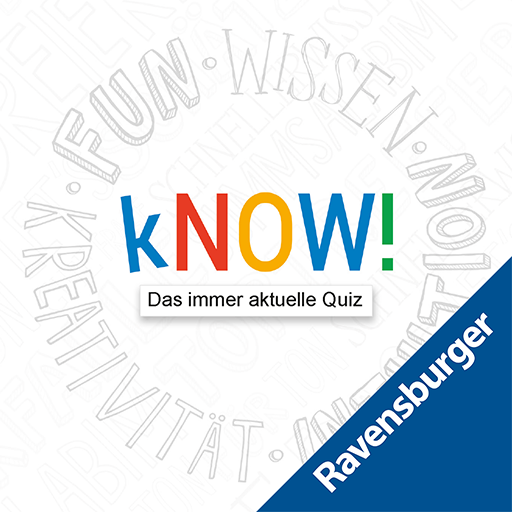GraviTrax Power
在電腦上使用BlueStacks –受到5億以上的遊戲玩家所信任的Android遊戲平台。
Run GraviTrax Power on PC or Mac
What’s better than using GraviTrax Power by Ravensburger Verlag GmbH? Well, try it on a big screen, on your PC or Mac, with BlueStacks to see the difference.
About the App
GraviTrax Power by Ravensburger Verlag GmbH transforms the world of marble runs with its innovative digital controls. This app seamlessly integrates with GraviTrax POWER components, allowing for dynamic control and interaction. Expect a blend of traditional marble fun infused with digital twists—control features, sound effects, and even programming elements keep the excitement rolling.
App Features
-
Digital Control: Manage your marble runs using your phone or tablet. Imagine directing each component with a simple tap or swipe, adding a new layer of excitement to your games.
-
Interactive Programming: Dip your toes into the world of programming. Set up unique paths and reactions by programming marble runs, offering a creative and educational experience.
-
Enhanced Play Elements: Use features like remote control, a timer, and sound effects to enhance gameplay. These elements give each run a touch of unpredictability and flair.
-
Seamless Connectivity: Connect via radio waves to trigger specific components independently. Enable signal transmissions between the app and the marble run for comprehensive control.
Experience this seamless blend of technology and classic marble fun on BlueStacks for an enriched gaming experience.
Ready to experience GraviTrax Power on a bigger screen, in all its glory? Download BlueStacks now.
在電腦上遊玩GraviTrax Power . 輕易上手.
-
在您的電腦上下載並安裝BlueStacks
-
完成Google登入後即可訪問Play商店,或等你需要訪問Play商店十再登入
-
在右上角的搜索欄中尋找 GraviTrax Power
-
點擊以從搜索結果中安裝 GraviTrax Power
-
完成Google登入(如果您跳過了步驟2),以安裝 GraviTrax Power
-
在首頁畫面中點擊 GraviTrax Power 圖標來啟動遊戲