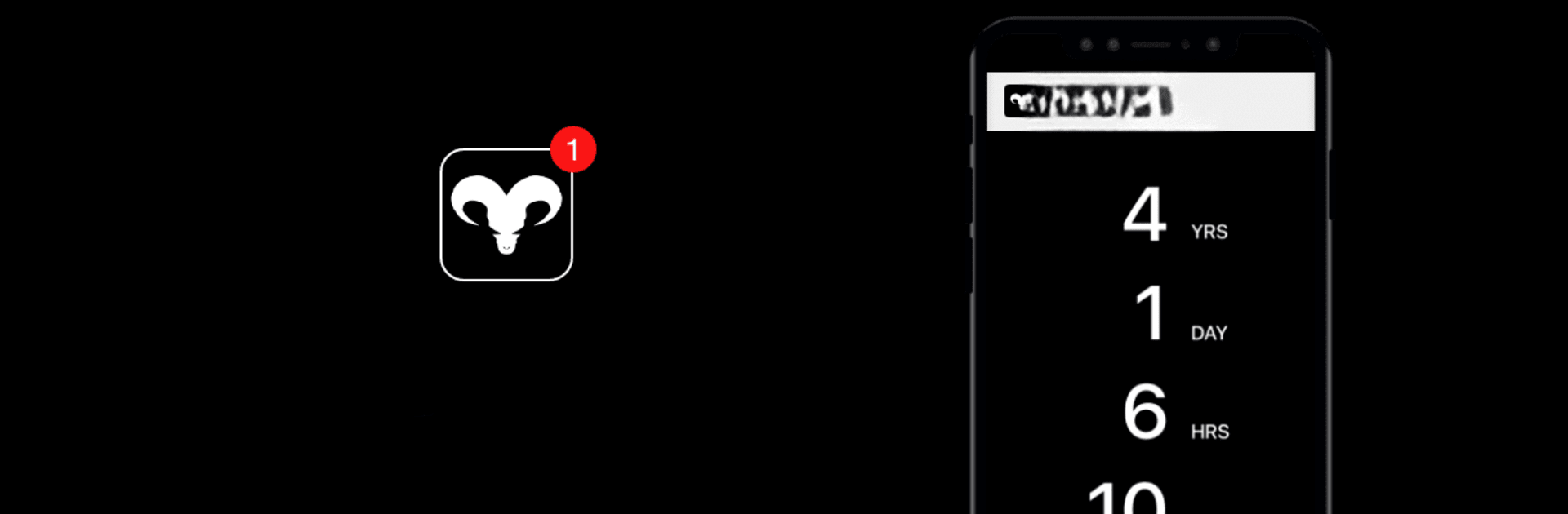

แอพนับถอยหลัง Countdown App
เล่นบน PC ผ่าน BlueStacks - Android Gaming Platform ที่ได้รับความไว้วางใจจากเกมเมอร์ 500 ล้านคนทั่วโลก
Page Modified on: Dec 16, 2024
Run Countdown App on PC or Mac
Upgrade your experience. Try Countdown App, the fantastic Entertainment app from Ryan Boyling, from the comfort of your laptop, PC, or Mac, only on BlueStacks.
About the App
Your countdown is waiting. Inspired by the chilling horror movie “Countdown,” the Countdown App, developed by Ryan Boyling, predicts exactly how much time you have left. Will it be thrilling or terrifying? Expect a suspenseful experience as you watch the clock tick down. Don’t forget to share your reactions with #CountdownApp on TikTok.
App Features
-
Thrilling Experience: Dive into the suspense with a countdown timer inspired by the horror movie’s premise. Feel the chills as the seconds slip away.
-
Social Sharing: Capture your reactions and join the community by tagging #CountdownApp on TikTok. See how others are responding to their countdowns.
-
User Disclaimer: Keep in mind, this app is just for fun. The predictions are for entertainment purposes only and should not be taken seriously.
-
Health Notice: This application may not be suitable for users with epilepsy due to its intense nature.
-
Cross-Platform Playability: For those of you looking to amplify the scare on a larger screen, you can explore this experience using BlueStacks.
Ready to experience Countdown App on a bigger screen, in all its glory? Download BlueStacks now.
เล่น แอพนับถอยหลัง Countdown App บน PC ได้ง่ายกว่า
-
ดาวน์โหลดและติดตั้ง BlueStacks บน PC ของคุณ
-
ลงชื่อเข้าใช้แอคเคาท์ Google เพื่อเข้าสู่ Play Store หรือทำในภายหลัง
-
ค้นหา แอพนับถอยหลัง Countdown App ในช่องค้นหาด้านขวาบนของโปรแกรม
-
คลิกเพื่อติดตั้ง แอพนับถอยหลัง Countdown App จากผลการค้นหา
-
ลงชื่อเข้าใช้บัญชี Google Account (หากยังไม่ได้ทำในขั้นที่ 2) เพื่อติดตั้ง แอพนับถอยหลัง Countdown App
-
คลิกที่ไอคอน แอพนับถอยหลัง Countdown App ในหน้าจอเพื่อเริ่มเล่น

