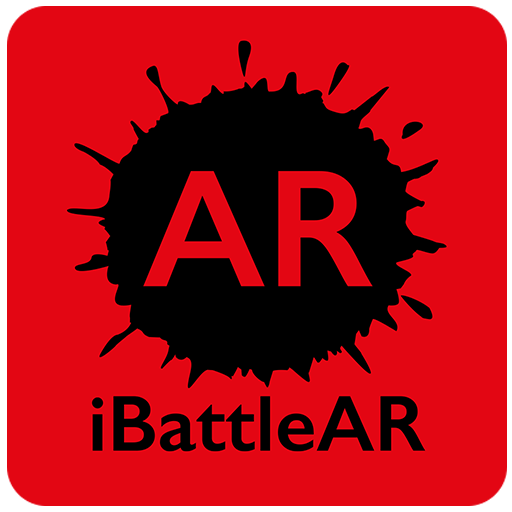iDinosaurAR
เล่นบน PC ผ่าน BlueStacks - Android Gaming Platform ที่ได้รับความไว้วางใจจากเกมเมอร์ 500 ล้านคนทั่วโลก
Page Modified on: 27 ก.พ. 2564
Play iDinosaurAR on PC
This App needs a rear facing camera.
Unleash incredible Augmented Reality dinosaurs with your amazing iDinosaur book and this
FREE app.
If you’ve got the iDinosaur book, download this FREE Augmented Reality app to bring fearsome 3D dinosaurs springing to life from its pages.
Highlights include:
Set a mighty Tyrannosaurus rex free and let it roam around your home! Hatch a baby Brachiosaurus from a dinosaur egg.
Go hunting with a pack of vicious Velociraptors.
Send a giant Pteranodon soaring through the air.
Tap to release each dinosaur from its crate. Move your mobile device around to get a 360- degree view of your dinosaurs.
Send your dinosaurs running or flying about with the onscreen joystick control. With just a tap you can make them roar or you can shut them safely back into their crates.
Take incredible photos of yourself with your dinosaurs, ready to print or share. You could be feeding a T. rex or watching a Pteranodon fly around your head!
How it works:
To see the dinosaur animations in action, find one of the yellow Augmented Reality boxes in your iDinosaur book. Then launch the app, point your device’s camera at the book while it is open flat on the floor or a table and watch your dinosaurs spring roaring to life!
This FREE app is available to anyone with a compatible Android Smartphone or Tablet with a camera.
If you want even more dinosaurs, click on the iDinosaurAR EXTRA Icon on the main menu and download an Extra app with even more features!
This app works with the following devices:
https://developers.google.com/ar/discover/supported-devices
เล่น iDinosaurAR บน PC ได้ง่ายกว่า
-
ดาวน์โหลดและติดตั้ง BlueStacks บน PC ของคุณ
-
ลงชื่อเข้าใช้แอคเคาท์ Google เพื่อเข้าสู่ Play Store หรือทำในภายหลัง
-
ค้นหา iDinosaurAR ในช่องค้นหาด้านขวาบนของโปรแกรม
-
คลิกเพื่อติดตั้ง iDinosaurAR จากผลการค้นหา
-
ลงชื่อเข้าใช้บัญชี Google Account (หากยังไม่ได้ทำในขั้นที่ 2) เพื่อติดตั้ง iDinosaurAR
-
คลิกที่ไอคอน iDinosaurAR ในหน้าจอเพื่อเริ่มเล่น