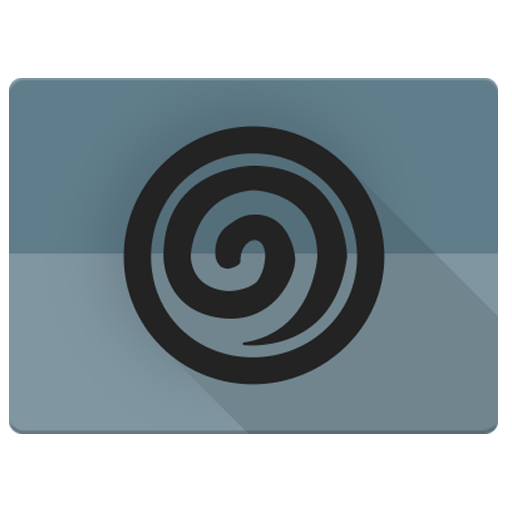PitchBlack | DarkRed CM13/12 Theme
Jouez sur PC avec BlueStacks - la plate-forme de jeu Android, approuvée par + 500M de joueurs.
Page Modifiée le: 29 septembre 2018
Play PitchBlack | DarkRed CM13/12 Theme on PC
A beautiful theme with combinations of Black and Red
Only for CM12 - 13 Theme Engine
NOTE: Reboot device after install the theme
Note : Development is discontinued
Newest version of PitchBlack for substratum is available on the link below
https://play.google.com/store/apps/details?id=pitchblack.origins.westcrip
What's Themed
• Ringtone
• Bootanimation
• Notification sound
• Fonts
• Framework
• Navigation bar
• Settings
• System Uİ
• Dialer
• Google plus
• Theme chooser
• Browser
• Mms
• Massenger
• Package installer
• Play store
• Documents
• File manager
• Audio fx
• Cyanogen music app
• Contacts
• Hangouts
• Clock
• Gallery
• cLock
• Google launcher
• Trebuchet launcher
• Broadcast reciever
• Server telecom
• Calculator
• And many more...
Screen Resolutions
• small - mdpi
• normal - hdpi
• large - xhdpi
• xlarge - xxhdpi
Contact
• Google+: https://plus.google.com/communities/109352646351468373340
• Twitter: https://twitter.com/westcrip
• Facebook: https://www.facebook.com/resurrectionremixrom
• Check out other themes : https://play.google.com/store/apps/developer?id=Altan+KRK+%28westcrip%29
Jouez à PitchBlack | DarkRed CM13/12 Theme sur PC. C'est facile de commencer.
-
Téléchargez et installez BlueStacks sur votre PC
-
Connectez-vous à Google pour accéder au Play Store ou faites-le plus tard
-
Recherchez PitchBlack | DarkRed CM13/12 Theme dans la barre de recherche dans le coin supérieur droit
-
Cliquez pour installer PitchBlack | DarkRed CM13/12 Theme à partir des résultats de la recherche
-
Connectez-vous à Google (si vous avez ignoré l'étape 2) pour installer PitchBlack | DarkRed CM13/12 Theme
-
Cliquez sur l'icône PitchBlack | DarkRed CM13/12 Theme sur l'écran d'accueil pour commencer à jouer