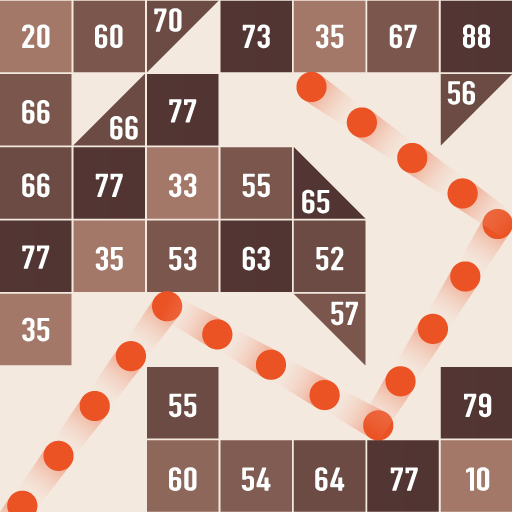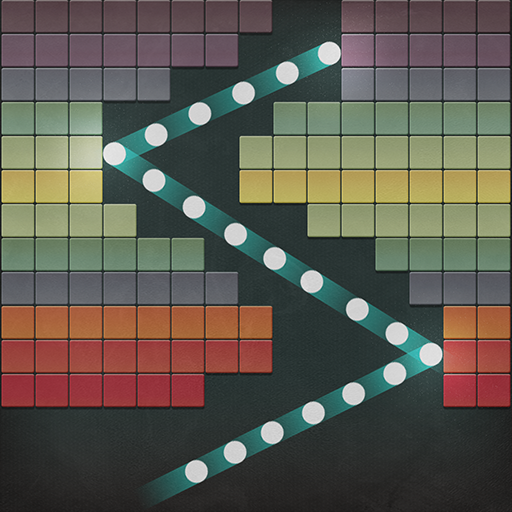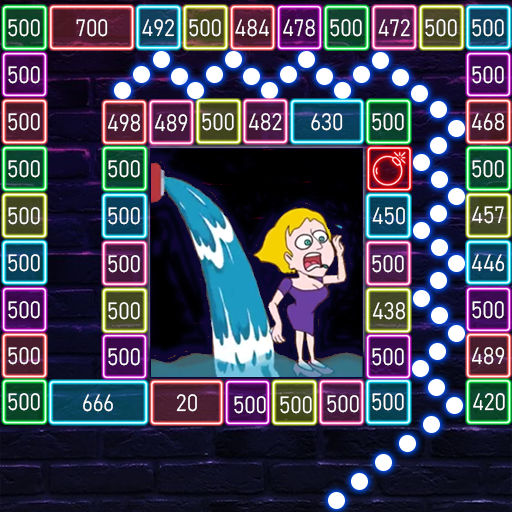One More Brick
Jouez sur PC avec BlueStacks - la plate-forme de jeu Android, approuvée par + 500M de joueurs.
Page Modifiée le: 12 janvier 2020
Play One More Brick on PC
Take your time to aim.
Shoot and watch the chain of balls hit, bounce and destroy the bricks.
Think strategically and make the most of the power-ups.
Beat your highscore and compare it to your friends.
Features:
★ Relaxed gameplay, perfect time killer.
★ Low on space? You won't believe it, the size of the game is less than 10MB!
★ Ideal for playing one handed. One-thumb controls.
★ Unlock new balls with special skills!
★ Customize your own ball in the Balls Editor!
★ No wifi or internet? Don't worry, you can play offline!
★ Google Play Achievements and Leaderboards
Jouez à One More Brick sur PC. C'est facile de commencer.
-
Téléchargez et installez BlueStacks sur votre PC
-
Connectez-vous à Google pour accéder au Play Store ou faites-le plus tard
-
Recherchez One More Brick dans la barre de recherche dans le coin supérieur droit
-
Cliquez pour installer One More Brick à partir des résultats de la recherche
-
Connectez-vous à Google (si vous avez ignoré l'étape 2) pour installer One More Brick
-
Cliquez sur l'icône One More Brick sur l'écran d'accueil pour commencer à jouer