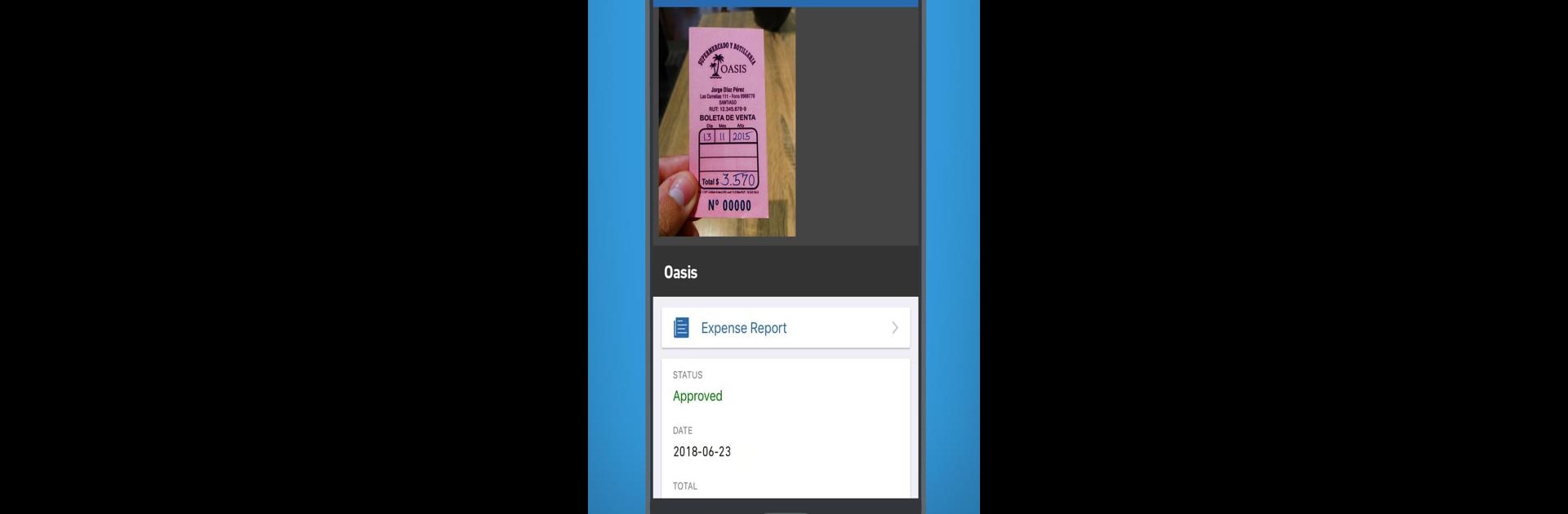

Rindegastos
เล่นบน PC ผ่าน BlueStacks - Android Gaming Platform ที่ได้รับความไว้วางใจจากเกมเมอร์ 500 ล้านคนทั่วโลก
Page Modified on: 22 ตุลาคม 2562
Run Rindegastos on PC or Mac
Multitask effortlessly on your PC or Mac as you try out Rindegastos, a Productivity app by RindeGastos on BlueStacks.
About the App
Rindegastos makes the whole headache of expense reporting way less stressful. If you’re tired of digging through piles of crumpled receipts or wasting time on forms, this app lightens your load. Snap, upload, send—managing expenses becomes simple, whether you’re at your desk or on the go.
App Features
-
Receipt Snapshots
Forget the folder full of mystery receipts. Just snap a photo and stash it safely in Rindegastos. No more lost paperwork. -
Easy Expense Tracking
Jot down your expenses as they happen—skip the memory games later. Just tap, add, save… and you’re done. -
One-Tap Reports
Submitting expenses doesn’t have to be a project. Hit a button, and your report is whisked off for approval without the usual hassle. -
Instant Review and Approval
Approving expenses is as quick as reviewing them in a glance. No clunky process—just tap and go. -
Works Across Devices
Switch between your phone and computer smoothly. Rindegastos works great with BlueStacks if you want to handle things from your PC.
With Rindegastos, the painful parts of expense reporting just aren’t a thing anymore.
Switch to BlueStacks and make the most of your apps on your PC or Mac.
เล่น Rindegastos บน PC ได้ง่ายกว่า
-
ดาวน์โหลดและติดตั้ง BlueStacks บน PC ของคุณ
-
ลงชื่อเข้าใช้แอคเคาท์ Google เพื่อเข้าสู่ Play Store หรือทำในภายหลัง
-
ค้นหา Rindegastos ในช่องค้นหาด้านขวาบนของโปรแกรม
-
คลิกเพื่อติดตั้ง Rindegastos จากผลการค้นหา
-
ลงชื่อเข้าใช้บัญชี Google Account (หากยังไม่ได้ทำในขั้นที่ 2) เพื่อติดตั้ง Rindegastos
-
คลิกที่ไอคอน Rindegastos ในหน้าจอเพื่อเริ่มเล่น


