
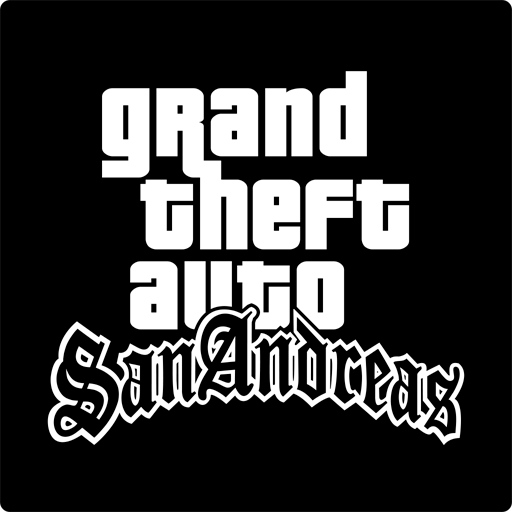
Grand Theft Auto: San Andreas
เล่นบน PC ผ่าน BlueStacks - Android Gaming Platform ที่ได้รับความไว้วางใจจากเกมเมอร์ 500 ล้านคนทั่วโลก
Page Modified on: Apr 22, 2025
Play Grand Theft Auto: San Andreas on PC or Mac
Bring your A-game to Grand Theft Auto: San Andreas, the Action game sensation from Rockstar Games. Give your gameplay the much-needed boost with precise game controls, high FPS graphics, and top-tier features on your PC or Mac with BlueStacks.
About the Game
Grand Theft Auto: San Andreas drops you into the gritty streets of the early ‘90s, where betrayal, family, and chaos collide. You take on the role of Carl “CJ” Johnson, who returns home after years away, only to get caught up in a mess of crooked cops, broken friendships, and dangerous gangs. If you’re in the mood for an action-packed adventure with a deep story and a massive world to explore, you’ll be right at home cruising through San Andreas on your phone—or exploring with even more freedom using BlueStacks.
Game Features
- Epic Open World
- Cruise through the sprawling state of San Andreas, packed with three unique cities: Los Santos, San Fierro, and Las Venturas. From bustling downtown areas to quiet countryside roads, there’s always something new around the corner.
- Remastered Visuals
- Everything’s been given a fresh coat of paint for mobile—enhanced lighting, richer colors, and better character models. Expect the world to feel more alive (and dangerous) than ever.
- Flexible Controls
- Whether you’re a fan of classic controls or something more modern, you’re covered. Choose from three different set-ups, rearrange buttons however you like, and only see the on-screen buttons when you need them.
- Console-Like Experience
- Big fights and wild chases feel even better with support for wireless controllers and select Bluetooth or USB gamepads, giving you that classic Action vibe.
- Cloud Saves
- Picking up right where you left off is a breeze for Rockstar Social Club members—your progress can follow you across all your mobile devices.
- Adjustable Graphics
- Not happy with how things look or run? Dive into the settings to tweak visuals and find that sweet spot between performance and style, especially handy if you’re trying things out with BlueStacks.
- Total Camera Control
- The dual analog stick option makes driving, running, and aiming a whole lot smoother—no more awkward camera flips when things get heated.
- Immersive Touch
- Feel every crash, rumble, and close call thanks to tactile effects, pulling you even deeper into CJ’s chaotic journey.
- Multilingual Support
- Play in English, French, Italian, German, Spanish, Russian, or Japanese—just pick your language and jump into the action.
Get ready for a buttery smooth, high-performance gaming action only on BlueStacks.
เล่น Grand Theft Auto: San Andreas บน PC ได้ง่ายกว่า
-
ดาวน์โหลดและติดตั้ง BlueStacks บน PC ของคุณ
-
ลงชื่อเข้าใช้แอคเคาท์ Google เพื่อเข้าสู่ Play Store หรือทำในภายหลัง
-
ค้นหา Grand Theft Auto: San Andreas ในช่องค้นหาด้านขวาบนของโปรแกรม
-
คลิกเพื่อติดตั้ง Grand Theft Auto: San Andreas จากผลการค้นหา
-
ลงชื่อเข้าใช้บัญชี Google Account (หากยังไม่ได้ทำในขั้นที่ 2) เพื่อติดตั้ง Grand Theft Auto: San Andreas
-
คลิกที่ไอคอน Grand Theft Auto: San Andreas ในหน้าจอเพื่อเริ่มเล่น



