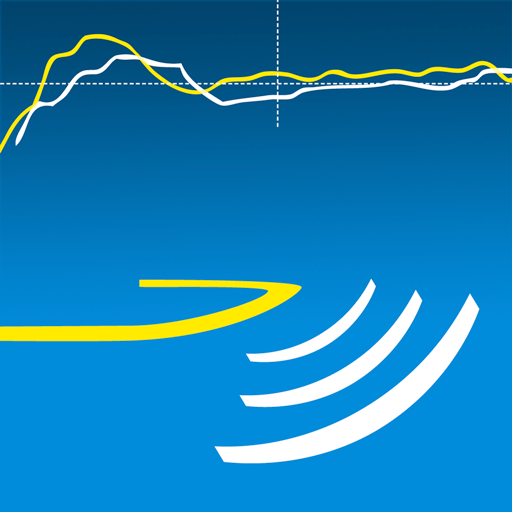Row Forge
Jouez sur PC avec BlueStacks - la plate-forme de jeu Android, approuvée par + 500M de joueurs.
Page Modifiée le: 4 septembre 2021
Play Row Forge on PC
Row Forge. Your personal Rowing trainer in your pocket. Personalized signature workouts in a scaleable training program guaranteed to improve you daily.
Get specific with personal training from Row Forge.
All your metrics and stats in your pocket.
Personalized Signature Workouts
designed to make you better tomorrow than you are today
Targeted High Intensity Interval Training
building muscles of repeatable power
Effective Conditioning Program
preparing for your first baseline test
Eleven baseline tests for a scaleable program
taking the guesswork out of your training
Build a Performance Profile
measuring 9 different aspects of your muscular and cardiovascular function
Earn badges as you complete tests and beat workouts
delivering a fun and effective fitness gaming experience
Row Forge Subscription:
A subscription with Row Forge entitles you to additional features within the app, including: health tracking and statistics, customized workouts, and in-app badges. There are two subscription period options: one (1) month recurring monthly, or one (1) year recurring yearly. You can be subscribed to only one subscription option at a time. Payment will be charged to your iTunes account at the confirmation of purchase. Subscriptions automatically renew unless auto-renew is turned off at least 24-hours before the end of the current period. Your account will be charged for renewal within 24-hours prior to the end of the current period. Renewal price is the same as the listed price for each subscription level. You can manage your subscription and auto-renewal may be turned off by going to your iTunes Account Settings page after purchase. You may cancel or switch between subscription options at any time. Canceling your subscription will return you to a free account.
Terms of Use: http://www.rowforge.com/terms-of-service/
Privacy Policy: http://www.rowforge.com/privacy-policy/
Jouez à Row Forge sur PC. C'est facile de commencer.
-
Téléchargez et installez BlueStacks sur votre PC
-
Connectez-vous à Google pour accéder au Play Store ou faites-le plus tard
-
Recherchez Row Forge dans la barre de recherche dans le coin supérieur droit
-
Cliquez pour installer Row Forge à partir des résultats de la recherche
-
Connectez-vous à Google (si vous avez ignoré l'étape 2) pour installer Row Forge
-
Cliquez sur l'icône Row Forge sur l'écran d'accueil pour commencer à jouer