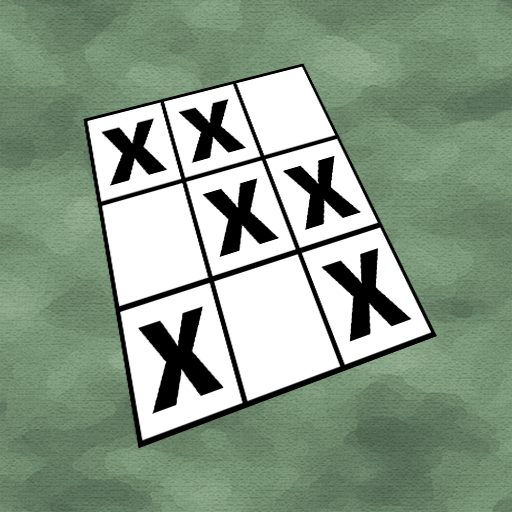MasterMind
Jouez sur PC avec BlueStacks - la plate-forme de jeu Android, approuvée par + 500M de joueurs.
Page Modifiée le: 22 avril 2022
Play Mastermind Codebreaker on PC
Mastermind is a puzzle and logic game, the aim is to find a secret code made up of a sequence of colors. The goal as an agent is to crack the code created by the other secret agent team.
For the record, Mastermind didn't actually invent everything, and it has been inspired by games like Bulls & cows, a 2-player decryption game where one of the two players had to find the number of cows in the herd, as well as numerello (an Italian version of Bulls & cows).
We wanted to bring something new by inventing new mechanics, while keeping the popular elements of the original game created by Mordecai Meirowitz in 1971.
How to play Mastermind Code Breaker ?
The rules of Mastermind are quite easy, you have to find the right combination of colors chosen by the other agent, as quickly and with as few tries as possible.
In each round you will propose a combination of several colors (the number being different depending of the mode) which could correspond to the one defined by the other team or the AI.
Once your combination has been validated, Mastermind android application will tell you if you are on the right track, or if you are going astray.
These clues appear on the right of the screen with three different dot types, either black, or white, or empty.
If you have a white dot, it means that one of the colors of your combination is indeed included in your opponent's code but that it is not in the right position.
If you have a black dot, it means that one of the colors of your code breaker combination is indeed included in the code of the other agent, and in the right position.
If you have an empty box, it means that unfortunately one of the colors you have bet is not in your opponent's combination. It will therefore be necessary to find which color is not there by deduction with your old tests.
[ Careful, the order of the positions of the clues does not correspond to the order of the colors in the combination! For example, if you have an empty box on the third box of the combination, this does not mean that the third color of your combination is not the right one, but that one of the colors of your proposed combination is not not in your enemy combinationt! ]
Once you have found the right combination (once all the boxes are black), you win the game!
Key functionalities of our Code Breaker app :
MasterRubisMind has three different game modes :
- Easy
This game mode is dedicated to those who are new to mastermind or who are looking to practice. In this mode, there are no duplicate colors in the combination. Here you can choose combinations of 4 to 6 different colors.
Once you have the tricks to win the Mastermind faster, you can choose the difficulty level above, “Hard” mode.
- Hard
This game mode is more complex, and dedicated to expert players. In this mode, there may be color duplications in the enemy agent's combination. This makes this puzzle game more difficult!
- Challenges
The challenge mode is dedicated to users who like to accomplish feats. At each of the 200 levels in this mode, rules for completing the challenge are differently setted and you must accomplish them to move on to the next stage. These can be speed challenges where you have to succeed in finding a combination faster than the allotted time, or for example thinking challenges to rack your brains even more. In this mode you will find new ways to play Mastermind original.
User ranking system
During each game you play on MasterRubisMind, you will receive points according to your efficiency and speed! Every day/week and year, we rank the best Mastermind players in the world, maybe you have your place on the podium!
A problem with our application, or you want new features in the app, contact our team at contact@rubiswolf.com
Jouez à MasterMind sur PC. C'est facile de commencer.
-
Téléchargez et installez BlueStacks sur votre PC
-
Connectez-vous à Google pour accéder au Play Store ou faites-le plus tard
-
Recherchez MasterMind dans la barre de recherche dans le coin supérieur droit
-
Cliquez pour installer MasterMind à partir des résultats de la recherche
-
Connectez-vous à Google (si vous avez ignoré l'étape 2) pour installer MasterMind
-
Cliquez sur l'icône MasterMind sur l'écran d'accueil pour commencer à jouer