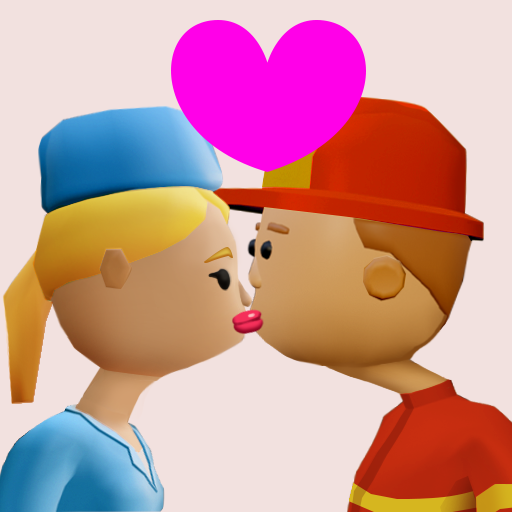Run Dumki Run: Escape Master
Jouez sur PC avec BlueStacks - la plate-forme de jeu Android, approuvée par + 500M de joueurs.
Page Modifiée le: Apr 18, 2025
Play Run Dumki Run: Escape Master on PC
Wanna join the game now!!?
Let me show you what we got in this obby challenge game:
THREE EXCITING GAME MODES
🕵️ Hide & Escape – You will play as the prey, run and find the way out of the maze in the dark, stay away from the scary hunter and try to reach the exit door!
💀 Hunt & Catch – As the hunter, release your scary face and track down all the preys before they escape or out of hunting time! Don't let your Dumki be hungry
🔑 Find the Key – No hiding place is safe forever! search for the hidden key to unlock the door before time runs out!
GAME FEATURE
🎭 Explore 2 side of a Dumki – Cute one moment, scary the next! Which side will you master?
🎨 Stylish Pixel Art & Smooth Controls – Immerse yourself in a visually charming yet thrilling experience.
🎮 Easy to Play, Hard to Master – Simple mechanics with increasing challenges to keep you hooked!
💡 Will you outsmart the hunter or become the nightmare yourself? Play now and prove your skills in the Run Dumki Run: Escape Master Challenge!
Jouez à Run Dumki Run: Escape Master sur PC. C'est facile de commencer.
-
Téléchargez et installez BlueStacks sur votre PC
-
Connectez-vous à Google pour accéder au Play Store ou faites-le plus tard
-
Recherchez Run Dumki Run: Escape Master dans la barre de recherche dans le coin supérieur droit
-
Cliquez pour installer Run Dumki Run: Escape Master à partir des résultats de la recherche
-
Connectez-vous à Google (si vous avez ignoré l'étape 2) pour installer Run Dumki Run: Escape Master
-
Cliquez sur l'icône Run Dumki Run: Escape Master sur l'écran d'accueil pour commencer à jouer