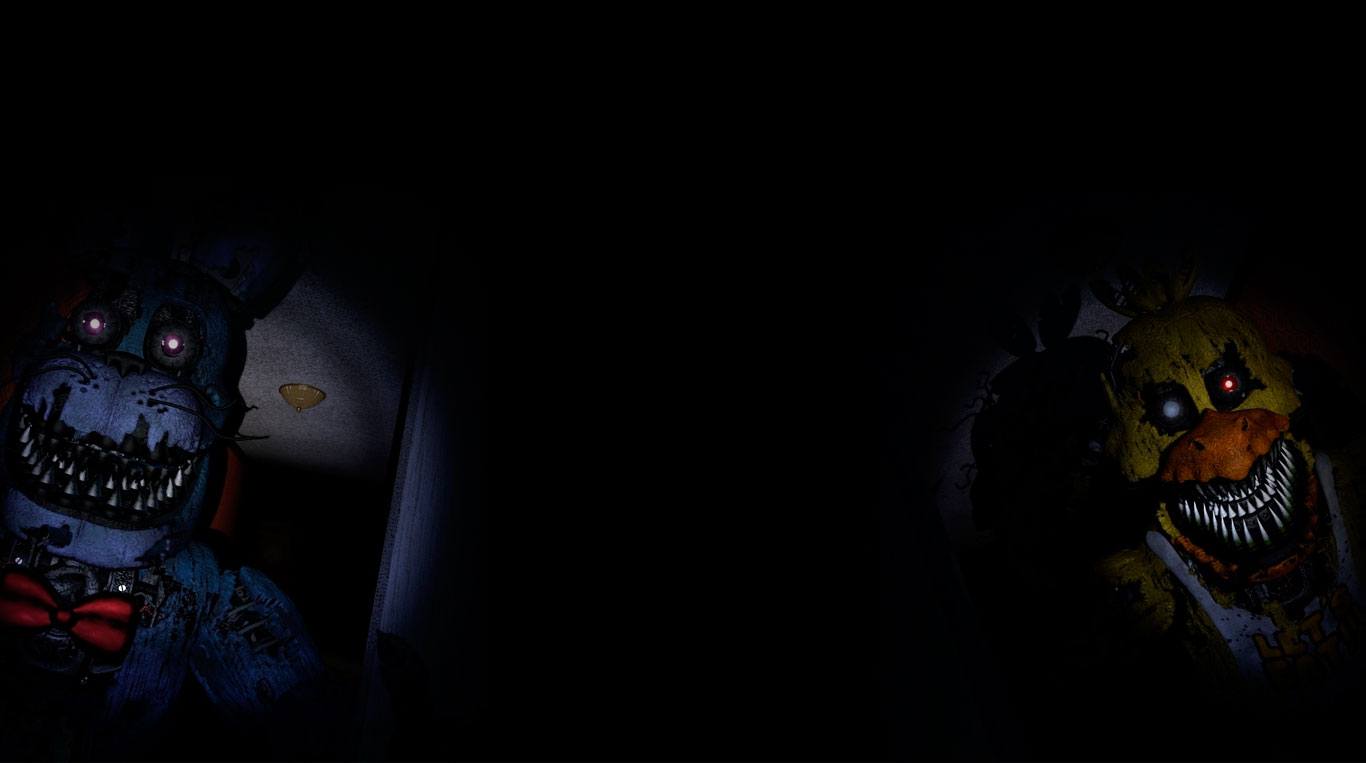

Five Nights at Freddy's 3 Demo
العب على الكمبيوتر الشخصي مع BlueStacks - نظام أندرويد للألعاب ، موثوق به من قبل أكثر من 500 مليون لاعب.
تم تعديل الصفحة في: 2 أبريل 2015
Play Five Nights at Freddy's 3 on PC or Mac
It has been thirty long years since the horrors that took place at Freddy Fazbear’s Pizza. The shop has since been closed at the events of that fateful night have slipped into the thing of urban legends. That is, until the owners of “Fazbear’s Fright: The Horror Attraction” decide to recreate those events as accurately as possible. They have scoured to find the actual pieces of the pizza joint, and they have finally found an original animatronic from Fazbear’s Pizza.
As things go bump in the night, it is your job as security guard to watch the security cameras and take care of anything that goes wrong… or bump. Instead of relying mostly on sight, Five Nights at Freddy’s 3 requires that players rely on audio clues to find the monsters in the dark. In some cases, it will be required that players use a maintenance panel to reboot systems. This is different than the previous games in the series which relied on the use of light more.
العب Five Nights at Freddy's 3 Demo على جهاز الكمبيوتر. من السهل البدء.
-
قم بتنزيل BlueStacks وتثبيته على جهاز الكمبيوتر الخاص بك
-
أكمل تسجيل الدخول إلى Google للوصول إلى متجر Play ، أو قم بذلك لاحقًا
-
ابحث عن Five Nights at Freddy's 3 Demo في شريط البحث أعلى الزاوية اليمنى
-
انقر لتثبيت Five Nights at Freddy's 3 Demo من نتائج البحث
-
أكمل تسجيل الدخول إلى Google (إذا تخطيت الخطوة 2) لتثبيت Five Nights at Freddy's 3 Demo
-
انقر على أيقونة Five Nights at Freddy's 3 Demo على الشاشة الرئيسية لبدء اللعب


