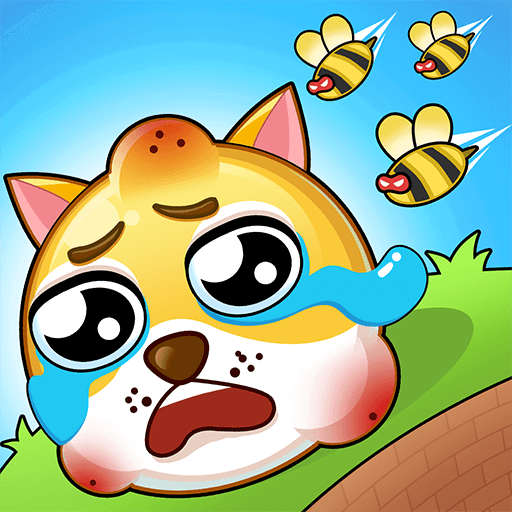Screw Away: 3D Pin Puzzle
Jouez sur PC avec BlueStacks - la plate-forme de jeu Android, approuvée par + 500M de joueurs.
Page Modifiée le: 15 janv. 2025
Play Screw Away: 3D Pin Puzzle on PC or Mac
Screw Away: 3D Pin Puzzle is a Puzzle game developed by WONDER GROUP. BlueStacks app player is the best Android emulator to play this Android game on your PC or Mac for an immersive gaming experience.
About the Game
“Screw Away: 3D Pin Puzzle” by WONDER GROUP takes you into a world of nuts, bolts, and fine-tuned dexterity. It’s all about screwing in pins of varying shapes within a time limit while avoiding mistakes. Expect a brain workout with levels that test your speed, coordination, and spatial skills.
Game Features
- Challenging Levels: As you progress, brace yourself for more intricate puzzles that demand sharp focus and quick decisions.
- Diverse Modes: Choose from various challenge modes and difficulty levels to match your skill and mood.
- Social Fun: Unlock achievements, aim for high scores, and see where you stand against friends for a lively gaming experience.
- Immersive 3D Environment: Enjoy smooth controls and lifelike 3D visuals, making you feel part of a real mechanical scenario.
Whether you’re relaxing or seeking a challenge, “Screw Away: 3D Pin Puzzle” offers a satisfying puzzle experience.
Jouez à Screw Away: 3D Pin Puzzle sur PC. C'est facile de commencer.
-
Téléchargez et installez BlueStacks sur votre PC
-
Connectez-vous à Google pour accéder au Play Store ou faites-le plus tard
-
Recherchez Screw Away: 3D Pin Puzzle dans la barre de recherche dans le coin supérieur droit
-
Cliquez pour installer Screw Away: 3D Pin Puzzle à partir des résultats de la recherche
-
Connectez-vous à Google (si vous avez ignoré l'étape 2) pour installer Screw Away: 3D Pin Puzzle
-
Cliquez sur l'icône Screw Away: 3D Pin Puzzle sur l'écran d'accueil pour commencer à jouer