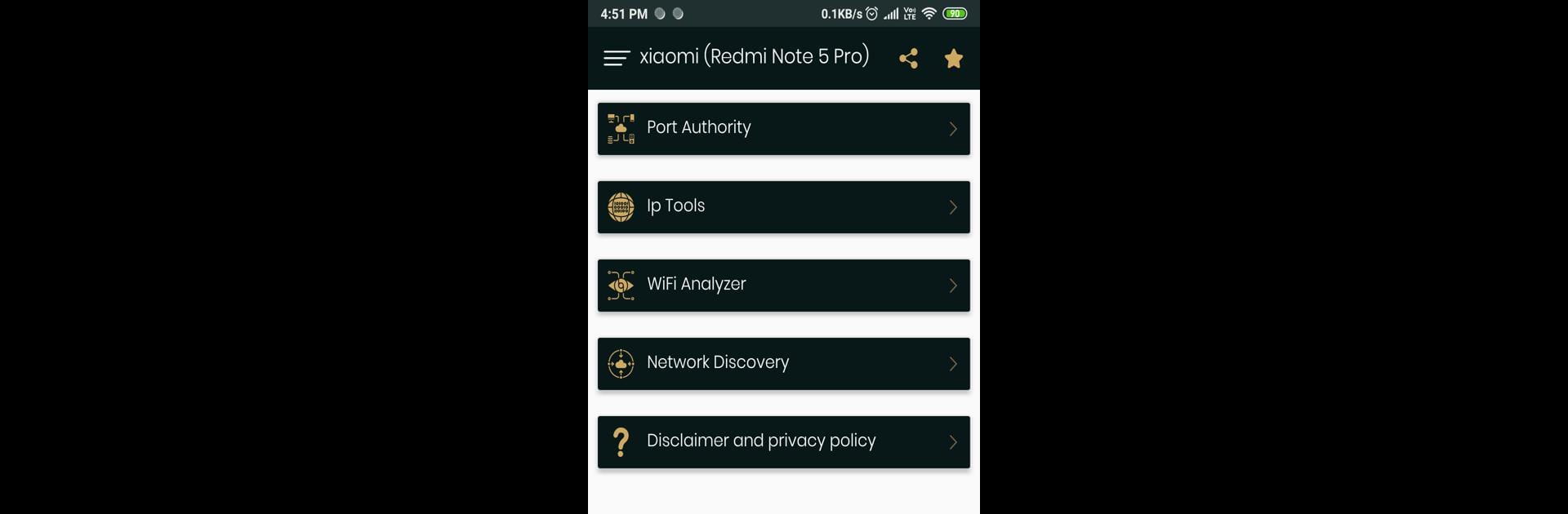
Geek Security: Anti Hack & Spy
Jogue no PC com BlueStacks - A Plataforma de Jogos Android, confiada por mais de 500 milhões de jogadores.
Página modificada em: Oct 24, 2024
Run Geeky hacks : IP tools network analyzer on PC or Mac
What’s better than using Geeky hacks : IP tools network analyzer by Itools Network? Well, try it on a big screen, on your PC or Mac, with BlueStacks to see the difference.
About the App
Ever get curious about what’s really happening on your WiFi or local network? Geeky hacks : IP tools network analyzer, made by Itools Network, puts all the network info and troubleshooting tools you’ve ever wanted right in your pocket. Whether you’re a networking newbie or a seasoned admin, this app breaks down what’s going on around you, letting you poke around your connections, spot issues, and tune up your setup without breaking a sweat.
App Features
-
WiFi Network Discovery
See all the devices that are connected to your WiFi. Get manufacturer names, device details, and a bird’s-eye view of your LAN in seconds—handy for figuring out who’s hogging the bandwidth. -
In-Depth WiFi Analyzer
Wondering why your connection stutters? Check out all nearby networks, view their signal strength, encryption type, and router brands. It’ll even help you find the best wireless channel. -
Speedy LAN Scanner
Quickly discover every device on your local network. Alongside IP and MAC addresses, you’ll spot device names, see if they respond to pings, and find out which connection protocols they support. -
Port Scanning Tools
Want to see which doors are open? Scan common or custom port ranges to check which services are accessible, spot closed or firewalled ports, and get quick insights to keep things secure. -
Smart Ping & Traceroute
Trace the path your data takes across the web, check for delays, and figure out where things might be slowing down—with support for both IPv4 and IPv6. -
DNS Lookup & Whois
Dig into website records or learn who owns which domains and IP addresses. Useful for both everyday browsing and deeper network checks. -
IP Calculator & Converter
Crunch those network numbers or flip between different IP notations without switching apps. -
Network Info Overview
See all your key settings at a glance: IP addresses, DNS servers, gateways, proxy info, and even your wireless signal’s health, all in one spot. -
Cellular Network Stats
Even if you’re on LTE or 3G, you can check your connection details, network provider info, and signal stats.
Geeky hacks : IP tools network analyzer was built for Android but works well through BlueStacks if you’d rather explore your digital neighborhood from a bigger screen. No matter how you use it, this is your network’s Swiss Army knife—pull it out next time you’re curious or troubleshooting.
Switch to BlueStacks and make the most of your apps on your PC or Mac.
Jogue Geek Security: Anti Hack & Spy no PC. É fácil começar.
-
Baixe e instale o BlueStacks no seu PC
-
Conclua o login do Google para acessar a Play Store ou faça isso mais tarde
-
Procure por Geek Security: Anti Hack & Spy na barra de pesquisa no canto superior direito
-
Clique para instalar Geek Security: Anti Hack & Spy a partir dos resultados da pesquisa
-
Conclua o login do Google (caso você pulou a etapa 2) para instalar o Geek Security: Anti Hack & Spy
-
Clique no ícone do Geek Security: Anti Hack & Spy na tela inicial para começar a jogar



