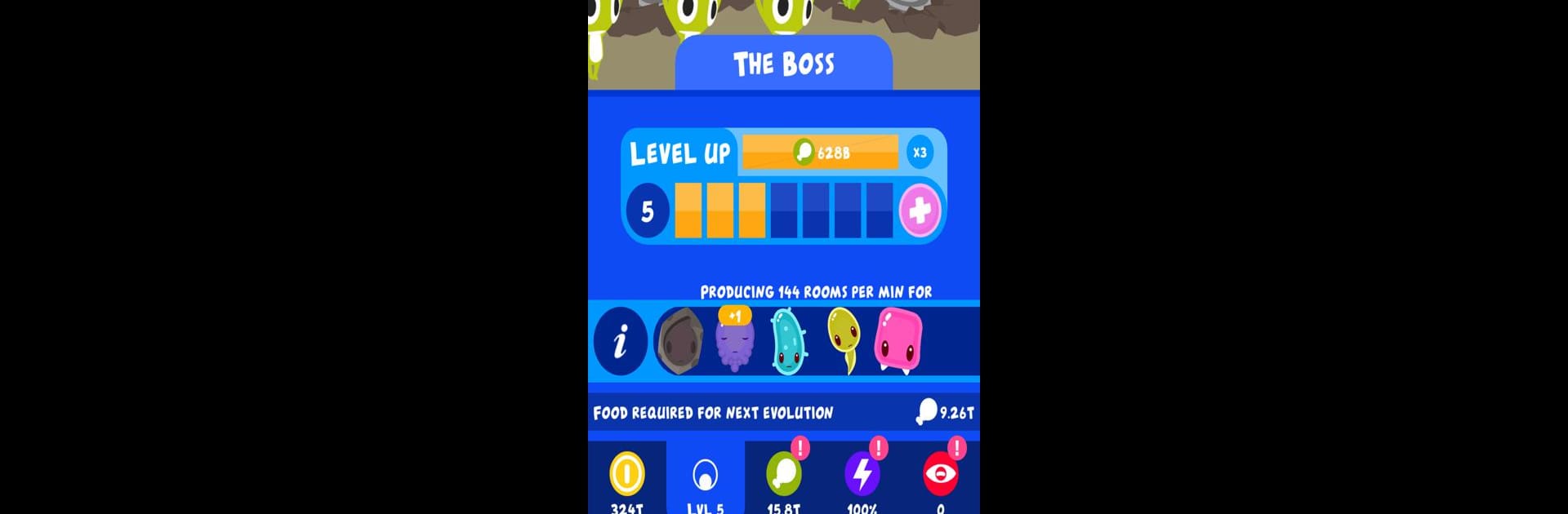

Hotel Slime - Clicker Game
Jouez sur PC avec BlueStacks - la plate-forme de jeu Android, approuvée par + 500M de joueurs.
Page Modifiée le: 11 mai 2018
Play Hotel Slime - Clicker Game on PC or Mac
Hotel Slime – Clicker Game brings the Casual genre to life, and throws up exciting challenges for gamers. Developed by Shark Jump, this Android game is best experienced on BlueStacks, the World’s #1 app player for PC and Mac users.
About the Game
Ready to run a hotel that’s a little… gooey? Hotel Slime – Clicker Game lets you take the reins as owner of a quirky, ever-growing tower full of slimy guests and oddball charm. Whether you want to check in for a minute here and there, or lose track of time stacking floors and managing guests, this one’s all about relaxed, casual fun with a side of sticky surprises.
Game Features
-
Play Your Way
No pressure to log in nonstop—play for five minutes or five hours, the pace is totally yours. It’s easy to pick up whenever you’ve got a spare moment. -
Slime Guests Galore
Roll out the welcome mat for all sorts of adorable slime creatures. The more your hotel grows, the weirder and cuter your guests become. -
Build and Upgrade
Expand your hotel skyward, adding tons of new rooms and cool amenities. Chase that ultra-satisfying five-star rating and see your gooey empire flourish. -
Casual Idle Fun
Idle progress means your helpful frog friend keeps things running in the background—even when you’re not actively playing. Come back and see how your slime hotel has thrived. -
Uncover Goo-niverse Secrets
The game’s got more under the surface—explore, unlock mysteries, and discover stories tucked away in this playful universe. -
Works Great on BlueStacks
The game runs smoothly whether you’re on your phone or blasting through upgrades on BlueStacks.
Get ready for a buttery smooth, high-performance gaming action only on BlueStacks.
Jouez à Hotel Slime - Clicker Game sur PC. C'est facile de commencer.
-
Téléchargez et installez BlueStacks sur votre PC
-
Connectez-vous à Google pour accéder au Play Store ou faites-le plus tard
-
Recherchez Hotel Slime - Clicker Game dans la barre de recherche dans le coin supérieur droit
-
Cliquez pour installer Hotel Slime - Clicker Game à partir des résultats de la recherche
-
Connectez-vous à Google (si vous avez ignoré l'étape 2) pour installer Hotel Slime - Clicker Game
-
Cliquez sur l'icône Hotel Slime - Clicker Game sur l'écran d'accueil pour commencer à jouer


