
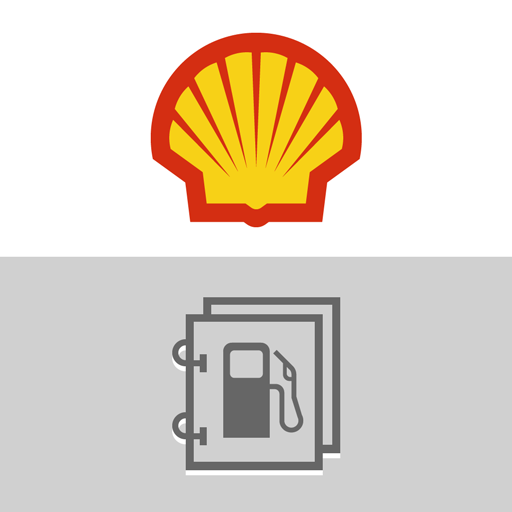
Shell Retail Site Manager
Jouez sur PC avec BlueStacks - la plate-forme de jeu Android, approuvée par + 500M de joueurs.
Page Modifiée le: 20 novembre 2019
Play Shell Retail Site Manager on PC
With the Retail Site Manager App you can:
•Update your site information in real-time
•Monitor and improve your site services
•Stay up-to-date with the latest Shell information
Key features include:
• Use the application to update details of sites and stations and their available facilities.
• Use the application to provide accurate location details of sites.
• Use the application to receive messages from Shell.
• Use the application for commercial data processing
• Share the application with colleagues
If you have questions or feedback on the Shell Retail Site Manager application , then please email us at SBOBNG-ITV-RSMA@shell.com
Jouez à Shell Retail Site Manager sur PC. C'est facile de commencer.
-
Téléchargez et installez BlueStacks sur votre PC
-
Connectez-vous à Google pour accéder au Play Store ou faites-le plus tard
-
Recherchez Shell Retail Site Manager dans la barre de recherche dans le coin supérieur droit
-
Cliquez pour installer Shell Retail Site Manager à partir des résultats de la recherche
-
Connectez-vous à Google (si vous avez ignoré l'étape 2) pour installer Shell Retail Site Manager
-
Cliquez sur l'icône Shell Retail Site Manager sur l'écran d'accueil pour commencer à jouer



