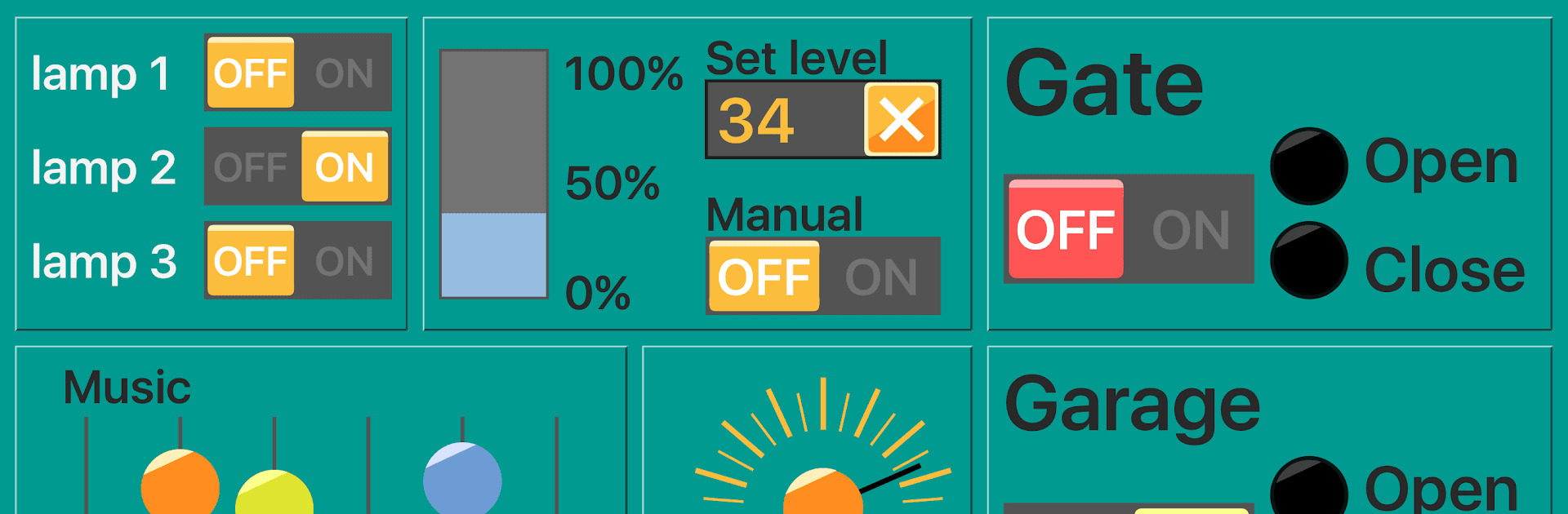

RemoteXY: Arduino control PRO
เล่นบน PC ผ่าน BlueStacks - Android Gaming Platform ที่ได้รับความไว้วางใจจากเกมเมอร์ 500 ล้านคนทั่วโลก
Page Modified on: Oct 1, 2024
Run RemoteXY: Arduino control PRO on PC or Mac
Let BlueStacks turn your PC, Mac, or laptop into the perfect home for RemoteXY: Arduino control PRO, a fun Tools app from Evgenii Shemanuev.
About the App
RemoteXY: Arduino control PRO by Evgenii Shemanuev is a powerful tool to create and utilize a mobile graphical user interface for your controller boards. Need a custom GUI for your project? Design it with ease at RemoteXY’s online editor, then upload it onto your board. Connect and control using multiple methods: internet, WiFi, Bluetooth, Ethernet, or even USB OTG. Sounds exciting, right?
App Features
-
Versatile Connections: You can connect over the internet using Cloud Server, set up WiFi as a client or access point, or use Bluetooth and Ethernet. USB OTG is also supported for direct connections.
-
Board Compatibility: Works seamlessly with Arduino models like UNO, MEGA, Leonardo, and more. Got an ESP8266 or ESP32? No problem!
-
Supported Communication Modules: Offers support for familiar Bluetooth modules like HC-05 and HC-06, BLE HM-10, and others, alongside Ethernet and ESP8266 as a modem.
-
IDE Compatibility: Develop using your preferred tools—RemoteXY supports both Arduino and FLProg IDEs.
Install and enhance your control interface conveniently, with no added fuss!
Ready to experience RemoteXY: Arduino control PRO on a bigger screen, in all its glory? Download BlueStacks now.
เล่น RemoteXY: Arduino control PRO บน PC ได้ง่ายกว่า
-
ดาวน์โหลดและติดตั้ง BlueStacks บน PC ของคุณ
-
ลงชื่อเข้าใช้แอคเคาท์ Google เพื่อเข้าสู่ Play Store หรือทำในภายหลัง
-
ค้นหา RemoteXY: Arduino control PRO ในช่องค้นหาด้านขวาบนของโปรแกรม
-
คลิกเพื่อติดตั้ง RemoteXY: Arduino control PRO จากผลการค้นหา
-
ลงชื่อเข้าใช้บัญชี Google Account (หากยังไม่ได้ทำในขั้นที่ 2) เพื่อติดตั้ง RemoteXY: Arduino control PRO
-
คลิกที่ไอคอน RemoteXY: Arduino control PRO ในหน้าจอเพื่อเริ่มเล่น




