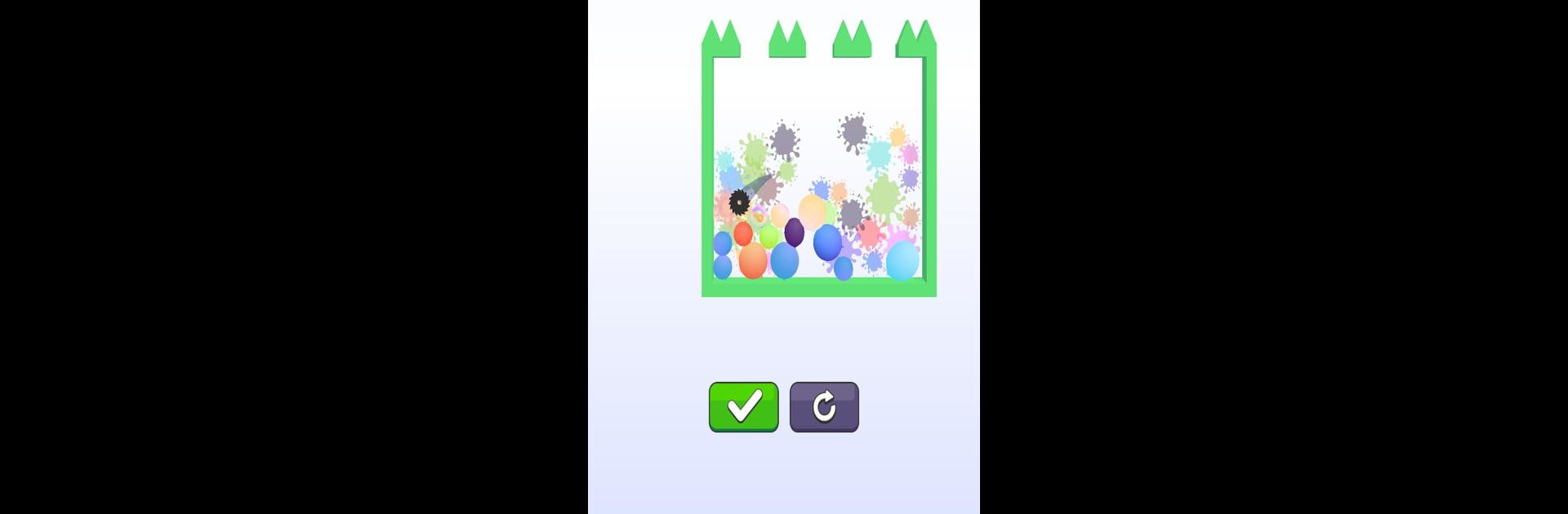

Sauter et crever le ballon
Jouez sur PC avec BlueStacks - la plate-forme de jeu Android, approuvée par + 500M de joueurs.
Page Modifiée le: 1 mars 2022
Play Bounce and pop - Balloon pop on PC or Mac
Bring your A-game to Bounce and pop – Balloon pop, the Puzzle game sensation from Panteon. Give your gameplay the much-needed boost with precise game controls, high FPS graphics, and top-tier features on your PC or Mac with BlueStacks.
About the Game
If you’re into puzzles that keep your hands busy, Bounce and pop – Balloon pop by Panteon is worth a look. In this game, you’ll be flinging your slicer at clusters of colorful balloons, aiming for just the right shot to make them all burst. There’s a little bit of satisfaction in every pop, and chasing the perfect clear is half the fun. You’ll quickly realize it’s a breeze to pick up, but surprisingly tricky when you really try to master each level.
Game Features
-
Intuitive Controls
Just line up your slicer and launch—no complicated tutorials or controls to learn. It’s one of those games where the action feels natural right away. -
Satisfying Balloon Popping
There’s something oddly pleasing about watching those balloons burst! Each level you clear brings that distinctive “pop” rush, especially when you pull it off in one smooth move. -
Challenging Puzzle Levels
Don’t be fooled by how easy the first rounds seem. As you go, layout and mechanics make timing and aim feel genuinely challenging. Getting the slicer to bounce just how you want will test your puzzle-solving skills. -
Easy to Start, Tough to Perfect
The rules are straightforward, but there’s a real art to figuring out the best angles and throws, especially when you’re aiming for that high score or a perfect clear. -
Great on BlueStacks
If you’d rather play on a bigger screen, BlueStacks lets you enjoy the game using your keyboard and mouse. It’s pretty smooth and handy if you’re in the mood for some PC puzzle action.
Get ready for a buttery smooth, high-performance gaming action only on BlueStacks.
Jouez à Sauter et crever le ballon sur PC. C'est facile de commencer.
-
Téléchargez et installez BlueStacks sur votre PC
-
Connectez-vous à Google pour accéder au Play Store ou faites-le plus tard
-
Recherchez Sauter et crever le ballon dans la barre de recherche dans le coin supérieur droit
-
Cliquez pour installer Sauter et crever le ballon à partir des résultats de la recherche
-
Connectez-vous à Google (si vous avez ignoré l'étape 2) pour installer Sauter et crever le ballon
-
Cliquez sur l'icône Sauter et crever le ballon sur l'écran d'accueil pour commencer à jouer


