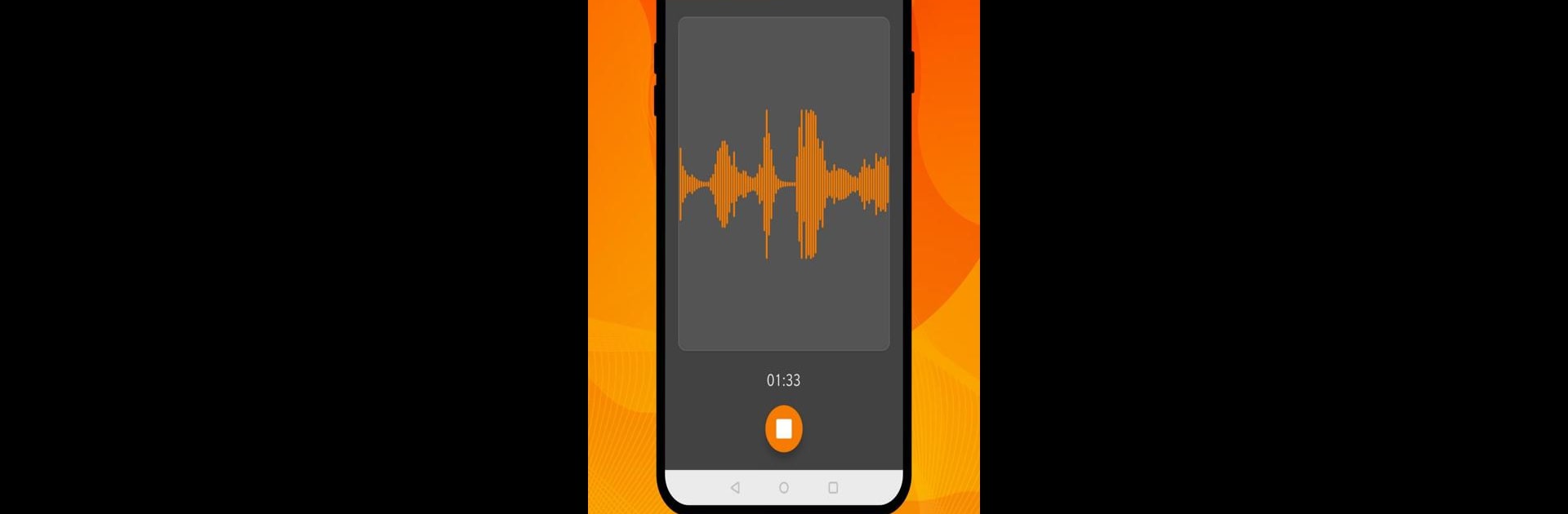

Enregistreur vocal simple
Jouez sur PC avec BlueStacks - la plate-forme de jeu Android, approuvée par + 500M de joueurs.
Page Modifiée le: Jan 24, 2024
Run Simple Voice Recorder on PC or Mac
Why limit yourself to your small screen on the phone? Run Simple Voice Recorder, an app by Simple Mobile Tool, best experienced on your PC or Mac with BlueStacks, the world’s #1 Android emulator.
Simple Voice Recorder is one of those apps that’s all about being practical without a lot of fuss. Running it through something like BlueStacks on a PC almost feels like having a lightweight voice recorder built right into the computer. It records anything—conversations, notes to yourself, or even random background noise—and the audio quality actually turns out pretty clear. There aren’t extra steps or menus to deal with, it just opens up to a super straightforward interface that’s easy to follow.
There’s this little sound visualization when recording that’s kind of nice to look at; it lets you see the volume level live, so you know it’s picking things up. All the recordings stick around in one place, and it’s simple to replay, rename, or delete them right from inside the app—no need to dig for files elsewhere. There’s an option to add timestamps how you like, hide notifications if you’re trying to keep things private, and even a dark mode right out of the box. The whole thing is stripped down in a good way, no unnecessary stuff crowding the screen, so it’s quick to grab an idea or save a thought without any distractions. Plus, since it doesn’t mess with internet access, there’s nothing running in the background or uploading your recordings by accident. Great for someone who just wants recording without anything complicated.
Eager to take your app experience to the next level? Start right away by downloading BlueStacks on your PC or Mac.
Jouez à Enregistreur vocal simple sur PC. C'est facile de commencer.
-
Téléchargez et installez BlueStacks sur votre PC
-
Connectez-vous à Google pour accéder au Play Store ou faites-le plus tard
-
Recherchez Enregistreur vocal simple dans la barre de recherche dans le coin supérieur droit
-
Cliquez pour installer Enregistreur vocal simple à partir des résultats de la recherche
-
Connectez-vous à Google (si vous avez ignoré l'étape 2) pour installer Enregistreur vocal simple
-
Cliquez sur l'icône Enregistreur vocal simple sur l'écran d'accueil pour commencer à jouer




