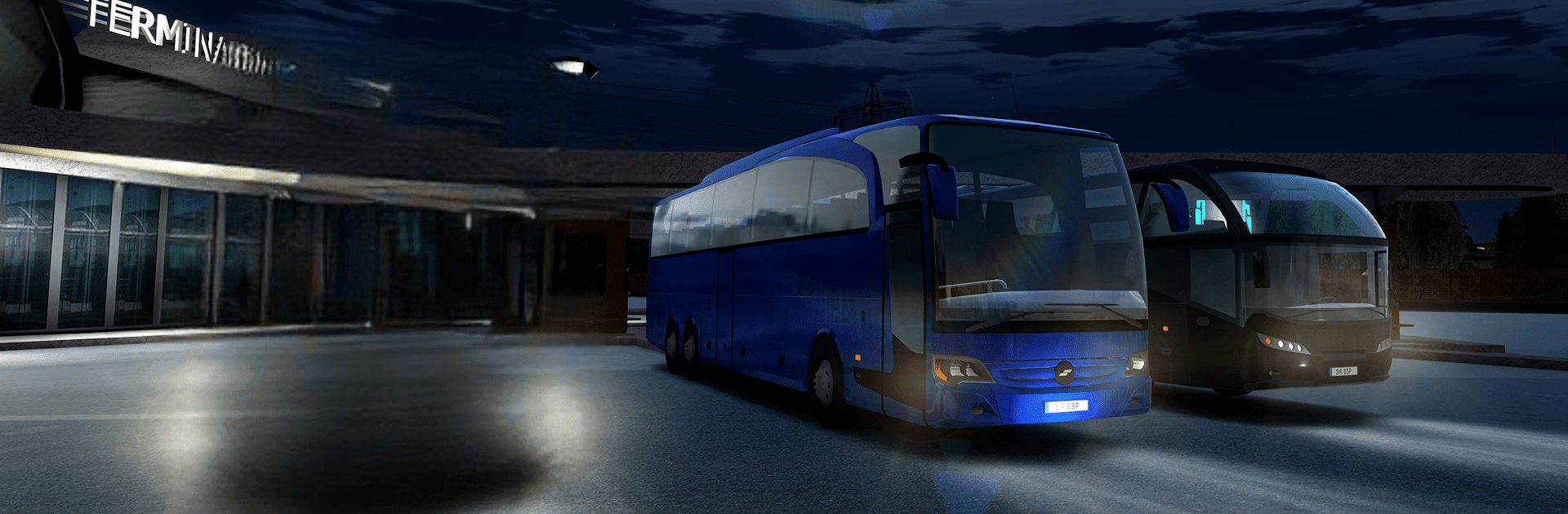

Bus Simulator MAX: Jeux de Bus
Jouez sur PC avec BlueStacks - la plate-forme de jeu Android, approuvée par + 500M de joueurs.
Page Modifiée le: Mar 17, 2025
Play Bus Simulator : MAX on PC or Mac
Explore a whole new adventure with Bus Simulator : MAX, a Simulation game created by Sir Studios. Experience great gameplay with BlueStacks, the most popular gaming platform to play Android games on your PC or Mac.
About the Game
Hop into the driver’s seat and see what it’s really like to run your own bus company in Bus Simulator : MAX. Whether you want to cruise through city streets or explore wide-open roads, this simulation from Sir Studios lets you build a bus empire your way. Get ready for authentic driving, plenty of creative freedom, and little surprises every time you open the doors and start picking up passengers.
Game Features
-
True-to-Life Driving Experience
Take control with the most realistic bus physics you’ll find on mobile. Steering feels solid, turning is smooth, and even braking has that weighty, real-world vibe—so don’t be surprised if you forget you’re not actually behind the wheel. -
Live Passenger Interaction
See your riders react as you drive! Thanks to advanced AI, passenger feedback happens in real time—whether they’re impressed by your smooth parking or a little rattled by a sharp turn. -
Loads of Customization
Want your fleet to stand out? Go wild with paint jobs, vinyl wraps, rims, and unique add-ons. Tweak everything to match your style, or mix it up whenever you like. -
Expansive Open World
Navigate detailed city maps and explore new routes. Test your skills in busy downtown areas or out on winding highways, all while handling different traffic patterns and ever-changing environments. -
Impressive Realism
Updated graphics bring each scene to life, complete with a day/night cycle and authentic sounds—from engine hums to bustling street noise. Pedestrians and traffic act believably, adding just enough unpredictability to keep things interesting. -
Variety of Buses
From timeless classics to futuristic concepts dreamed up by Sir Studios’ designers, pick your favorites or rotate through the lineup as you tackle different missions.
Plus, if you like playing on PC, Bus Simulator : MAX feels smooth and sharp when running on BlueStacks.
Ready to top the leaderboard? We bet you do. Let precise controls and sharp visuals optimized on BlueStacks lead you to victory.
Jouez à Bus Simulator MAX: Jeux de Bus sur PC. C'est facile de commencer.
-
Téléchargez et installez BlueStacks sur votre PC
-
Connectez-vous à Google pour accéder au Play Store ou faites-le plus tard
-
Recherchez Bus Simulator MAX: Jeux de Bus dans la barre de recherche dans le coin supérieur droit
-
Cliquez pour installer Bus Simulator MAX: Jeux de Bus à partir des résultats de la recherche
-
Connectez-vous à Google (si vous avez ignoré l'étape 2) pour installer Bus Simulator MAX: Jeux de Bus
-
Cliquez sur l'icône Bus Simulator MAX: Jeux de Bus sur l'écran d'accueil pour commencer à jouer




