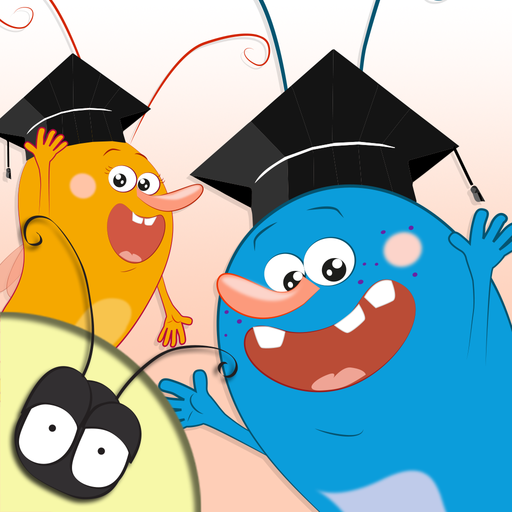Cricket Kids : Les contraires
Jouez sur PC avec BlueStacks - la plate-forme de jeu Android, approuvée par + 500M de joueurs.
Page Modifiée le: 24 mars 2017
Play Cricket Kids: Opposites on PC
----
SmartAppsForKids.com : It’s still a solid app for toddlers and preschoolers to learn opposites.
FunEducationalApps.com : This is a super engaging app that my four year old loved. Any time my son sits so long and play an educational game, I’m a happy mom!
AppySmarts.com(86/100): We liked the concept, the engaging activities (with creative use the tablet's or phone's microphone and camera) and the humor and fun factor.
GeeksWithJuniors.com: It's an intuitive way for juniors ages 2-5 to learn about opposites. It’s a good activity app that’s worth checking out.
----
In this first episode "Cricket Kids: Opposites", your child will learn words and their opposites.
In each situation, they have to figure out the relationship between two possibilities (blow-out/light candles, make dirty/clean the screen, break/repair a robot, etc.)
On each page, your child will find familiar situations from daily life.
They will learn and have fun at the same time as they follow our two cheeky little Crickets:
*Learn vocabulary
*Put things in order and make associations
*Assemble a puzzle
*Introduction to the reading and spelling of the words proposed
*Practice using their voice
*Distort their reflection
*Touch, drag, blow, rub, shake and many other games...
"Cricket Kids: Opposites" is particularly suitable for children from 2 to 7 years-old.
Enjoy Slim Cricket's trademark intelligent, optimal use of the tablet format!
Share a magical moment with your child as they have fun learning.
A quiz at the end of the application assesses what your child has learned.
Features:
*15 interactive pages
*13 games
*Available in 6 languages (English, French, German, Spanish, Italian and Portuguese)
*20 minutes of fun for all the family
*Delightfully illustrated with colourful characters
*Extended activity with numerous interactive elements
*Accompanied by original music
*****
Bonus: Download games and colouring pages from our site:
http://www.slimcricket.com/en/Educ01_Goodies.html
*****
✪-----------------------------------------------------------------------------✪
Discover our applications: www.slimcricket.com
✪-----------------------------------------------------------------------------✪
*Internet Site: www.slimcricket.com
*Facebook: http://www.facebook.com/SlimCricketBook
*Twitter: @SlimCricketBook
Jouez à Cricket Kids : Les contraires sur PC. C'est facile de commencer.
-
Téléchargez et installez BlueStacks sur votre PC
-
Connectez-vous à Google pour accéder au Play Store ou faites-le plus tard
-
Recherchez Cricket Kids : Les contraires dans la barre de recherche dans le coin supérieur droit
-
Cliquez pour installer Cricket Kids : Les contraires à partir des résultats de la recherche
-
Connectez-vous à Google (si vous avez ignoré l'étape 2) pour installer Cricket Kids : Les contraires
-
Cliquez sur l'icône Cricket Kids : Les contraires sur l'écran d'accueil pour commencer à jouer