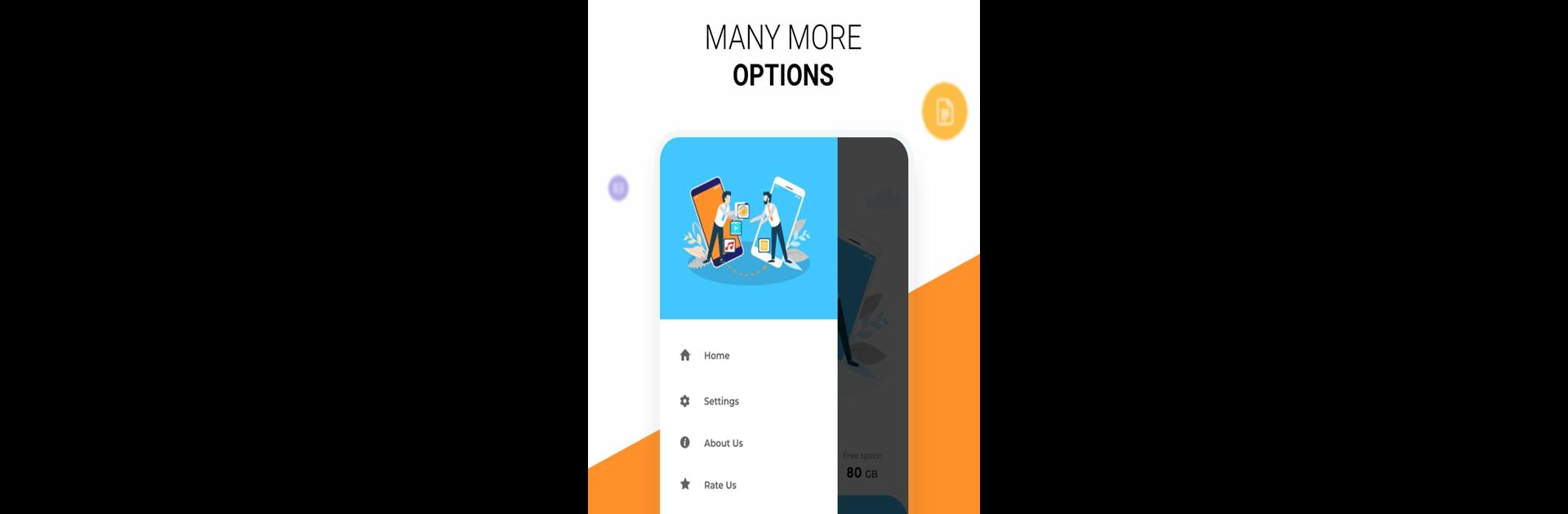
Transfert & Clonage Téléphone
Jouez sur PC avec BlueStacks - la plate-forme de jeu Android, approuvée par + 500M de joueurs.
Page Modifiée le: Aug 18, 2025
Run Smart Switch App: phone clone on PC or Mac
Get freedom from your phone’s obvious limitations. Use Smart Switch App: phone clone, made by Lexo Apps, a Tools app on your PC or Mac with BlueStacks, and level up your experience.
About the App
Switching phones and moving all your stuff over shouldn’t be a headache. That’s where Smart Switch App: phone clone comes in. Whether you just got a new phone or you’re helping a friend out, this app lets you breeze through data transfers—photos, videos, contacts, and more—without the hassle. You don’t even need an internet connection, just a quick Wi-Fi or Bluetooth link and you’re all set.
App Features
-
Wide Range of Data Types
Move everything that matters: pictures, music, contacts, call logs, videos, documents, and even your alarms or bookmarks. Got a big music playlist? No problem. -
No Internet Needed
Skip the Wi-Fi worries! Connect your devices directly with Wi-Fi hotspot or Bluetooth and start sharing instantly, wherever you are. -
Fast Transfers
Get all your files on your new device in no time—seriously, even those giant photo albums or video libraries move fast. -
Easy Phone Cloning
Got a new device? Copy whole sets of data in just a few taps, so nothing gets left behind. You’ll have your messages, contacts, and more set up just like before. -
Automatic Reconnect
If your connection drops, there’s nothing to stress about. The app picks up right where it left off, so you don’t lose any ground. -
No File Size Limits
Whether it’s a single photo or an entire backup, the app handles transfers of all sizes—share away, no restrictions. -
Quick Backup Option
Besides transferring, you can also back up call history, calendar events, music, and more. It’s handy if you’re just looking to keep an extra copy somewhere safe. -
Simple One-Tap Controls
The app’s a breeze to use, so even if you’re not a tech whiz, you can still get your data moved without the usual confusion.
If you’d rather manage all this from a bigger screen, running Smart Switch App: phone clone with BlueStacks gives you an extra level of convenience. Handy for big batch transfers or just managing stuff side-by-side.
Ready to experience Smart Switch App: phone clone on a bigger screen, in all its glory? Download BlueStacks now.
Jouez à Transfert & Clonage Téléphone sur PC. C'est facile de commencer.
-
Téléchargez et installez BlueStacks sur votre PC
-
Connectez-vous à Google pour accéder au Play Store ou faites-le plus tard
-
Recherchez Transfert & Clonage Téléphone dans la barre de recherche dans le coin supérieur droit
-
Cliquez pour installer Transfert & Clonage Téléphone à partir des résultats de la recherche
-
Connectez-vous à Google (si vous avez ignoré l'étape 2) pour installer Transfert & Clonage Téléphone
-
Cliquez sur l'icône Transfert & Clonage Téléphone sur l'écran d'accueil pour commencer à jouer
