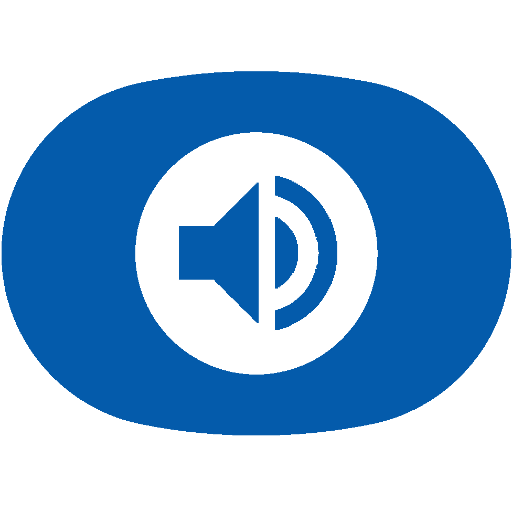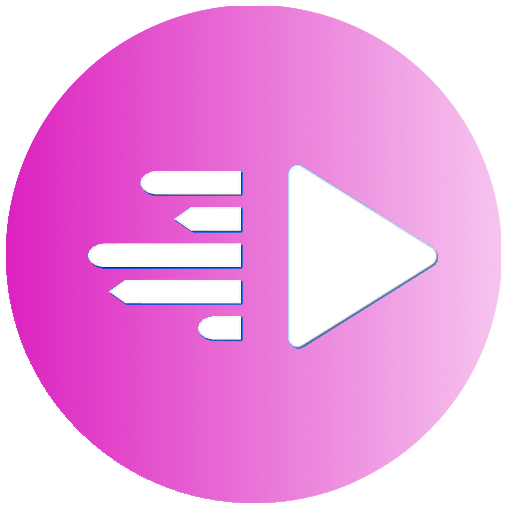TrueDVD
Jouez sur PC avec BlueStacks - la plate-forme de jeu Android, approuvée par + 500M de joueurs.
Page Modifiée le: 11 février 2019
Play TrueDVD on PC
DVD Video Playback Application for DiscLink Platinum
Movie player for Copy Protected DVD Video disk
* Support Device (Smartphone/Tablet)
- Android 4.4.2 or later and USB OTG support
- Test Device
1) LG : G3 / G4 / G5 / G6 / G7 / G Flex2 / V10 / V20 / V30 / V35 / V40 / V50 / Q9 / G Pro / G Pro2 / G Pad
2) Samsung : S5 / S6 / S7 / S8 / S9 / S10 / Note3 / Note4 / Note5 / Note6 / Note8 / Note9
3) Others : Lenovo PHAB Plus / Lenovo TAB2 / Google Pixel
4) Under testing : N/A
※ This app. might have some compatibility issues depending on devices.
* Support Portable DVD Writer
- KP95 Model(KP95NB70, KP95NW70) : TrueDVD (Paid version)
- GP95 Model(GP95NB70, GP95NW70, GP95EB70, GP95EW70) : TueDVD (Paid version)
- KP95+ Model(KP95NB72, KP95NW72) : TrueDVD+ (plus) (Free version)
* Guide for connecting this application to a portable DVD writer :
1. Connect a supported portable DVD writer and smart device according to user's manual.
2. Click 'OK' on pop-up window to choose TrueDVD for USB device on smart device.
※ Note : At this time, please execute it with pushing 'JUST ONCE' after selecting TrueDVD
If you execute it with pushing 'ALWAYS', you can't execute DiscLink App in next ODD connection
In this case, please connect ODD after cancelling 'LAUNCH BY DEFAULT' of sMedio TrueDVD Streamer at Apps menu in Settings on smart device.
3. TrueDVD will start on smart device and connection will be completed.
Tag : DVD Plus App LG Media
Manual : http://hlds.co.kr/sw
Jouez à TrueDVD sur PC. C'est facile de commencer.
-
Téléchargez et installez BlueStacks sur votre PC
-
Connectez-vous à Google pour accéder au Play Store ou faites-le plus tard
-
Recherchez TrueDVD dans la barre de recherche dans le coin supérieur droit
-
Cliquez pour installer TrueDVD à partir des résultats de la recherche
-
Connectez-vous à Google (si vous avez ignoré l'étape 2) pour installer TrueDVD
-
Cliquez sur l'icône TrueDVD sur l'écran d'accueil pour commencer à jouer