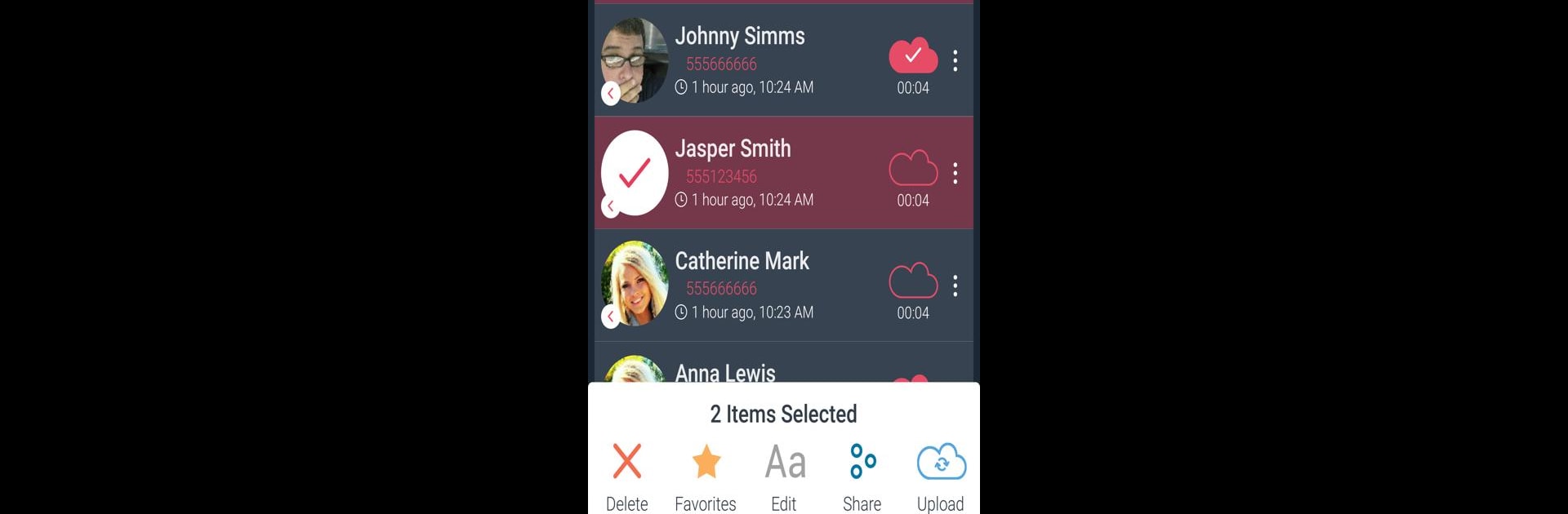
Call Recorder - callX
เล่นบน PC ผ่าน BlueStacks - Android Gaming Platform ที่ได้รับความไว้วางใจจากเกมเมอร์ 500 ล้านคนทั่วโลก
Page Modified on: Oct 31, 2022
Run Call Recorder - Automatic Call Recorder - callX on PC or Mac
Get freedom from your phone’s obvious limitations. Use Call Recorder – Automatic Call Recorder – callX, made by SMSROBOT LTD (Auto Call Recorder, Period Tracker), a Productivity app on your PC or Mac with BlueStacks, and level up your experience.
About the App
Ever wished you could go back and replay an important phone call? Call Recorder – Automatic Call Recorder – callX from SMSROBOT LTD (Auto Call Recorder, Period Tracker) makes that easy. This handy app quietly listens in the background and automatically captures your calls, so you never have to scramble for notes or forget important details again. Whether you’re handling work calls or just like having a backup, callX offers a smooth, no-fuss experience for anyone who wants call recording on their Android device.
App Features
-
Smart Call Recording
callX records your incoming and outgoing voice calls automatically. You can even tell it to record specific contacts, or skip certain numbers entirely—it’s all in your control. -
Manual or Auto—You Pick
Want to record every call, or just grab the important ones as they happen? Choose between hands-free, automatic recording or go manual and hit record only when you need it. -
Caller ID on the Spot
Unsure who’s calling? The built-in caller ID lets you know who’s on the line—even if the number isn’t saved in your contacts. -
Crystal Clear Audio Choices
Take your pick between HD MP3 and WAV formats, so your recordings always sound great no matter how you want to save them. -
Easy Playback, Your Way
Listen to your recorded calls through your phone’s speaker or earpiece. Everything stays organized and simple to find later. -
Flexible Storage and Sharing
Save call recordings directly to Dropbox or Google Drive for safe keeping. Need to share? Forward recordings through SMS, WhatsApp, Skype, Viber, and more. -
Custom Recording Filters
Only want to capture calls from unknown numbers? Or maybe just business contacts? Set filters to decide who gets recorded, and keep personal chats private. -
Compatible with Major Devices
Works smoothly across a wide lineup—tested on Samsung, LG, Sony Xperia, HTC, Huawei, Xiaomi, Moto, Nokia, and more.
If you prefer handling calls on your computer, BlueStacks can make managing and listening to your recordings really comfortable. Call Recorder – Automatic Call Recorder – callX is perfect for anyone who wants an extra set of ears on every call.
Ready to experience Call Recorder – Automatic Call Recorder – callX on a bigger screen, in all its glory? Download BlueStacks now.
เล่น Call Recorder - callX บน PC ได้ง่ายกว่า
-
ดาวน์โหลดและติดตั้ง BlueStacks บน PC ของคุณ
-
ลงชื่อเข้าใช้แอคเคาท์ Google เพื่อเข้าสู่ Play Store หรือทำในภายหลัง
-
ค้นหา Call Recorder - callX ในช่องค้นหาด้านขวาบนของโปรแกรม
-
คลิกเพื่อติดตั้ง Call Recorder - callX จากผลการค้นหา
-
ลงชื่อเข้าใช้บัญชี Google Account (หากยังไม่ได้ทำในขั้นที่ 2) เพื่อติดตั้ง Call Recorder - callX
-
คลิกที่ไอคอน Call Recorder - callX ในหน้าจอเพื่อเริ่มเล่น
