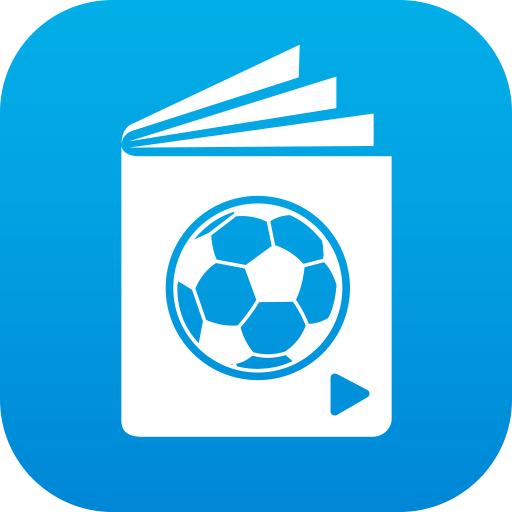SoccerXpert Coach App - Drills & Practice Planning
Jouez sur PC avec BlueStacks - la plate-forme de jeu Android, approuvée par + 500M de joueurs.
Page Modifiée le: 20 décembre 2017
Play SoccerXpert Coach App - Drills & Practice Planning on PC
The SoccerXpert App helps you coach better and win more. Featuring access to premium soccer drills, pinning your favorites and creating practice plans in seconds.
CREATE PRACTICE PLANS
You've heard the saying "failing to plan is planning to fail"? This saying holds true for coaching youth soccer. The SoccerXpert App helps you prepare by allowing you to create multiple practices by adding and organizing drills and notes.
PREMIUM SOCCER DRILLS
Access 160+ soccer drills for all ages and skill level. Search by type, age, and keywords. Filter by featured drills, top viewed drills and top rated drills. New games and exercises are continuously added to allow for variety in your training sessions.
Jouez à SoccerXpert Coach App - Drills & Practice Planning sur PC. C'est facile de commencer.
-
Téléchargez et installez BlueStacks sur votre PC
-
Connectez-vous à Google pour accéder au Play Store ou faites-le plus tard
-
Recherchez SoccerXpert Coach App - Drills & Practice Planning dans la barre de recherche dans le coin supérieur droit
-
Cliquez pour installer SoccerXpert Coach App - Drills & Practice Planning à partir des résultats de la recherche
-
Connectez-vous à Google (si vous avez ignoré l'étape 2) pour installer SoccerXpert Coach App - Drills & Practice Planning
-
Cliquez sur l'icône SoccerXpert Coach App - Drills & Practice Planning sur l'écran d'accueil pour commencer à jouer