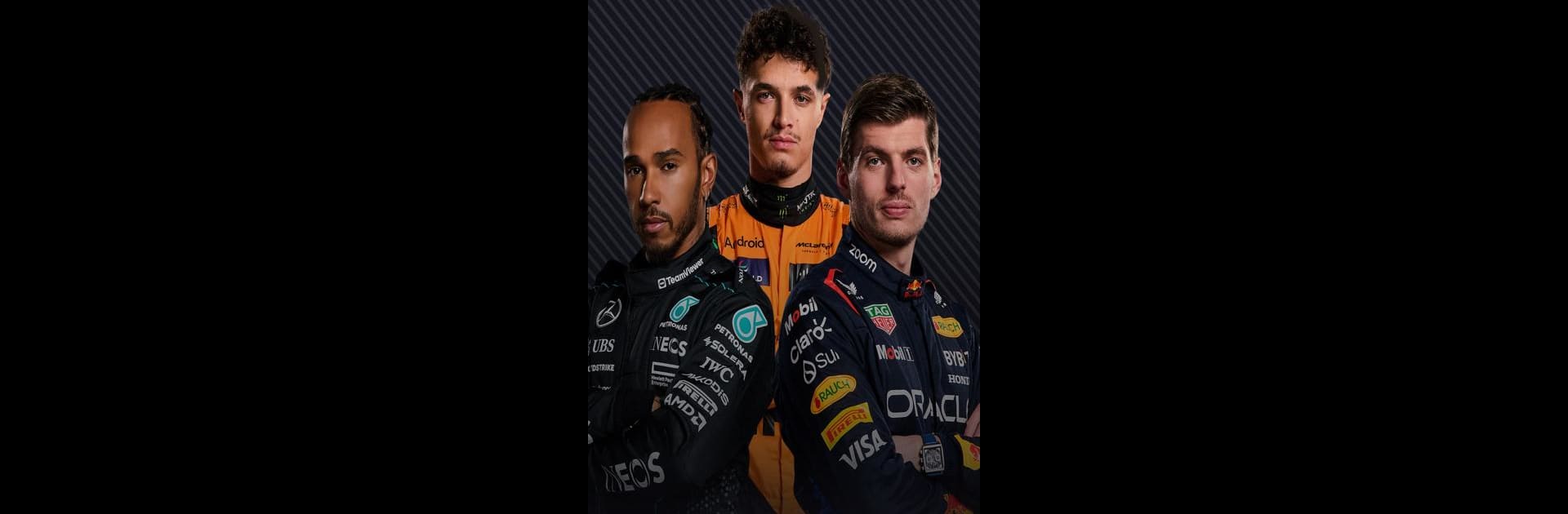
Official F1 ® App
Jouez sur PC avec BlueStacks - la plate-forme de jeu Android, approuvée par + 500M de joueurs.
Page Modifiée le: Aug 26, 2025
Run Formula 1® on PC or Mac
Let BlueStacks turn your PC, Mac, or laptop into the perfect home for Formula 1®, a fun Sports app from Formula One Digital Media Limited.
About the App
Got a passion for Formula 1®? This official app by Formula One Digital Media Limited puts you right in the pit lane. Whether you’re catching up on headline stories, watching fast-paced highlight reels, or checking how your favorite team is doing, you’ll always feel plugged into the F1 action. It’s basically the must-have toolkit for fans who want to follow every twist, turn, and drama on and off the track.
App Features
- All the News, All the Time
Keep up with breaking news, insider updates, and technical analysis from the world of Formula 1®. Whether it’s team changes or post-race interviews, it’s all right at your fingertips. - Race Calendars and Live Results
Never wonder when lights go out again. Real-time race schedules, detailed event breakdowns, and speedy live results—so you’re always in sync with what’s happening. - F1 Fantasy Fun
Think you know F1? Build and manage your own fantasy team and test your racing strategy against friends and fans worldwide. - Leaderboards and Standings
Stay up on the latest driver and constructor rankings. Leaderboards update live with lap times and performance stats, so you know who’s making waves. - Exclusive F1 TV Access (For Subscribers)
Unlock some cool premium extras: live telemetry that breaks down data like tyre usage, speed, DRS, and more; interactive driver tracker maps to see who’s where, plus live English commentary and iconic team radio snippets. - Videos and Highlights
Catch up quickly with action-packed video clips, post-race analysis, and must-see moments from every race weekend.
It’s easy to use all these features from your phone—and if you’re on BlueStacks, you can enjoy everything on a bigger screen, too.
Ready to experience Formula 1® on a bigger screen, in all its glory? Download BlueStacks now.
Jouez à Official F1 ® App sur PC. C'est facile de commencer.
-
Téléchargez et installez BlueStacks sur votre PC
-
Connectez-vous à Google pour accéder au Play Store ou faites-le plus tard
-
Recherchez Official F1 ® App dans la barre de recherche dans le coin supérieur droit
-
Cliquez pour installer Official F1 ® App à partir des résultats de la recherche
-
Connectez-vous à Google (si vous avez ignoré l'étape 2) pour installer Official F1 ® App
-
Cliquez sur l'icône Official F1 ® App sur l'écran d'accueil pour commencer à jouer



