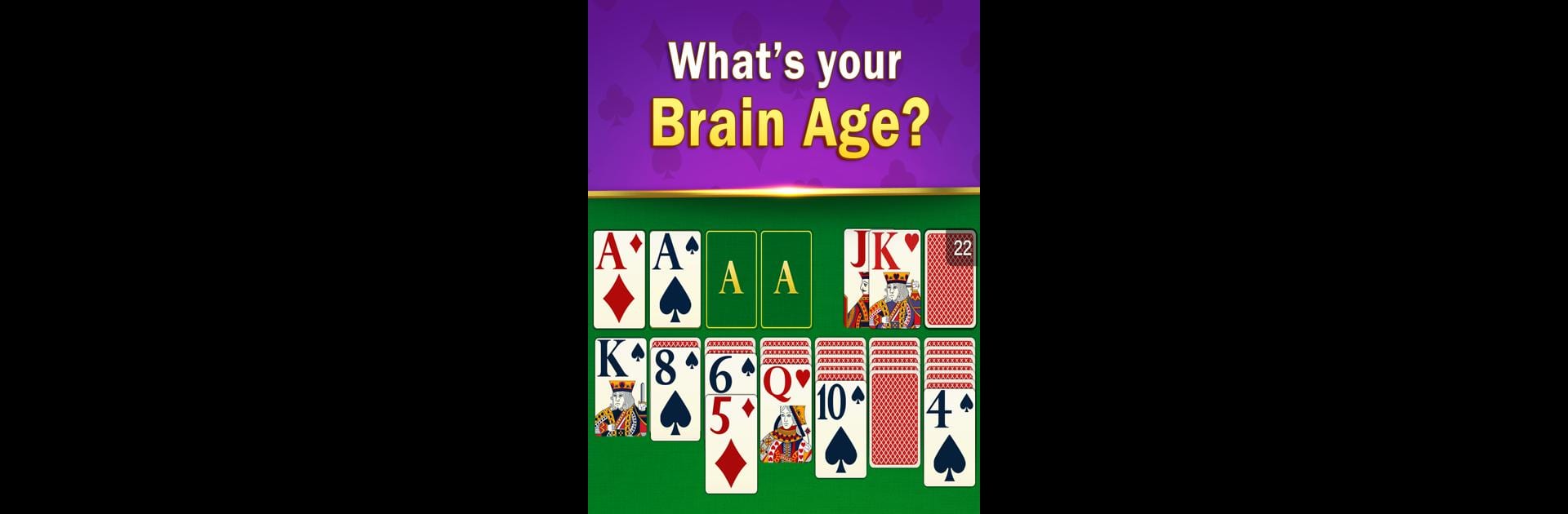

Solitaire Club
เล่นบน PC ผ่าน BlueStacks - Android Gaming Platform ที่ได้รับความไว้วางใจจากเกมเมอร์ 500 ล้านคนทั่วโลก
Page Modified on: 27 ม.ค. 2568
Play Solitaire Club - Brain Age on PC or Mac
Join millions to experience Solitaire Club – Brain Age, an exciting Board game from Good-Games. With BlueStacks App Player, you are always a step ahead of your opponent, ready to outplay them with faster gameplay and better control with the mouse and keyboard on your PC or Mac.
About the Game
Solitaire Club – Brain Age gives your favorite classic card game a clever and refreshing spin. This board game from Good-Games doesn’t just bring you solitaire—there’s a whole brain-training element added in that keeps things interesting every time you play. If you’ve got a knack for cards or even if you’re just looking to relax and challenge yourself mentally, this one’s designed to help you sharpen your mind in a calm, friendly setting.
Game Features
-
Classic Solitaire with Options
You get the familiar solitaire setup, but you can choose between Draw 1 or Draw 3 modes depending on how tricky you want things. -
Brain Age Test
After a few wins, you unlock a special Brain Age Test. This fun twist lets you track your own “mental age”—and every victory helps you try to reach that sharp 20-year-old brain benchmark. -
Mental Fitness Tracker
Check your stats and track your progress as you go—see your Brain Age get lower the more you play, right on your profile. -
Health-Focused Experience
The game’s got a soothing look and flow, meant to be relaxing and stress-free so you can focus, unwind, and maybe even sleep better. -
Daily and Weekly Challenges
There are new goals and trophies up for grabs every day and week, so there’s always a reason to come back for more. -
Personalization Options
Switch up the look with different backgrounds and card styles. You can make it feel totally your own, plus there are accessibility and colorblind modes built in. -
Limitless Hints & Undo
Stuck or second-guessing your move? No stress—you can ask for hints or undo without any limits. -
Compete on the Brain Age Leaderboard
Want to find out who’s got the sharpest brain among your friends or family? Check out the Brain Age leaderboard and stir up a little friendly competition. -
Offline Play Anytime
No internet connection needed, so you can play whenever the urge strikes. -
No Ads in VIP Mode
If distractions get to you, there’s a VIP option for an ad-free experience. -
Frequent Updates
Regular content drops and new features keep things fresh, with more surprises always on the way. -
Smooth on Any Device
Whether you’re on your everyday phone, a tablet, or even trying out on BlueStacks, everything just runs without a hitch.
Solitaire Club – Brain Age isn’t just about cards—it’s like a little retreat for your mind, whenever you need it.
Slay your opponents with your epic moves. Play it your way on BlueStacks and dominate the battlefield.
เล่น Solitaire Club บน PC ได้ง่ายกว่า
-
ดาวน์โหลดและติดตั้ง BlueStacks บน PC ของคุณ
-
ลงชื่อเข้าใช้แอคเคาท์ Google เพื่อเข้าสู่ Play Store หรือทำในภายหลัง
-
ค้นหา Solitaire Club ในช่องค้นหาด้านขวาบนของโปรแกรม
-
คลิกเพื่อติดตั้ง Solitaire Club จากผลการค้นหา
-
ลงชื่อเข้าใช้บัญชี Google Account (หากยังไม่ได้ทำในขั้นที่ 2) เพื่อติดตั้ง Solitaire Club
-
คลิกที่ไอคอน Solitaire Club ในหน้าจอเพื่อเริ่มเล่น
