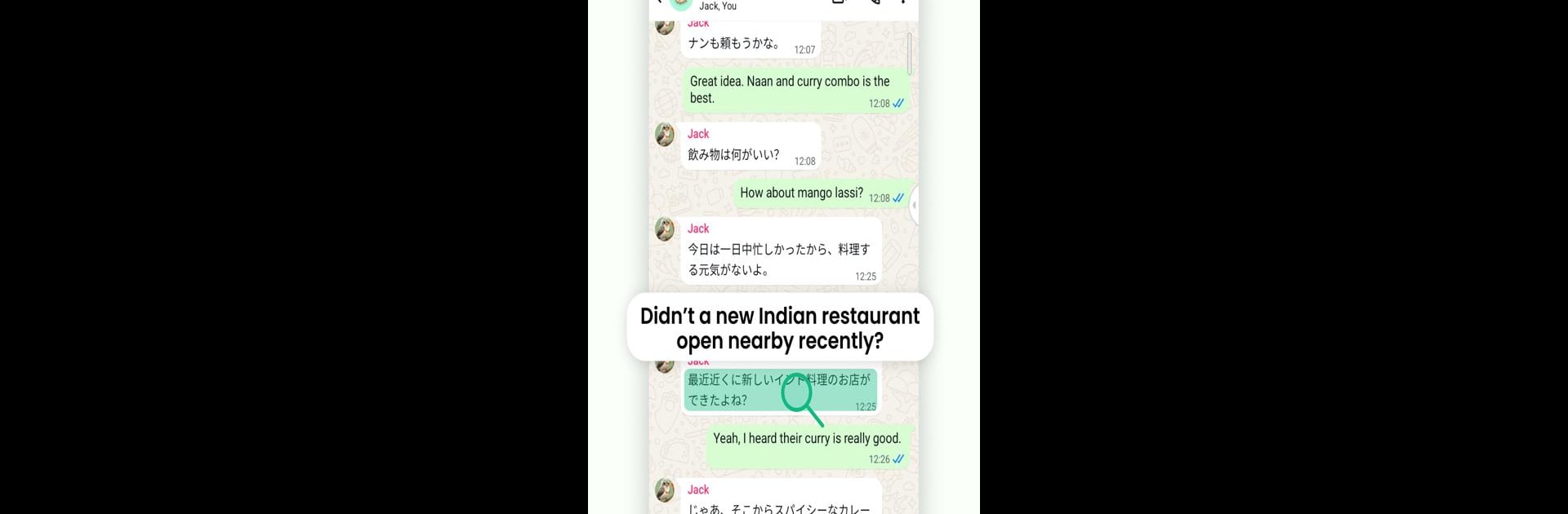

Traduire Instantanée sur Écran
Jouez sur PC avec BlueStacks - la plate-forme de jeu Android, approuvée par + 500M de joueurs.
Page Modifiée le: Jul 30, 2025
Run Instant Translate On Screen on PC or Mac
Multitask effortlessly on your PC or Mac as you try out Instant Translate On Screen, a Tools app by Sapiens Labs on BlueStacks.
About the App
Ever scrolled through a post or a chat in another language and wished you could just understand it right away? Instant Translate On Screen from Sapiens Labs is designed to make that happen. This handy app slips quietly onto your device, letting you translate anything you see — whether it’s a chat bubble, a web page, a comic panel, or even text on a photo. No more jumping between apps or copying and pasting sentences just to figure out what someone said.
App Features
-
Translate Any App Instantly
Pull up translations for text in social media feeds, messaging apps, browsers, and more — all without ever leaving the app you’re using. -
Smooth Chat Translations
See a message in another language? The chat translator will handle everything from the conversation bubbles to the text you’re typing, keeping the conversation moving naturally. -
Handy Floating Ball Tool
A floating ball lets you pick any spot on your screen to translate, or you can use it for full-screen translations when you need to understand more at once. -
Read Comics Across Languages
Love manga or webtoons that haven’t been translated yet? Comic Mode tackles those tall vertical texts, making comics accessible in any language. -
Offline Support
Need to translate while traveling or saving on data? Switch to offline mode and keep translating, even when you’re not connected. -
Translate Text on Photos
Snap a pic of a sign or a screenshot from a video and watch as the app recognizes and translates the text for you. -
Collect and Review Later
Found something you want to read again? Save and organize useful bits of translated text for easy access later. -
Automatic, Real-Time Area Translation
Select a specific area on your screen while watching movies, playing games, or reading, and the app will immediately translate just that part. -
Works with Over 100 Languages
Whether it’s Japanese, Spanish, Arabic, Korean, or something less common, you’ll find support for a massive range of languages.
And with a little help from BlueStacks, you can even enjoy all this functionality on a bigger screen, making multitasking and reading that much easier.
BlueStacks brings your apps to life on a bigger screen—seamless and straightforward.
Jouez à Traduire Instantanée sur Écran sur PC. C'est facile de commencer.
-
Téléchargez et installez BlueStacks sur votre PC
-
Connectez-vous à Google pour accéder au Play Store ou faites-le plus tard
-
Recherchez Traduire Instantanée sur Écran dans la barre de recherche dans le coin supérieur droit
-
Cliquez pour installer Traduire Instantanée sur Écran à partir des résultats de la recherche
-
Connectez-vous à Google (si vous avez ignoré l'étape 2) pour installer Traduire Instantanée sur Écran
-
Cliquez sur l'icône Traduire Instantanée sur Écran sur l'écran d'accueil pour commencer à jouer




