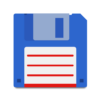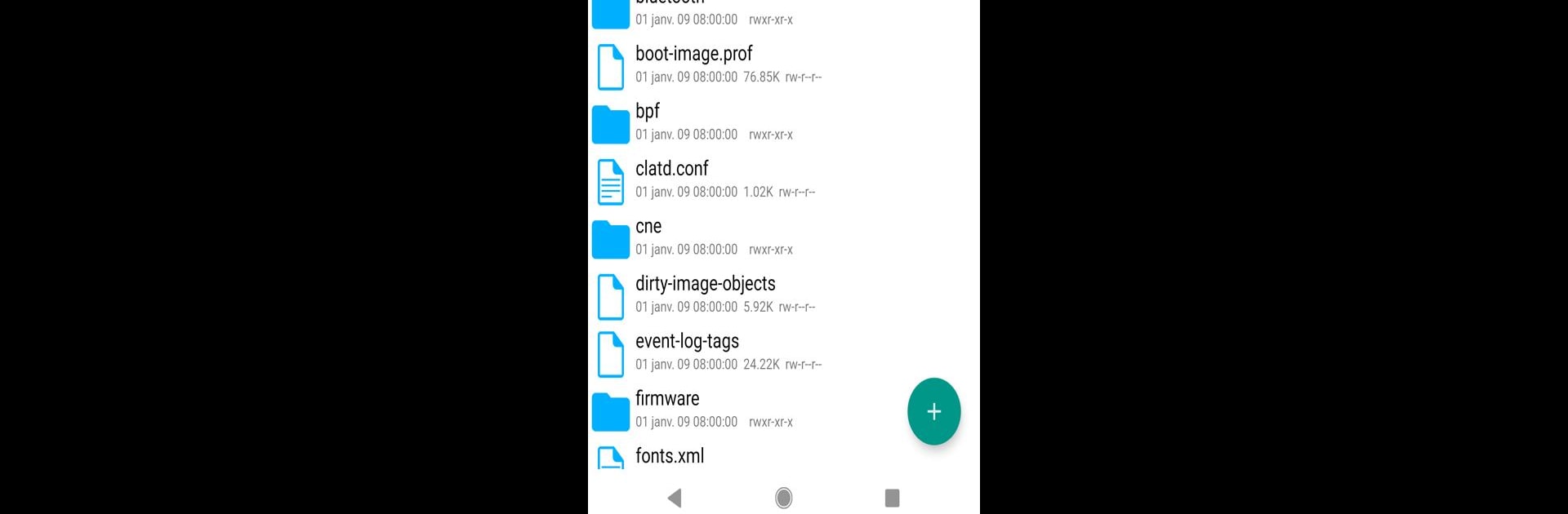

Explorer
เล่นบน PC ผ่าน BlueStacks - Android Gaming Platform ที่ได้รับความไว้วางใจจากเกมเมอร์ 500 ล้านคนทั่วโลก
Page Modified on: Dec 23, 2024
Run Explorer on PC or Mac
Upgrade your experience. Try Explorer, the fantastic Productivity app from Speed Software, from the comfort of your laptop, PC, or Mac, only on BlueStacks.
About the App
If you’re looking to get your phone’s files sorted out without fuss, Explorer by Speed Software might just become your new go-to. Whether you’re shuffling pictures between folders, checking out cloud docs, or streaming that audio file stuck on your network drive—Explorer keeps things straightforward. No convoluted menus here, just a handy, well-organized way to keep all your storage (from SD card to network) under control.
App Features
-
Multi-Tab Navigation
Jump between folders or locations using simple, swipeable tabs. No more losing track of where you were—everything stays front and center, just a quick tap away. -
Cloud and Network Support
Access files from all the big spots: Google Drive, Box, Dropbox, even your SMB network shares. Swapping between local and online storage is seamless. -
Personalized Themes
Choose between light and dark themes, or let Explorer match your home wallpaper. Find the look that suits your mood or the time of day. -
Zip, Tar, and RAR Tools
Packing and unpacking compressed files? Create or unpack ZIP, TAR, and RAR archives with ease—handy when you get a bunch of files sent your way. -
Background Tasks
Big file copy or move jobs can run in the background, so you’re free to keep using your device while they finish up. -
Media Streaming
No need to download everything—Explorer lets you stream audio and video directly from the cloud or your network storage straight into your favorite media player. -
Custom Shortcuts & Bookmarks
Pin your most-used folders right to your home screen, or bookmark those files you always need. Getting back to them is instant. -
Built-in Tools
Tinker under the hood with the built-in text editor or manage databases using the SQLite viewer—no extra apps required. -
Flexible Sharing Options
Send files via email, Bluetooth, or however you like. Explorer works with the “Open With” function too, so you can open files using any app you prefer. -
Smart Search & Information
Find any file or folder, fast. Get info like size, last modified date, or even the MD5 checksum right from the properties section. -
Custom Icons
Switch up your look with different icon sets, mixing a bit of personal style into your file browsing experience. -
Multilingual Support
No worries about language barriers—Explorer speaks English and a whole bunch more, from Spanish to Korean.
And if you’re running Explorer on PC or Mac with BlueStacks, all of these features play nicely there, too.
Switch to BlueStacks and make the most of your apps on your PC or Mac.
เล่น Explorer บน PC ได้ง่ายกว่า
-
ดาวน์โหลดและติดตั้ง BlueStacks บน PC ของคุณ
-
ลงชื่อเข้าใช้แอคเคาท์ Google เพื่อเข้าสู่ Play Store หรือทำในภายหลัง
-
ค้นหา Explorer ในช่องค้นหาด้านขวาบนของโปรแกรม
-
คลิกเพื่อติดตั้ง Explorer จากผลการค้นหา
-
ลงชื่อเข้าใช้บัญชี Google Account (หากยังไม่ได้ทำในขั้นที่ 2) เพื่อติดตั้ง Explorer
-
คลิกที่ไอคอน Explorer ในหน้าจอเพื่อเริ่มเล่น