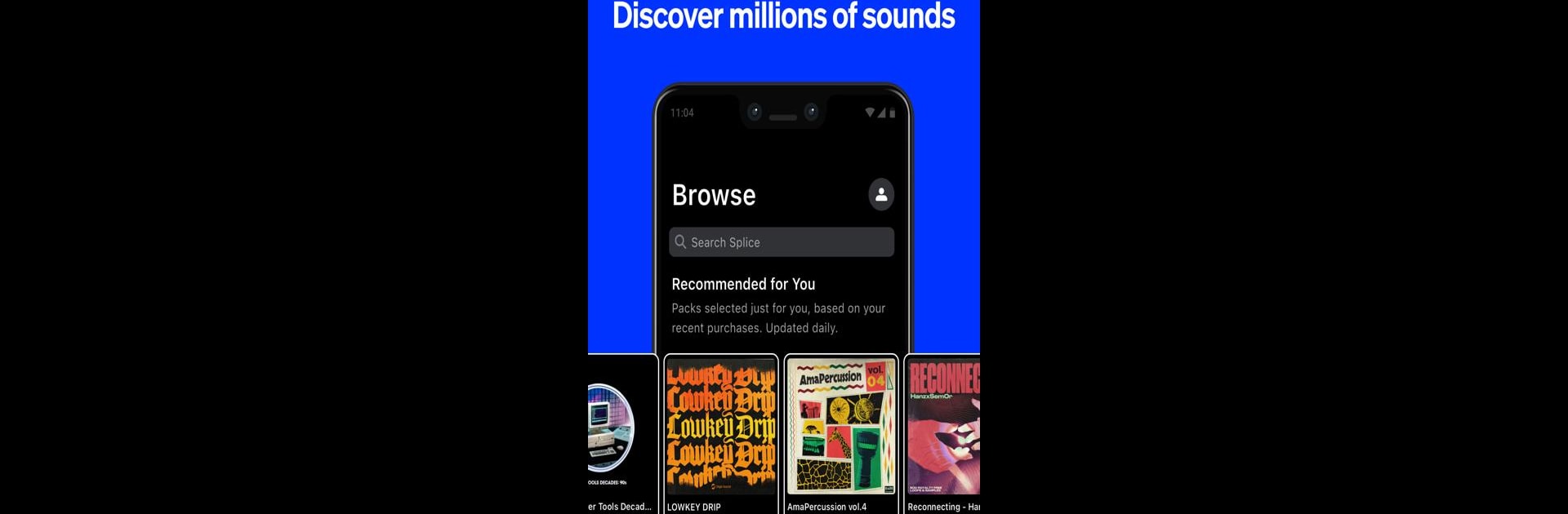
Splice: Make music now
เล่นบน PC ผ่าน BlueStacks - Android Gaming Platform ที่ได้รับความไว้วางใจจากเกมเมอร์ 500 ล้านคนทั่วโลก
Page Modified on: Oct 3, 2025
Run Splice: Make music now on PC or Mac
Upgrade your experience. Try Splice: Make music now, the fantastic Music & Audio app from Splice Music, from the comfort of your laptop, PC, or Mac, only on BlueStacks.
Splice: Make music now kind of feels like having a whole recording studio’s worth of sounds and samples right in your pocket, but it’s surprisingly easy to use on a PC with BlueStacks too. It’s got this huge library of royalty-free samples and loops—you can scroll through tons of different genres, packs, and sounds, and whenever something stands out, just hit the heart to save it for later. Searching is quick, too. Need something specific for a project? Filter by tags or keywords and it’ll narrow things down super fast.
One thing that sticks out is how you can record your own stuff with the Splice Mic feature. So if someone has a melody or a lyric idea out of nowhere, the app lets you record right away and hear it played back with actual loops from the Splice library. It’s not just recording in a vacuum—everything gets put into context, and you can experiment by adding or swapping new loops. There’s a mode called Create, which is fun for quickly starting beats—pick a genre, hit shuffle, and it’ll give a stack of loops that actually sounds legit, not cheesy. From there, it’s easy to tweak, switch out layers, mute things, or even solo tracks, and everything’s adjustable so the end result actually feels like your own. If you’re collaborating or just want to share a work in progress, saving and sending what you make is simple, plus there’s exporting for DAWs like Ableton. No annoying paywalls locking up your sounds, and anything downloaded with a subscription stays usable after cancelling, so you don’t have to worry about losing your stuff. All in all, it makes it much easier to experiment with music ideas wherever, whether sitting at a computer or using a phone.
Switch to BlueStacks and make the most of your apps on your PC or Mac.
เล่น Splice: Make music now บน PC ได้ง่ายกว่า
-
ดาวน์โหลดและติดตั้ง BlueStacks บน PC ของคุณ
-
ลงชื่อเข้าใช้แอคเคาท์ Google เพื่อเข้าสู่ Play Store หรือทำในภายหลัง
-
ค้นหา Splice: Make music now ในช่องค้นหาด้านขวาบนของโปรแกรม
-
คลิกเพื่อติดตั้ง Splice: Make music now จากผลการค้นหา
-
ลงชื่อเข้าใช้บัญชี Google Account (หากยังไม่ได้ทำในขั้นที่ 2) เพื่อติดตั้ง Splice: Make music now
-
คลิกที่ไอคอน Splice: Make music now ในหน้าจอเพื่อเริ่มเล่น

