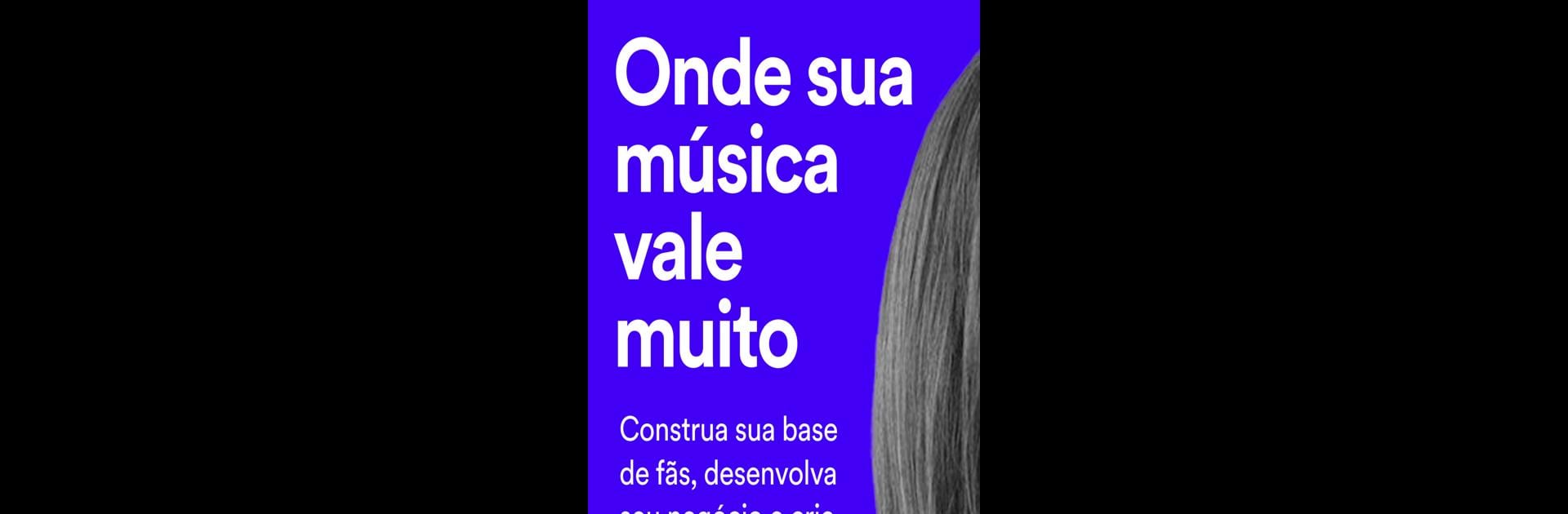

Spotify for Artists
Jouez sur PC avec BlueStacks - la plate-forme de jeu Android, approuvée par + 500M de joueurs.
Page Modifiée le: Apr 7, 2025
Run Spotify for Artists on PC or Mac
Let BlueStacks turn your PC, Mac, or laptop into the perfect home for Spotify for Artists, a fun Music & Audio app from Spotify AB.
About the App
Spotify for Artists by Spotify AB is the ultimate tool for musicians looking to grow their fanbase and amplify their business in the music-audio genre. With this app, artists and their teams get a thorough understanding of their audience and can manage their profiles, sell merch, and celebrate music milestones—all in one place. Whether you’re in the studio or on tour, stay connected to your stats and updates seamlessly.
App Features
Audience Insights
Discover who’s tuning in, where your hits are playing, and watch real-time streaming stats like a hawk.
Profile & Playlist Management
Edit your artist profile, control playlists, and choose your featured tracks with Artist Pick.
Visual Creativity
Add a short looping Canvas visual to each track to captivate your audience.
Merchandising
Sell and promote your merch effortlessly on Spotify, integrated with Shopify, enhancing artist profiles and release pages.
Stay Informed
Access the latest articles, product updates, and videos, ensuring you’re always in the loop.
Experience these features smoothly with BlueStacks, enhancing your workflow wherever you are.
BlueStacks gives you the much-needed freedom to experience your favorite apps on a bigger screen. Get it now.
Jouez à Spotify for Artists sur PC. C'est facile de commencer.
-
Téléchargez et installez BlueStacks sur votre PC
-
Connectez-vous à Google pour accéder au Play Store ou faites-le plus tard
-
Recherchez Spotify for Artists dans la barre de recherche dans le coin supérieur droit
-
Cliquez pour installer Spotify for Artists à partir des résultats de la recherche
-
Connectez-vous à Google (si vous avez ignoré l'étape 2) pour installer Spotify for Artists
-
Cliquez sur l'icône Spotify for Artists sur l'écran d'accueil pour commencer à jouer



