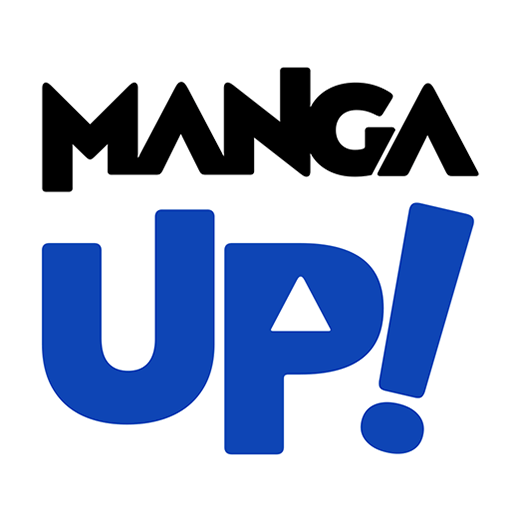FINAL FANTASY III (3D REMAKE)
Jouez sur PC avec BlueStacks - la plate-forme de jeu Android, approuvée par + 500M de joueurs.
Page Modifiée le: 13 juil. 2022
Play FINAL FANTASY III on PC
It’s safe to say that there is absolutely no gamer in the world that doesn’t know the Final Fantasy series, don’t you agree? That said, is there any reason why one should stay out of it? No, there is isn’t. Absolutely none! So what are you waiting for? Play Final Fantasy III on PC and Mac with BlueStacks and understand why Final Fantasy will always be the most epic RPG series of all time! Dive into epic adventures with beloved characters and familiar faces in the true hallmark of innovation for the entire series. Things started happening in this 3rd game, and the same may happen for you! It is a long road from 1990 until today, so you can imagine how amazing Final Fantasy III must have been to still be considered one of the greatest role-playing games since that time. Summon powerful creatures like Shiva and Bahamunt, increase your characters talent and improve your abilities like never before! Play Final Fantasy III on PC with BlueStacks and feel the power of the final RPG fantasy!
Jouez à FINAL FANTASY III (3D REMAKE) sur PC. C'est facile de commencer.
-
Téléchargez et installez BlueStacks sur votre PC
-
Connectez-vous à Google pour accéder au Play Store ou faites-le plus tard
-
Recherchez FINAL FANTASY III (3D REMAKE) dans la barre de recherche dans le coin supérieur droit
-
Cliquez pour installer FINAL FANTASY III (3D REMAKE) à partir des résultats de la recherche
-
Connectez-vous à Google (si vous avez ignoré l'étape 2) pour installer FINAL FANTASY III (3D REMAKE)
-
Cliquez sur l'icône FINAL FANTASY III (3D REMAKE) sur l'écran d'accueil pour commencer à jouer