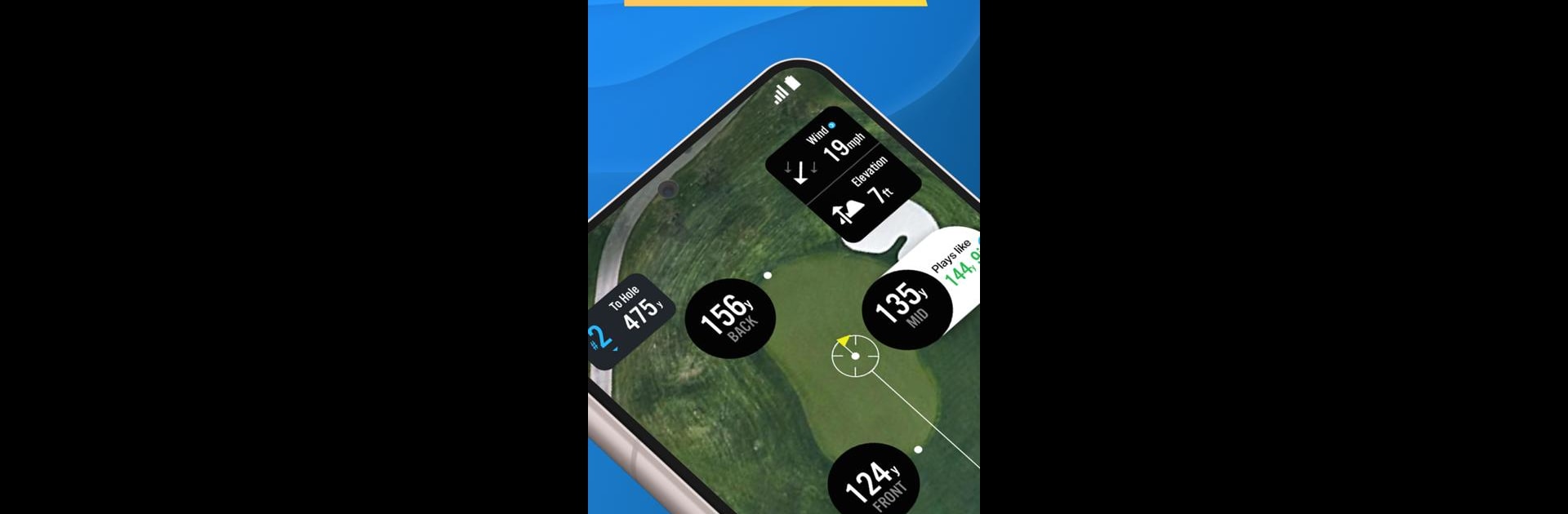

18Birdies Golf GPS Rangefinder
Jouez sur PC avec BlueStacks - la plate-forme de jeu Android, approuvée par + 500M de joueurs.
Page Modifiée le: May 23, 2025
Run 18Birdies Golf GPS Rangefinder on PC or Mac
Let BlueStacks turn your PC, Mac, or laptop into the perfect home for 18Birdies Golf GPS Rangefinder, a fun Sports app from 18Birdies LLC.
About the App
Ever wonder how much easier golf would be with a caddie in your pocket? 18Birdies Golf GPS Rangefinder is like bringing your own personal assistant to the course—except this one keeps your stats and offers you coaching, too. Whether you’re chasing your best score or just want to keep up with your golf buddies, this app helps you find distances, track your game, and join in on one of the most lively golf communities out there. It’s a fresh way to play, backed by 18Birdies LLC, and you can even check it out on desktop using BlueStacks if you like a bigger screen.
App Features
- GPS Rangefinder
Wondering how far your shot needs to go? Get precise yardages to greens, hazards, or anywhere else on the course, with coverage for over 43,000 places to play. - Digital Scorecard
Never lose your stats again. Keep score and let the app crunch insights about your rounds, so you can focus on swinging. - Handicap Tracking
Curious how your game is progressing? Track your handicap for free and watch your numbers improve (or, well, know where you stand). - Wear OS Compatible
Got a smartwatch? 18Birdies keeps your phone in your bag while the important info is right on your wrist. - Stats & Round History
Dig into your own game data, with quick access to past scores and stats to see patterns or brag to friends. - Golf Community
Connect, compete, and share golf moments—there’s always someone up for a challenge or to swap a little friendly trash talk. - Side Games & Tournaments
Try out mini games like Skins or Wolf, and join live leaderboards with friends or during golf outings for extra fun on the course. - Coach Connect & AI Swing Analyzer
Share videos of your swing, get real feedback, and pick up tips from real coaches—all just a few taps away. - Golf School & Drills (Premium)
Access training plans, lessons, and drills tailored to your style. It’s like having a golf instructor ready whenever you are. - Advanced Stats & Shot Tracking (Premium)
Want to know exactly where you’re picking up or dropping strokes? Get deep insights into every aspect of your play. - 3D Green Maps (Premium)
See greens in full detail, including slopes and breaks, making those tough putts a bit less of a guessing game. - Low Battery Mode
Worried about your battery on long days out? There’s a mode specifically designed to make sure the app keeps up with you.
If you want to get even more out of your practice, 18Birdies Golf GPS Rangefinder’s features are ready to help, whether you’re teeing off with friends or checking your stats at home on BlueStacks.
BlueStacks brings your apps to life on a bigger screen—seamless and straightforward.
Jouez à 18Birdies Golf GPS Rangefinder sur PC. C'est facile de commencer.
-
Téléchargez et installez BlueStacks sur votre PC
-
Connectez-vous à Google pour accéder au Play Store ou faites-le plus tard
-
Recherchez 18Birdies Golf GPS Rangefinder dans la barre de recherche dans le coin supérieur droit
-
Cliquez pour installer 18Birdies Golf GPS Rangefinder à partir des résultats de la recherche
-
Connectez-vous à Google (si vous avez ignoré l'étape 2) pour installer 18Birdies Golf GPS Rangefinder
-
Cliquez sur l'icône 18Birdies Golf GPS Rangefinder sur l'écran d'accueil pour commencer à jouer



