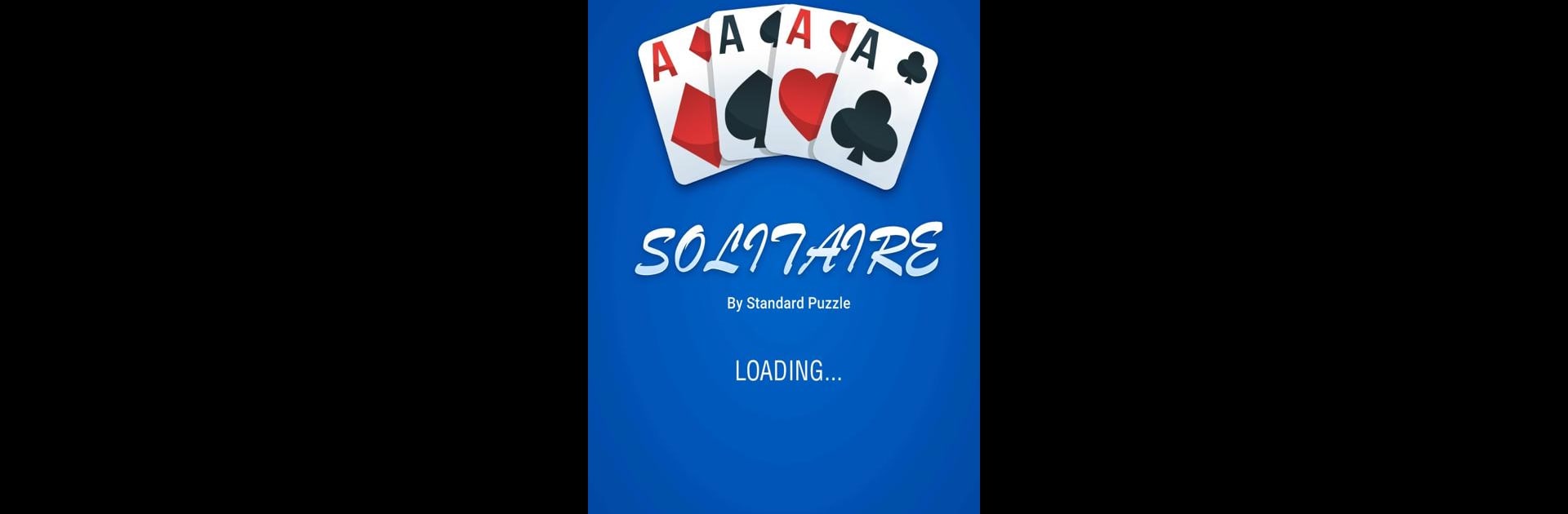

Solitaire 2025
Jouez sur PC avec BlueStacks - la plate-forme de jeu Android, approuvée par + 500M de joueurs.
Page Modifiée le: Mar 27, 2025
Play Solitaire 2025 on PC or Mac
From the innovators and creators at Standard Puzzle, Solitaire 2025 is another fun addition to the World of Card games. Go beyond your mobile screen and play it bigger and better on your PC or Mac. An immersive experience awaits you.
About the Game
Solitaire 2025 by Standard Puzzle brings that classic card game feel right to your screen—no frills, just satisfying solitaire fun. Whether you’ve been shuffling cards since forever or you’re just looking for a quick brain workout between tasks, this game fits right in. You can play whenever the mood strikes, even if you’re offline, and things stay chill and uncomplicated the whole way.
Game Features
-
Smooth, Crisp Visuals
Enjoy clear, good-looking graphics that make following the cards a breeze, without any clutter or distractions. -
Multiple Draw Modes
You get options for both Klondike Solitaire’s classic draws—choose between drawing one card at a time or three if you want a bit more of a challenge. -
Winning Deals for Everyone
In the mood for a win? Switch on all winning deals for a fair shot every time you play. -
Handy Auto Complete
Finished all the hard work? Just hit auto complete and let the rest of the cards whisk into place—super satisfying. -
Unlimited Undo
Made a move you regret? No worries—undo as many times as you want and keep experimenting. -
Personal Records
Stats and high scores let you track your best games, so you’ll always know when you outdo yourself. -
Customizable Sound
Play your way, with easy sound controls to suit whatever mood or setting you’re in. -
Offline Access
No internet? No problem. Solitaire 2025 works perfectly offline, meaning you can play wherever and whenever.
For those who enjoy a smooth game on a bigger screen, Solitaire 2025 feels right at home on BlueStacks.
Ready to top the leaderboard? We bet you do. Let precise controls and sharp visuals optimized on BlueStacks lead you to victory.
Jouez à Solitaire 2025 sur PC. C'est facile de commencer.
-
Téléchargez et installez BlueStacks sur votre PC
-
Connectez-vous à Google pour accéder au Play Store ou faites-le plus tard
-
Recherchez Solitaire 2025 dans la barre de recherche dans le coin supérieur droit
-
Cliquez pour installer Solitaire 2025 à partir des résultats de la recherche
-
Connectez-vous à Google (si vous avez ignoré l'étape 2) pour installer Solitaire 2025
-
Cliquez sur l'icône Solitaire 2025 sur l'écran d'accueil pour commencer à jouer



