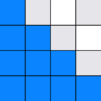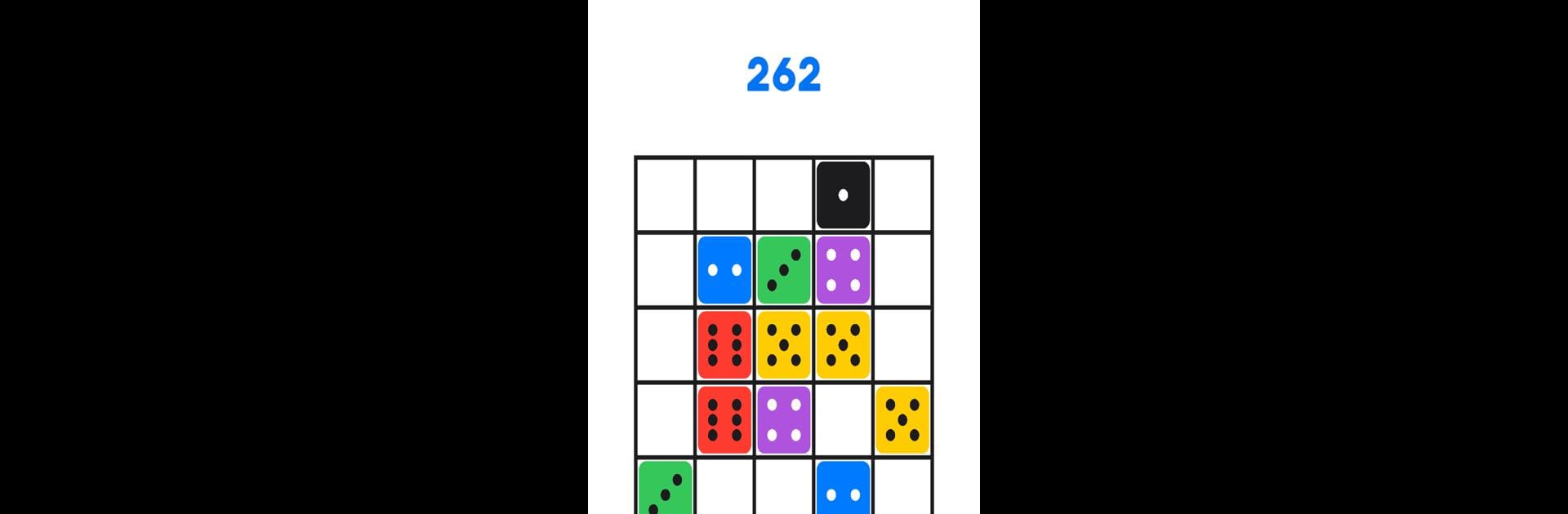
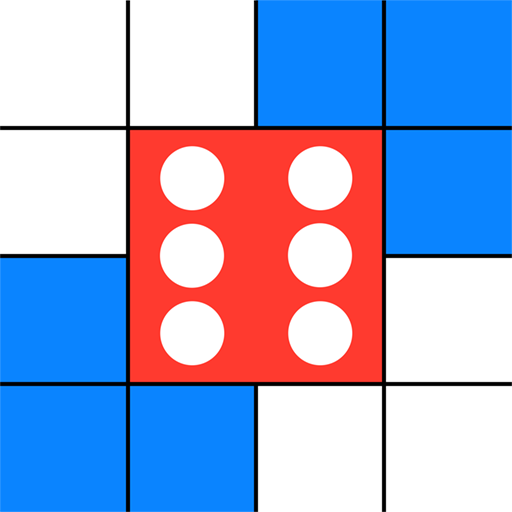
Dice Merge
เล่นบน PC ผ่าน BlueStacks - Android Gaming Platform ที่ได้รับความไว้วางใจจากเกมเมอร์ 500 ล้านคนทั่วโลก
Page Modified on: May 12, 2025
Play Dice Merge on PC or Mac
Explore a whole new adventure with Dice Merge, a Puzzle game created by Staple Games. Experience great gameplay with BlueStacks, the most popular gaming platform to play Android games on your PC or Mac.
About the Game
Ready for a puzzle challenge that’s both chill and seriously hard to put down? Dice Merge hands you a board, a bunch of dice, and lets you do the rest. All you have to do is match up those dice, find clever spots to drop them, and see how many combos you can pull off before the board fills up. Easy to learn, but once you get going, it’s wild how tricky it gets! Whether you’ve got five minutes while you’re waiting in line, or a whole hour to kill, Dice Merge makes every session feel fresh.
Game Features
- Smooth, Minimalist Look: Don’t worry about flashy stuff—Dice Merge keeps things clean so you can focus on the puzzle at hand. The uncluttered style makes it super easy to pick up and play anywhere.
- Simple Drag & Drop Play: Just pull the dice onto the board, merge matching ones, and see what happens. There’s no confusing instructions, so you’ll get the hang of things fast.
- Score Chasing & High Combos: The more you clear, the better your chances of racking up wild combos and besting your last high score. Love chasing those personal bests? You’ll stay hooked.
- Challenge at Your Own Pace: It’s relaxed if you want it to be, but if you start planning moves ahead and squeezing every space on the board, it gets seriously strategic.
- Perfect for Quick or Long Sessions: Whether you’re filling a few spare minutes or zoning out for a marathon, the game adjusts to your mood.
- Play Bigger with BlueStacks: If you’re in the mood to play on a larger screen, give Dice Merge a whirl using BlueStacks for easy access and convenient controls.
Stay sharp, and don’t let the board fill up!
Slay your opponents with your epic moves. Play it your way on BlueStacks and dominate the battlefield.
เล่น Dice Merge บน PC ได้ง่ายกว่า
-
ดาวน์โหลดและติดตั้ง BlueStacks บน PC ของคุณ
-
ลงชื่อเข้าใช้แอคเคาท์ Google เพื่อเข้าสู่ Play Store หรือทำในภายหลัง
-
ค้นหา Dice Merge ในช่องค้นหาด้านขวาบนของโปรแกรม
-
คลิกเพื่อติดตั้ง Dice Merge จากผลการค้นหา
-
ลงชื่อเข้าใช้บัญชี Google Account (หากยังไม่ได้ทำในขั้นที่ 2) เพื่อติดตั้ง Dice Merge
-
คลิกที่ไอคอน Dice Merge ในหน้าจอเพื่อเริ่มเล่น