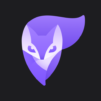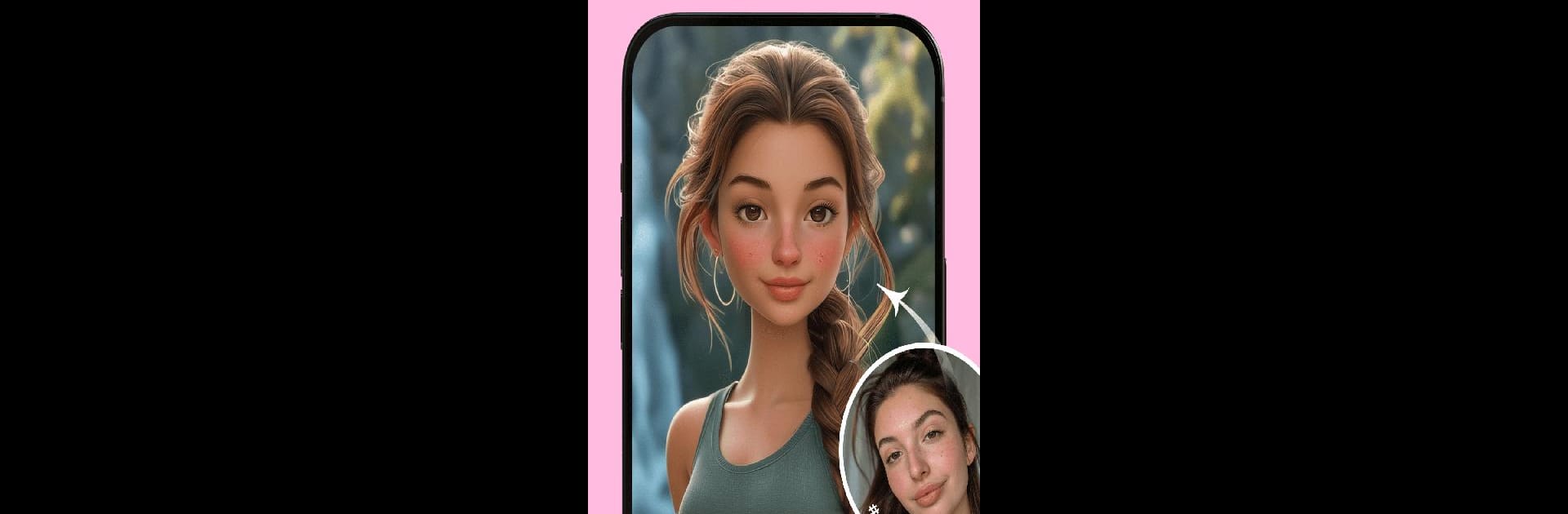

Gemix-เครื่องมือแก้ไขภาพอนิเมะ
เล่นบน PC ผ่าน BlueStacks - Android Gaming Platform ที่ได้รับความไว้วางใจจากเกมเมอร์ 500 ล้านคนทั่วโลก
Page Modified on: Nov 5, 2024
Run Gemix-AI Photo Generator on PC or Mac
What’s better than using Gemix-AI Photo Generator by Starii Tech Pty Ltd? Well, try it on a big screen, on your PC or Mac, with BlueStacks to see the difference.
About the App
Gemix-AI Photo Generator by Starii Tech Pty Ltd is your go-to app for transforming everyday photos into captivating works of art. Whether it’s creating dynamic avatars, turning photos into anime, or enhancing professional headshots, this app is your all-in-one AI photo editing solution. Expect to effortlessly elevate the quality of your pics, remove unwanted elements, and delve into a world where your photos do the talking!
App Features
Turn Photos into Anime with AI Cartoon:
Got a selfie? Convert it into a vibrant anime character in an instant! Experience a blend of art and AI like never before.
Bring Your Photos to Life with AI Effects:
Add a playful twist to your photos with squeezing effects that move and animate, making still images lively.
Transform Your Photos with AI Filter:
Delve into different styles, whether it’s Lego Bricks, Sims 4, or Toy Story vibes—your selfies can morph into imaginative creations.
Cosplay Your Favorite Characters:
Become any persona—from game NPCs to movie icons, Gemix’s AI lets you embody characters with ease.
Enhance Your Visuals with Our AI Tools:
Refine your images to HD, banish unwanted elements, or smooth out your expressions for flawless results.
Elevate Your Professional Image:
Stand out with ready-to-go sophisticated looks for LinkedIn or business presentations, ensuring your professional photos make a splash.
Beauty Toolkit:
Give those headshots the star treatment by smoothing skin, making eyes pop, and whitening teeth for that picture-perfect finish.
When you’re ready to explore creativity on a bigger platform, try using BlueStacks for an enhanced experience!
Switch to BlueStacks and make the most of your apps on your PC or Mac.
เล่น Gemix-เครื่องมือแก้ไขภาพอนิเมะ บน PC ได้ง่ายกว่า
-
ดาวน์โหลดและติดตั้ง BlueStacks บน PC ของคุณ
-
ลงชื่อเข้าใช้แอคเคาท์ Google เพื่อเข้าสู่ Play Store หรือทำในภายหลัง
-
ค้นหา Gemix-เครื่องมือแก้ไขภาพอนิเมะ ในช่องค้นหาด้านขวาบนของโปรแกรม
-
คลิกเพื่อติดตั้ง Gemix-เครื่องมือแก้ไขภาพอนิเมะ จากผลการค้นหา
-
ลงชื่อเข้าใช้บัญชี Google Account (หากยังไม่ได้ทำในขั้นที่ 2) เพื่อติดตั้ง Gemix-เครื่องมือแก้ไขภาพอนิเมะ
-
คลิกที่ไอคอน Gemix-เครื่องมือแก้ไขภาพอนิเมะ ในหน้าจอเพื่อเริ่มเล่น