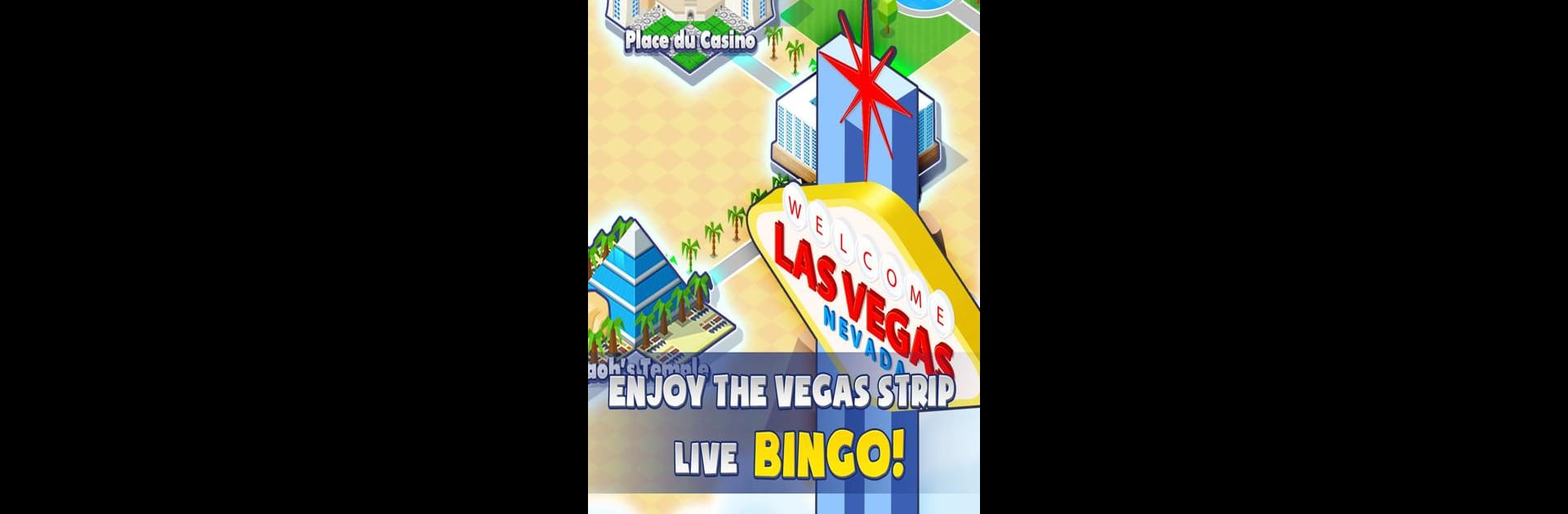
Bingo Vegas™
Jouez sur PC avec BlueStacks - la plate-forme de jeu Android, approuvée par + 500M de joueurs.
Page Modifiée le: Aug 5, 2025
Play Bingo Vegas™ on PC or Mac
From the innovators and creators at Starlight Interactive, Bingo Vegas™ is another fun addition to the World of Board games. Go beyond your mobile screen and play it bigger and better on your PC or Mac. An immersive experience awaits you.
About the Game
Bingo Vegas™ from Starlight Interactive isn’t your average board game—it brings the excitement of the Vegas strip right to your screen, bingo balls and all. Whether you’re a longtime bingo fan or just got curious, you’ll find a fresh twist on the classic game with some quirky extras. There’s a splash of glitz, lots of room to try out strategy, and plenty of chances to collect shiny rewards.
Game Features
-
Live Bingo Action
Jump straight into real-time matches against other players. It’s fast, lively, and you never know when a winning number will pop up next. -
Handy Power Items
Got your eye on the win? Use power items to give yourself an edge. These pickups keep things interesting, shaking up your usual bingo routine. -
Switch Cards on the Fly
Not feeling lucky with your current cards? Just swap ’em out mid-game. Sometimes a fresh grid is all you need for your luck to turn around. -
Vegas-Inspired Visuals
From the bright lights to the colorful tables, Bingo Vegas™ pulls you into a gorgeous atmosphere that feels right at home in a casino. -
Collections & Rewards
Every game gives you the chance to score new collections and earn special rewards. If you love unlocking stuff, you’ll probably stay busy here. -
Smooth Play on BlueStacks
Want all those visuals and action on a bigger screen? You can run Bingo Vegas™ seamlessly on your PC using BlueStacks, making things even more lively.
Grab your bingo cards, give your luck a spin, and see what surprises the Vegas strip has in store.
Ready to top the leaderboard? We bet you do. Let precise controls and sharp visuals optimized on BlueStacks lead you to victory.
Jouez à Bingo Vegas™ sur PC. C'est facile de commencer.
-
Téléchargez et installez BlueStacks sur votre PC
-
Connectez-vous à Google pour accéder au Play Store ou faites-le plus tard
-
Recherchez Bingo Vegas™ dans la barre de recherche dans le coin supérieur droit
-
Cliquez pour installer Bingo Vegas™ à partir des résultats de la recherche
-
Connectez-vous à Google (si vous avez ignoré l'étape 2) pour installer Bingo Vegas™
-
Cliquez sur l'icône Bingo Vegas™ sur l'écran d'accueil pour commencer à jouer

