
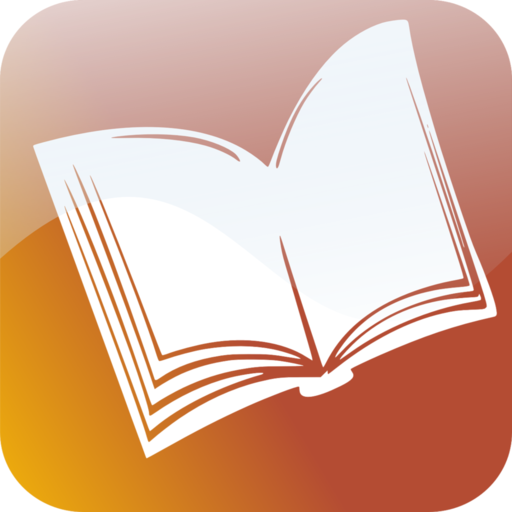
Word Checker & Dictionary for Word Games
Jouez sur PC avec BlueStacks - la plate-forme de jeu Android, approuvée par + 500M de joueurs.
Page Modifiée le: 20 mars 2020
Play Word Checker & Dictionary for Word Games on PC
•Word Lists:
--- OSPD6 - Official Scrabble Player's dictionary, 6th edition (USA, Canada, and Thailand)
--- CSW19 - Collins Scrabble Words 2019 (International scrabble dictionary)
--- NWL18 - Tournament and Club Word List 2018 (tournament dictionary for USA, Canada, and Thailand)
• Word checker:
--- Check words against the scrabble dictionary
--- View definitions from a dictionary with over 100,000 definitions
• Anagram solver:
--- Instantly solve anagrams, supports blank tiles
--- Option to fix certain letters in place
• Create custom word lists
--- Make a list of all words in the scrabble dictionary that fit certain constraints
--- For example, all scrabble words starting with a "Q" not followed by "U"
--- Filter by: length, starts with, ends with, must contain, cannot contain, must contain consecutively, cannot contain consecutively
Jouez à Word Checker & Dictionary for Word Games sur PC. C'est facile de commencer.
-
Téléchargez et installez BlueStacks sur votre PC
-
Connectez-vous à Google pour accéder au Play Store ou faites-le plus tard
-
Recherchez Word Checker & Dictionary for Word Games dans la barre de recherche dans le coin supérieur droit
-
Cliquez pour installer Word Checker & Dictionary for Word Games à partir des résultats de la recherche
-
Connectez-vous à Google (si vous avez ignoré l'étape 2) pour installer Word Checker & Dictionary for Word Games
-
Cliquez sur l'icône Word Checker & Dictionary for Word Games sur l'écran d'accueil pour commencer à jouer



