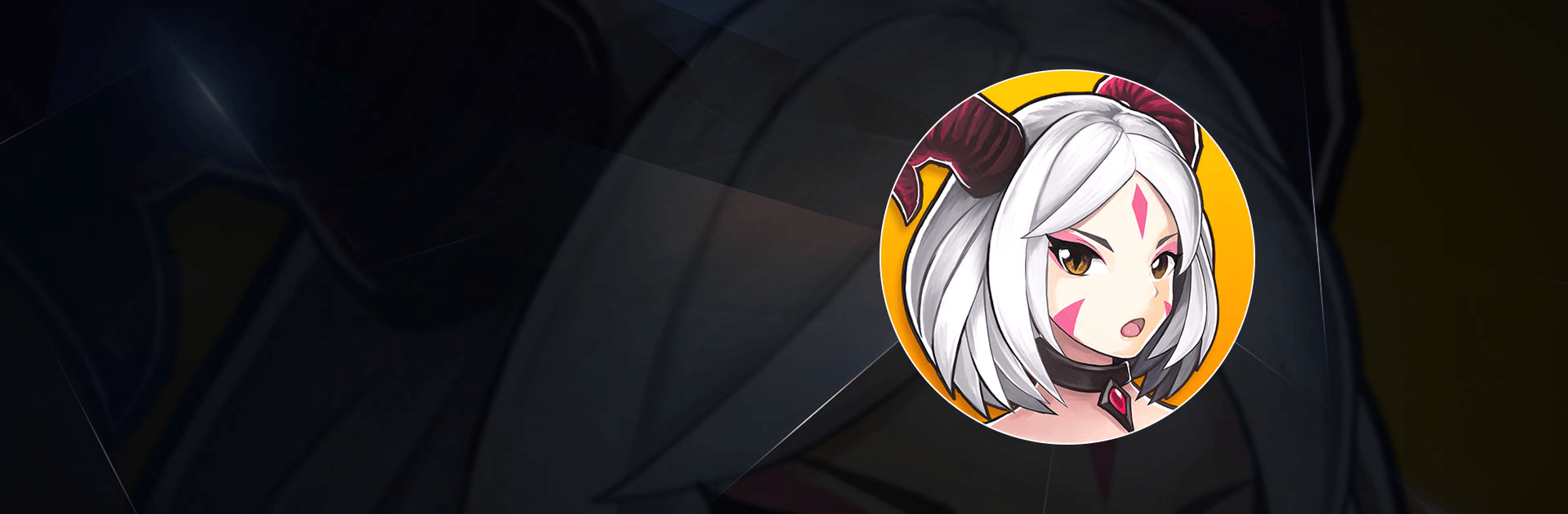
Kingdom Quest - Idle RPG
Jouez sur PC avec BlueStacks - la plate-forme de jeu Android, approuvée par + 500M de joueurs.
Page Modifiée le: Jan 23, 2024
Play Kingdom Quest - Idle Game on PC or Mac
Kingdom Quest – Idle Game is a role playing game developed by stormX. BlueStacks app player is the best PC platform (emulator) to play this Android game on your PC or Mac for an immersive gaming experience!
Play Kingdom Quest – Idle Game on PC and enjoy this role playing adventure game from the large and gorgeous display on your PC! Traverse exciting worlds, survey the ruins from an airship, scout the enemy territory, and create a strategic plan to claim the throne!
In the Kingdom Quest – Idle Game PC game, you are equipped with summoning powers and powerful weapons. Summon different heroes with unique abilities to battle against monsters that confront you in the dungeons!
Enjoy a turn-based RPG game that allows you to make your heroes stronger through evolution, powerful weapons, awakening, and enhancing skills. Magical creatures like goblins and griffins are at your command. Fight monsters in classic 3×3 battle fields, and win to take the throne!
Download Kingdom Quest – Idle Game on PC to experience thrilling 2D turn-based idle gameplay!
Jouez à Kingdom Quest - Idle RPG sur PC. C'est facile de commencer.
-
Téléchargez et installez BlueStacks sur votre PC
-
Connectez-vous à Google pour accéder au Play Store ou faites-le plus tard
-
Recherchez Kingdom Quest - Idle RPG dans la barre de recherche dans le coin supérieur droit
-
Cliquez pour installer Kingdom Quest - Idle RPG à partir des résultats de la recherche
-
Connectez-vous à Google (si vous avez ignoré l'étape 2) pour installer Kingdom Quest - Idle RPG
-
Cliquez sur l'icône Kingdom Quest - Idle RPG sur l'écran d'accueil pour commencer à jouer




