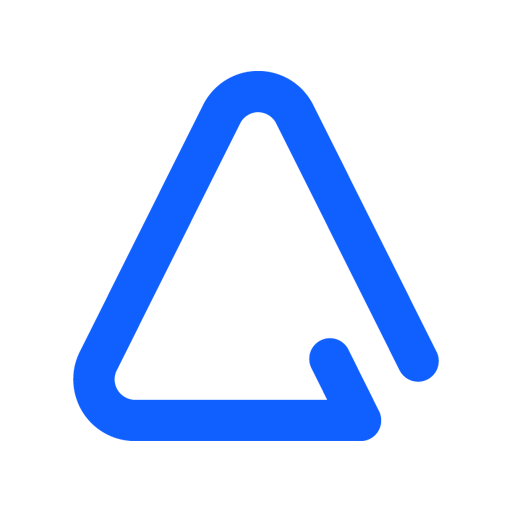Strackr Dashboard
เล่นบน PC ผ่าน BlueStacks - Android Gaming Platform ที่ได้รับความไว้วางใจจากเกมเมอร์ 500 ล้านคนทั่วโลก
Page Modified on: 6 ต.ค. 2565
Play Strackr Dashboard on PC
With the Strackr mobile dashboard app, you can access constantly updated affiliate marketing statistics and track performance directly on your smartphone.
Keep track of your affiliate business
• Live statistics: view your daily and historical headline statistics at a glance
• Visual reports: annotated graphs to track trends and predict performance
• Date filters: switch between reporting periods in a couple of taps
• Transaction details: display the last 30 days of transactions by network or advertiser
First, create an account on Strackr.com and connect your networks, then you can login to the Strackr Dashboard app to access your statistics.
You don't have an account?
Just click on "Test live demo" to login with a demo account.
เล่น Strackr Dashboard บน PC ได้ง่ายกว่า
-
ดาวน์โหลดและติดตั้ง BlueStacks บน PC ของคุณ
-
ลงชื่อเข้าใช้แอคเคาท์ Google เพื่อเข้าสู่ Play Store หรือทำในภายหลัง
-
ค้นหา Strackr Dashboard ในช่องค้นหาด้านขวาบนของโปรแกรม
-
คลิกเพื่อติดตั้ง Strackr Dashboard จากผลการค้นหา
-
ลงชื่อเข้าใช้บัญชี Google Account (หากยังไม่ได้ทำในขั้นที่ 2) เพื่อติดตั้ง Strackr Dashboard
-
คลิกที่ไอคอน Strackr Dashboard ในหน้าจอเพื่อเริ่มเล่น