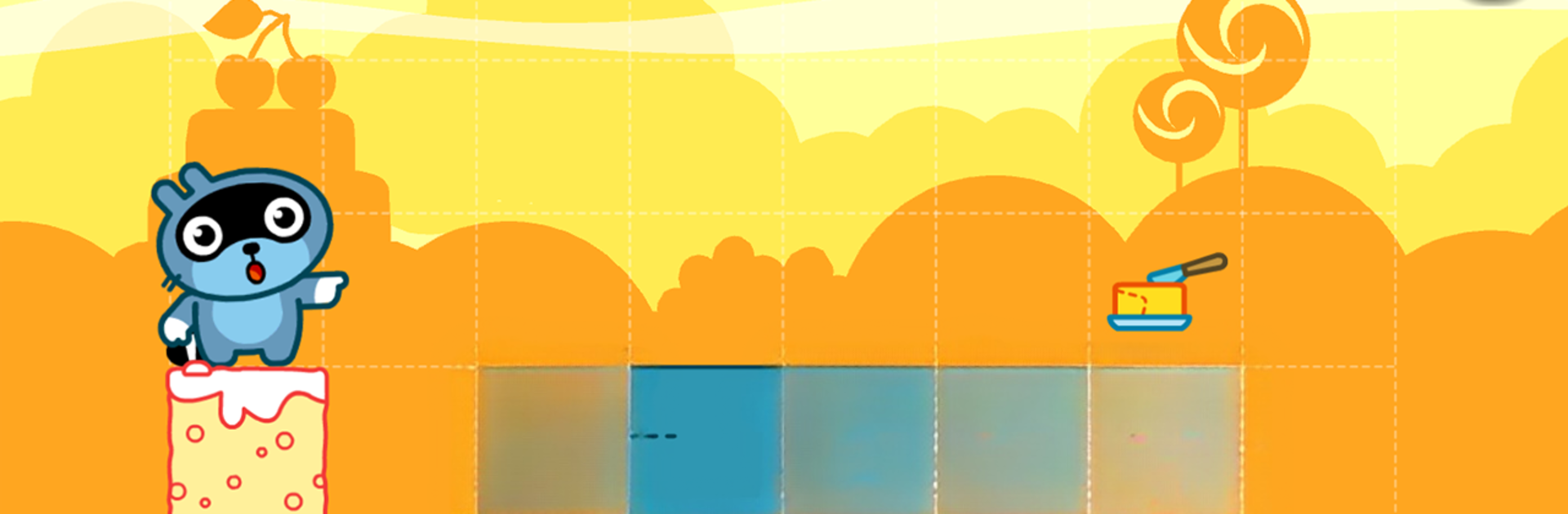

Pango Blocks
Jouez sur PC avec BlueStacks - la plate-forme de jeu Android, approuvée par + 500M de joueurs.
Page Modifiée le: 5 novembre 2015
Play Pango Blocks on PC or Mac
Step into the World of Pango Blocks, a thrilling Puzzle game from the house of Studio Pango. Play this Android game on BlueStacks App Player and experience immersive gaming on PC or Mac.
About the Game
Meet Pango Blocks, a cheerful puzzle game from Studio Pango where you’ll help the clever little Pango make his way across a bunch of wacky adventures. You’ll be picking out logic blocks and arranging them just right so Pango can get from one side of the screen to the other without taking a tumble. It’s all about solving silly problems, collecting fun items, and bringing smiles to a few animal buddies along the way. Perfect for kids, or anyone looking for a lighthearted brain-teaser—even better on a big screen with BlueStacks.
Game Features
-
Creative Logic Puzzles
Each level asks you to pick and place different blocks so Pango can make it across safely. It’s as much about experimenting as thinking ahead. -
Five Playful Worlds
You’ll guide Pango through five totally different adventures, from kitchens to rocket-building tool hunts, each filled with its own quirky goal and vibe. -
Loads of Challenges
With over 40 puzzles packed into one game, there’s always a new scenario waiting for you—no chance things will get boring fast. -
Kid-Friendly Fun
Pango Blocks is designed with little ones in mind. There’s no timer and no stress, just colorful action that helps kids learn about distances and planning. -
Two Difficulty Levels
Whether you want to keep things easy or try a bit more of a challenge, you get to pick the right pace. -
Simple and Safe
Parental controls are built right in. Plus, there’s no in-game shopping and no annoying ads popping up mid-game. -
Lively Visuals & Sound
Everything is fully animated with cute sound effects and bright art that keep things fun and engaging from start to finish. -
Great on BlueStacks
Enjoy solving these vibrant puzzles on a bigger screen for a more comfortable, interactive experience.
Ready to top the leaderboard? We bet you do. Let precise controls and sharp visuals optimized on BlueStacks lead you to victory.
Jouez à Pango Blocks sur PC. C'est facile de commencer.
-
Téléchargez et installez BlueStacks sur votre PC
-
Connectez-vous à Google pour accéder au Play Store ou faites-le plus tard
-
Recherchez Pango Blocks dans la barre de recherche dans le coin supérieur droit
-
Cliquez pour installer Pango Blocks à partir des résultats de la recherche
-
Connectez-vous à Google (si vous avez ignoré l'étape 2) pour installer Pango Blocks
-
Cliquez sur l'icône Pango Blocks sur l'écran d'accueil pour commencer à jouer



