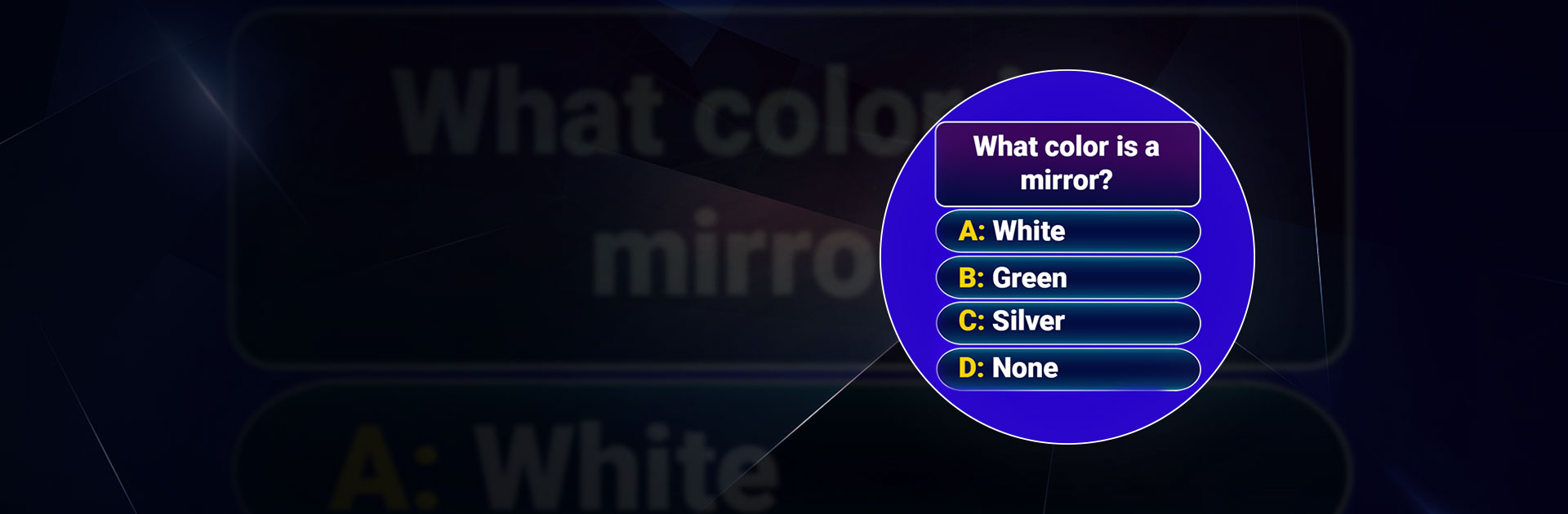

Trivia Quiz: Offline Games
เล่นบน PC ผ่าน BlueStacks - Android Gaming Platform ที่ได้รับความไว้วางใจจากเกมเมอร์ 500 ล้านคนทั่วโลก
Page Modified on: 28 ธ.ค. 2566
Play MILLIONAIRE TRIVIA Game Quiz on PC
MILLIONAIRE TRIVIA Game Quiz is a trivia game developed by Quiz & Trivia Games by Submarine Apps. BlueStacks app player is the best platform (emulator) to play this Android game on your PC or Mac for an immersive gaming experience!
Play MILLIONAIRE TRIVIA Game Quiz on PC and enjoy this casual trivia game from the large and gorgeous display on your PC! Do you know what color a polar bear’s skin is? White or silver? You’ll find out soon!
In the MILLIONAIRE TRIVIA Game Quiz PC game, you will supply accurate answers to lots of general knowledge questions, demonstrate your intelligence, and develop your brain. Participate in leaderboards online and pick the right answer from the four options.
Enjoy the thrill of competing for a million-dollar grand prize by solving 15 mind-bending trivia questions. Discover amusing questions covering all topics of interest and a chance to compete against friends and other players for the top rankings. Whether you have the answers or not, just explore the fascinating learning experience.
The difficulty of every question is filtered. The more you answer, the harder they become. Harder questions get more game money. The last and trickiest questions will get you a million! Are you ready for the millionaire leaderboard top spot? It’s time to find out!
Download MILLIONAIRE TRIVIA Game Quiz on PC to play this exciting offline trivia game! Use the help button to erase 2 wrong options, ask the audience, ask Einstein, or totally replace your question.
เล่น Trivia Quiz: Offline Games บน PC ได้ง่ายกว่า
-
ดาวน์โหลดและติดตั้ง BlueStacks บน PC ของคุณ
-
ลงชื่อเข้าใช้แอคเคาท์ Google เพื่อเข้าสู่ Play Store หรือทำในภายหลัง
-
ค้นหา Trivia Quiz: Offline Games ในช่องค้นหาด้านขวาบนของโปรแกรม
-
คลิกเพื่อติดตั้ง Trivia Quiz: Offline Games จากผลการค้นหา
-
ลงชื่อเข้าใช้บัญชี Google Account (หากยังไม่ได้ทำในขั้นที่ 2) เพื่อติดตั้ง Trivia Quiz: Offline Games
-
คลิกที่ไอคอน Trivia Quiz: Offline Games ในหน้าจอเพื่อเริ่มเล่น




