
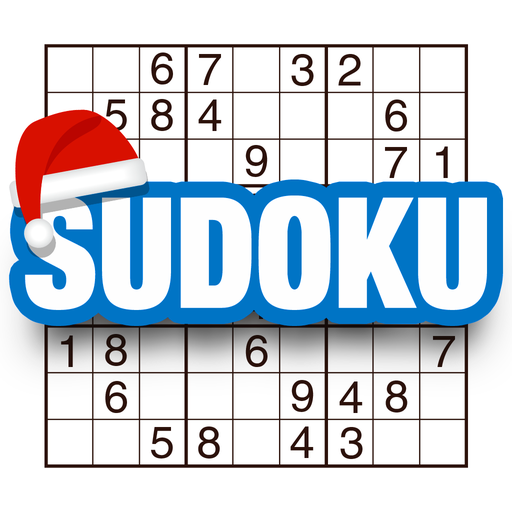
Sudoku Classic - Puzzle Games
เล่นบน PC ผ่าน BlueStacks - Android Gaming Platform ที่ได้รับความไว้วางใจจากเกมเมอร์ 500 ล้านคนทั่วโลก
Page Modified on: 17 ธันวาคม 2562
Play Sudoku Classic - Puzzle Games on PC
Classic Sudoku rules:
The Sudoku disc noodles are nine palaces, and each palace is divided into nine cells. In this eighty-one box, given some known numbers and conditions for solving the problem, use logic and reasoning, and fill in the other spaces with numbers from 1-9. You can complete the challenge by making each number of 1-9 appear only once in each row, column, and house.
Classic Sudoku Features:
You can fill in more numbers in the cell to eliminate the number challenge and complete the logical problem;
Automatically highlight all the same numbers in the current Sudoku box to solve the mystery of mathematics;
Unlimited replays, legends of digital jigsaw puzzles, and a brain teaser with no limit;
The rules of the game are explained by icons, and the hands let you change from novice to Sudoku Terminator
Unlimited undo / redo functionality allows you to win the Sudoku battle and become a brainer;
Restore function to save your math games, making Sudoku cracking easier;
Clear all Arabic numbers in the selected box and reset the brain game;
Sudoku for children, Sudoku for adults, salty for young and old, Jiugongge crack is waiting for you;
4 difficulty levels, Easy / Medium / Difficult / Master, train you to become a Sudoku master;
Simple and fresh visual effects, daily relaxed and happy Sudoku has no limit.
เล่น Sudoku Classic - Puzzle Games บน PC ได้ง่ายกว่า
-
ดาวน์โหลดและติดตั้ง BlueStacks บน PC ของคุณ
-
ลงชื่อเข้าใช้แอคเคาท์ Google เพื่อเข้าสู่ Play Store หรือทำในภายหลัง
-
ค้นหา Sudoku Classic - Puzzle Games ในช่องค้นหาด้านขวาบนของโปรแกรม
-
คลิกเพื่อติดตั้ง Sudoku Classic - Puzzle Games จากผลการค้นหา
-
ลงชื่อเข้าใช้บัญชี Google Account (หากยังไม่ได้ทำในขั้นที่ 2) เพื่อติดตั้ง Sudoku Classic - Puzzle Games
-
คลิกที่ไอคอน Sudoku Classic - Puzzle Games ในหน้าจอเพื่อเริ่มเล่น



