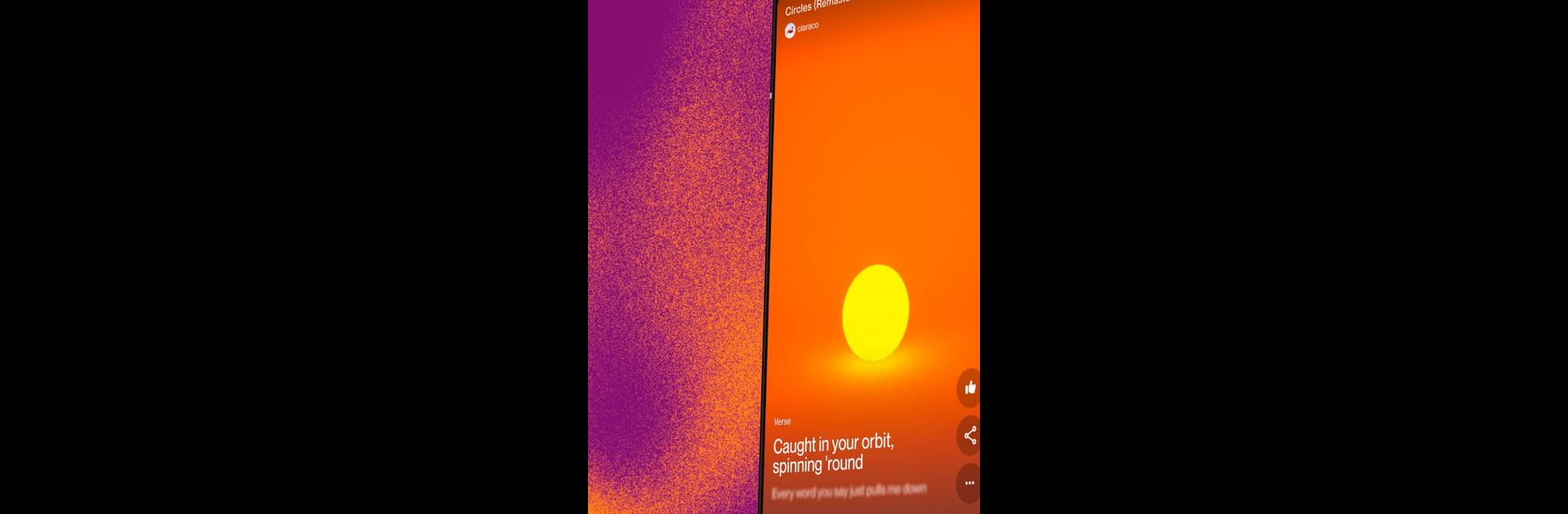

Suno - AI Music & Songs
เล่นบน PC ผ่าน BlueStacks - Android Gaming Platform ที่ได้รับความไว้วางใจจากเกมเมอร์ 500 ล้านคนทั่วโลก
Page Modified on: Jul 22, 2025
Run Suno - AI Music on PC or Mac
Upgrade your experience. Try Suno – AI Music, the fantastic Entertainment app from Suno, Inc, from the comfort of your laptop, PC, or Mac, only on BlueStacks.
About the App
Imagine creating the perfect song right from your pocket. Suno – AI Music by Suno, Inc invites you to explore your musical creativity with an AI music studio. With intuitive controls, you can compose, customize, and enjoy music from a whole new perspective.
App Features
Create with Text Prompts
– Craft songs effortlessly using simple text descriptions and prompts.
Personalized Lyrics
– Elevate your tracks with tailor-made lyrics that fit your music’s mood and theme.
Discover and Connect
– Explore and follow exciting new artists to broaden your musical horizon.
Curate Playlists
– Build and fine-tune your own extensive playlists to suit any vibe.
Get started with 10 free songs or 50 credits daily, or opt for a subscription for more creative freedom. Manage your subscription easily through your Google Play Account. Experience Suno – AI Music your way, subtly enhanced on BlueStacks for the seamless playability.
Big screen. Bigger performance. Use BlueStacks on your PC or Mac to run your favorite apps.
เล่น Suno - AI Music & Songs บน PC ได้ง่ายกว่า
-
ดาวน์โหลดและติดตั้ง BlueStacks บน PC ของคุณ
-
ลงชื่อเข้าใช้แอคเคาท์ Google เพื่อเข้าสู่ Play Store หรือทำในภายหลัง
-
ค้นหา Suno - AI Music & Songs ในช่องค้นหาด้านขวาบนของโปรแกรม
-
คลิกเพื่อติดตั้ง Suno - AI Music & Songs จากผลการค้นหา
-
ลงชื่อเข้าใช้บัญชี Google Account (หากยังไม่ได้ทำในขั้นที่ 2) เพื่อติดตั้ง Suno - AI Music & Songs
-
คลิกที่ไอคอน Suno - AI Music & Songs ในหน้าจอเพื่อเริ่มเล่น



