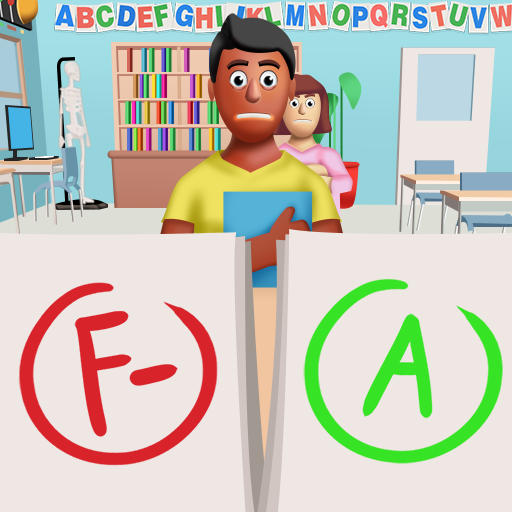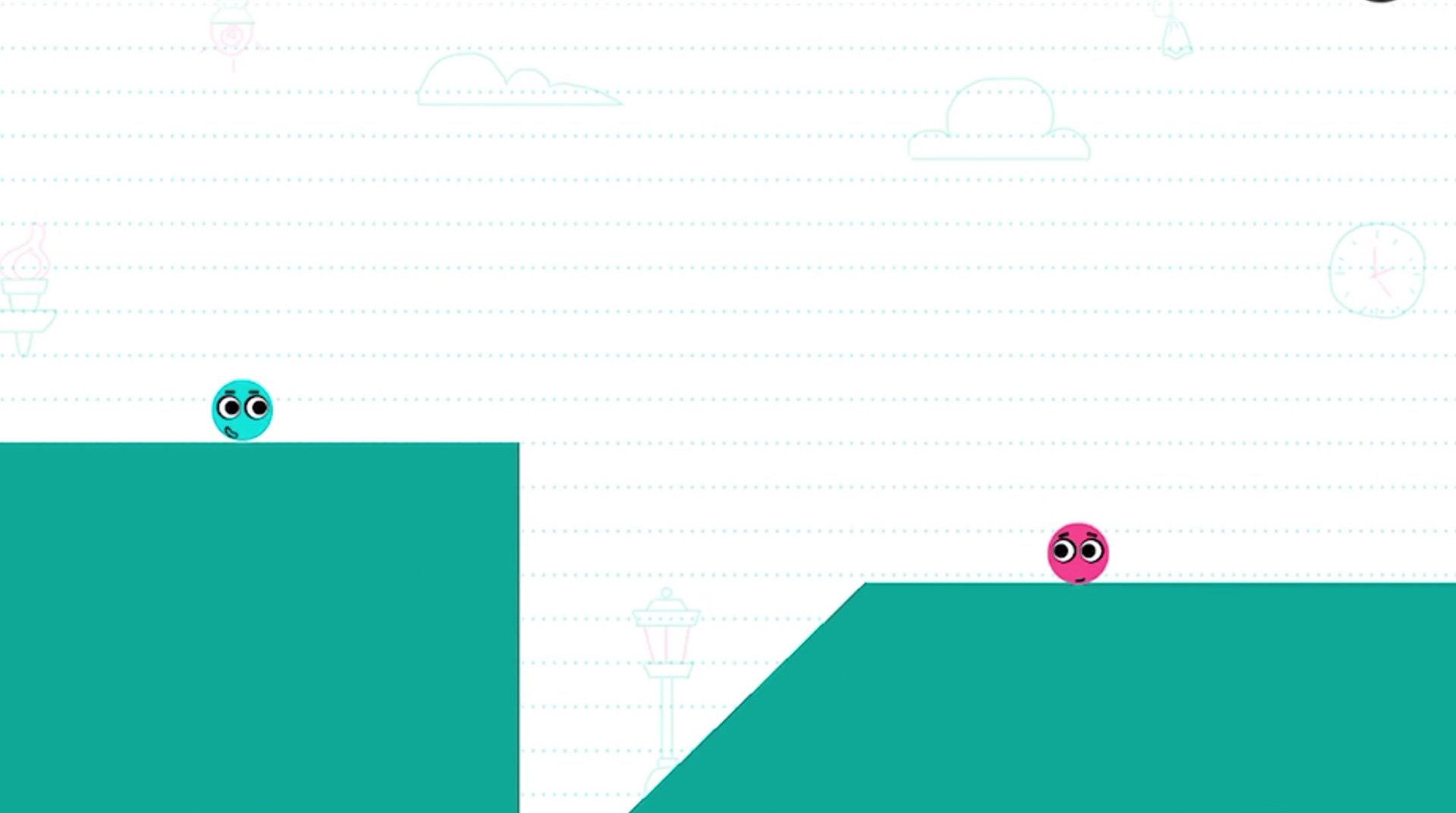
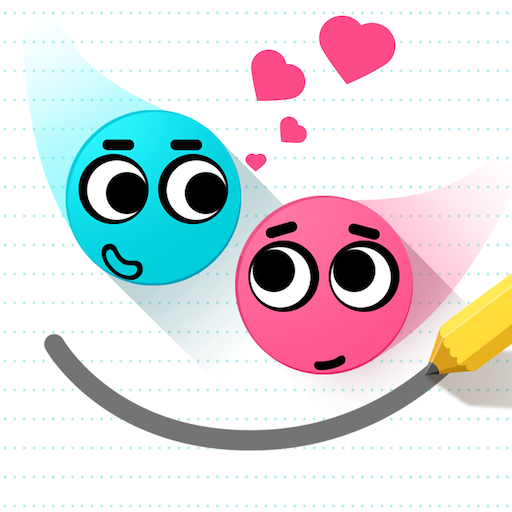
Love Balls
Jouez sur PC avec BlueStacks - la plate-forme de jeu Android, approuvée par + 500M de joueurs.
Page Modifiée le: 4 déc. 2023
Play Love Balls on PC or Mac
Generally, logic involves many challenging situations. Using your brain is inevitable, and the funny part is that the easy it looks, the hard it actually is. Are you ready to put your logical skills to test? Play Love Balls on PC and MAC with BlueStacks and prove your talent as you draw lines and other shapes to bump the balls. It may sound easy, but don’t be mistaken: you will need to use all your wisdom and imagination, as challenges become harder and harder as you advance through the levels of this addictive game. The rules are easy. What is hard is to put them to action! Download Love Balls on PC and MAC with BlueStacks and give everything you have got as you experience ultimate gaming experience with a much more complete and satisfying gameplay.
Jouez à Love Balls sur PC. C'est facile de commencer.
-
Téléchargez et installez BlueStacks sur votre PC
-
Connectez-vous à Google pour accéder au Play Store ou faites-le plus tard
-
Recherchez Love Balls dans la barre de recherche dans le coin supérieur droit
-
Cliquez pour installer Love Balls à partir des résultats de la recherche
-
Connectez-vous à Google (si vous avez ignoré l'étape 2) pour installer Love Balls
-
Cliquez sur l'icône Love Balls sur l'écran d'accueil pour commencer à jouer