
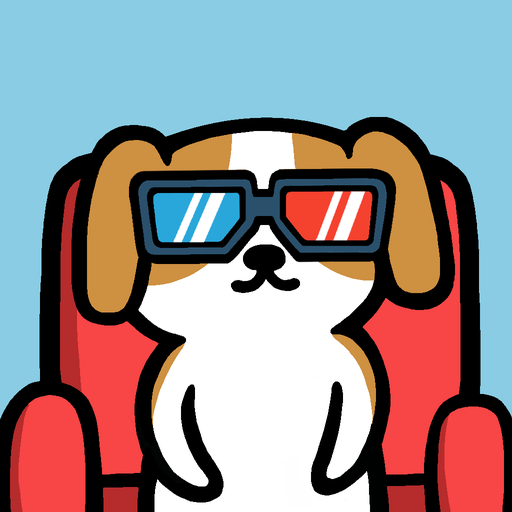
Animal Cinema
เล่นบน PC ผ่าน BlueStacks - Android Gaming Platform ที่ได้รับความไว้วางใจจากเกมเมอร์ 500 ล้านคนทั่วโลก
Page Modified on: 5 พฤศจิกายน 2562
Play Animal Cinema on PC
“Animal Cinema,” the second business of Manager Cat who has won success with “Animal Hot Spring!”
“Animal Cinema” is an idle management game in which you collect a variety of animal audience members and upgrade theater facilities, starting in a small theater. What kinds of facial expressions will animals make when watching a humorous movie, scary movie, and sad movie? If there are any animals who are dozing off, just wake them up. You can make your own masterpiece movie by hiring cute and attractive animal movie stars. Become an owner and a film producer to help busy Manager Cat build the best cinema!
■ Features
- Easy and simple idle management game
- Cute animals watching movies sitting side by side on seats in a theater
- Acorns automatically accumulate when various facilities are installed
- Filming my own movie with animal movie stars with distinctive characters
■ How to Play
- When you play a movie in a theater, animals pay acorns and enter the theater.
- Purchase various snacks and 3D glasses in advance in order to offer them to the animals when they need any of the snacks and 3D glasses.
- When there are animals who are dozing off, touch them to wake them up.
- Send Manager Cat to town to invite more animals to the cinema.
- Every time you install a facility in the lobby, you get acorns.
- Hire some part-time cats to manage your cinema efficiently.
- You can make your own movie with animal movie stars in a film studio.
- The film studio lacks many things. Collect props and arrange cameras and lights as you like.
■ Data Storage
This game saves data to your device.
If you delete the game, your game progress will be lost.
เล่น Animal Cinema บน PC ได้ง่ายกว่า
-
ดาวน์โหลดและติดตั้ง BlueStacks บน PC ของคุณ
-
ลงชื่อเข้าใช้แอคเคาท์ Google เพื่อเข้าสู่ Play Store หรือทำในภายหลัง
-
ค้นหา Animal Cinema ในช่องค้นหาด้านขวาบนของโปรแกรม
-
คลิกเพื่อติดตั้ง Animal Cinema จากผลการค้นหา
-
ลงชื่อเข้าใช้บัญชี Google Account (หากยังไม่ได้ทำในขั้นที่ 2) เพื่อติดตั้ง Animal Cinema
-
คลิกที่ไอคอน Animal Cinema ในหน้าจอเพื่อเริ่มเล่น




