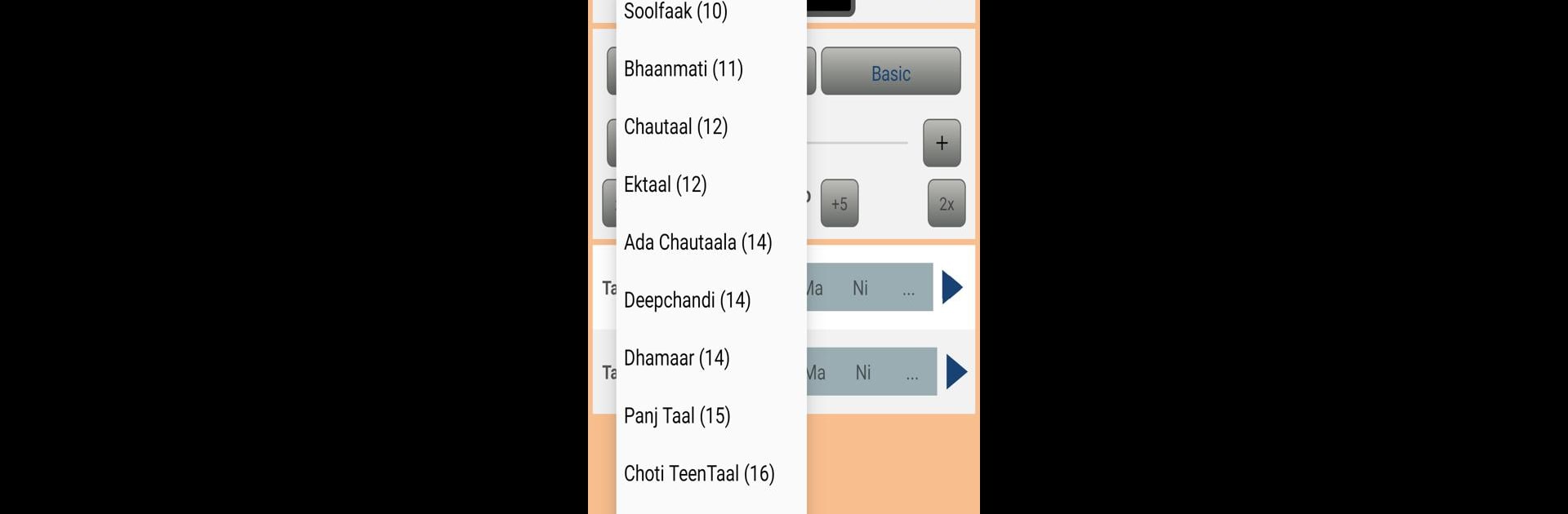

Sur Sadhak:Tabla,Tanpura for Indian Vocal Practice
Jouez sur PC avec BlueStacks - la plate-forme de jeu Android, approuvée par + 500M de joueurs.
Page Modifiée le: 26 novembre 2019
Run Sur Sadhak:Tabla,Tanpura for Indian Vocal Practice on PC or Mac
Upgrade your experience. Try Sur Sadhak:Tabla,Tanpura for Indian Vocal Practice, the fantastic Music & Audio app from Asterbyte Software Systems Pvt. Ltd, from the comfort of your laptop, PC, or Mac, only on BlueStacks.
About the App
If you’re looking for a handy way to practice Indian vocals—whether you’re into classical or lighter styles—Sur Sadhak:Tabla,Tanpura for Indian Vocal Practice has your back. You get the full-on experience of having a Tabla, Tanpura, Swar Mandal, and Manjira whenever you want, right from your device. Expect an easy, musician-friendly setup that brings a bit of the music studio to wherever you’re practicing, and if you ever want more space or better speakers, it works just fine with BlueStacks on your computer.
App Features
-
Tabla Playground
Mess around with the Tabla at pretty much any tempo you need. There’s a wide range of Taals built in—think Dadra, Keherva, Rupak, and Teen Taal, just to name a few—so you can really get specific with your practice. -
Full Classical Accompaniment
You won’t just get a Tabla and call it a day. The app brings in the Tanpura, Swar Mandal, and Manjira too, letting you set up authentic-sounding backing right on the spot. -
Custom Tempo Control
Go slow for deep practice or crank up the pace when you want a challenge. Fine-tuning the bpm is super straightforward. -
Ideal for Indian Vocal Training
Everything’s tailored for folks practicing Indian music, but it’s open enough for just about any style you want to explore. The combination of instruments lets you rehearse, compose, or just have fun experimenting. -
Cost-Effective Alternative
You get features similar to popular music apps like iTablaPro, but without having to shell out a lot of cash—this one doesn’t cost a dime.
BlueStacks gives you the much-needed freedom to experience your favorite apps on a bigger screen. Get it now.
Jouez à Sur Sadhak:Tabla,Tanpura for Indian Vocal Practice sur PC. C'est facile de commencer.
-
Téléchargez et installez BlueStacks sur votre PC
-
Connectez-vous à Google pour accéder au Play Store ou faites-le plus tard
-
Recherchez Sur Sadhak:Tabla,Tanpura for Indian Vocal Practice dans la barre de recherche dans le coin supérieur droit
-
Cliquez pour installer Sur Sadhak:Tabla,Tanpura for Indian Vocal Practice à partir des résultats de la recherche
-
Connectez-vous à Google (si vous avez ignoré l'étape 2) pour installer Sur Sadhak:Tabla,Tanpura for Indian Vocal Practice
-
Cliquez sur l'icône Sur Sadhak:Tabla,Tanpura for Indian Vocal Practice sur l'écran d'accueil pour commencer à jouer



