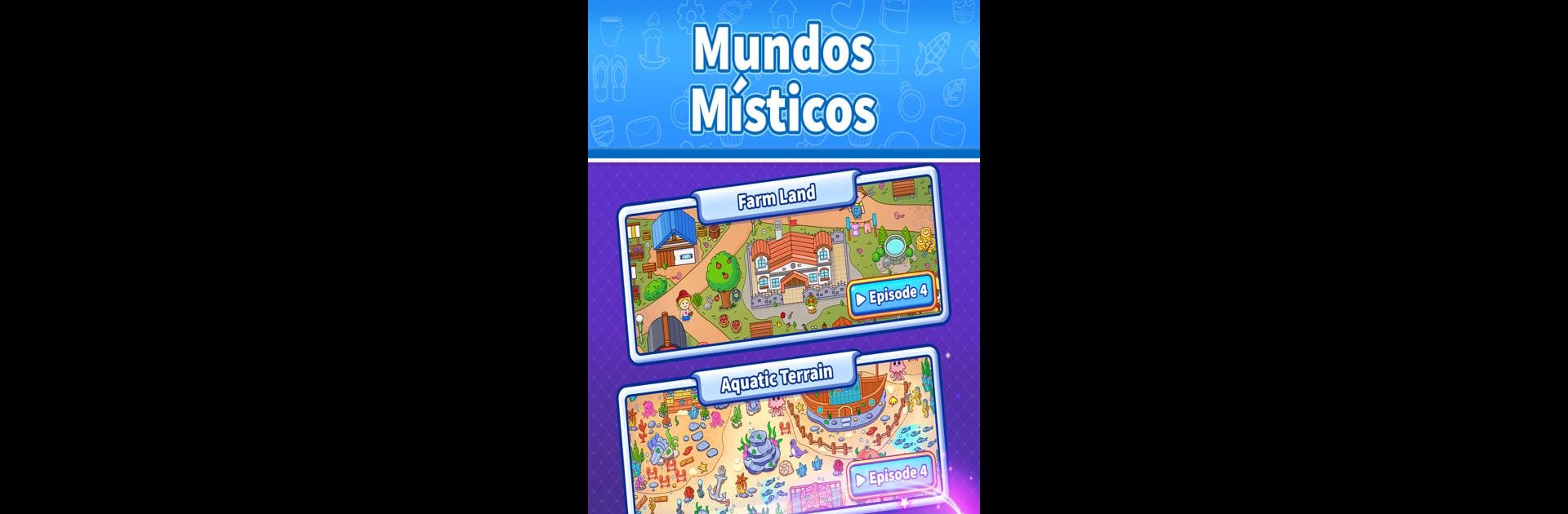Play Found It! Find Hidden Objects on PC or Mac
Explore a whole new adventure with Found It! Find Hidden Objects, a Puzzle game created by Sweet Games LLC. Experience great gameplay with BlueStacks, the most popular gaming platform to play Android games on your PC or Mac.
So, Found It! Find Hidden Objects is just one of those games you start and suddenly realize you’ve spent way more time on than planned. It’s got a bunch of different pictures—everything from old castles to beaches—packed with little things you need to find. Some objects are obvious, but others are buried in the background or tucked behind something, so it keeps you scanning each scene way longer than you’d expect. The game lets players zoom in pretty smoothly, so checking all the tiny details actually works well, especially on a bigger screen with something like BlueStacks.
If things get tricky, there are hints to help point out the really well-hidden stuff, so no stuck moments ruin the fun. Each new scene looks different and has its own set of challenges, so it never feels repetitive. The artwork is bright and colorful, and the whole thing runs at an easygoing pace that’d work for just about anyone—kids or adults. It’s not stressful or rushed, and playing on PC just makes the tiny objects easier to spot. For anyone who likes looking for details and picking out hidden stuff, this one’s a relaxing way to pass some time.
Start your journey now. Download the game on BlueStacks, invite your friends, and march on a new adventure.
Jouez à Trouvez-le ! Objets Cachés sur PC. C'est facile de commencer.
-
Téléchargez et installez BlueStacks sur votre PC
-
Connectez-vous à Google pour accéder au Play Store ou faites-le plus tard
-
Recherchez Trouvez-le ! Objets Cachés dans la barre de recherche dans le coin supérieur droit
-
Cliquez pour installer Trouvez-le ! Objets Cachés à partir des résultats de la recherche
-
Connectez-vous à Google (si vous avez ignoré l'étape 2) pour installer Trouvez-le ! Objets Cachés
-
Cliquez sur l'icône Trouvez-le ! Objets Cachés sur l'écran d'accueil pour commencer à jouer