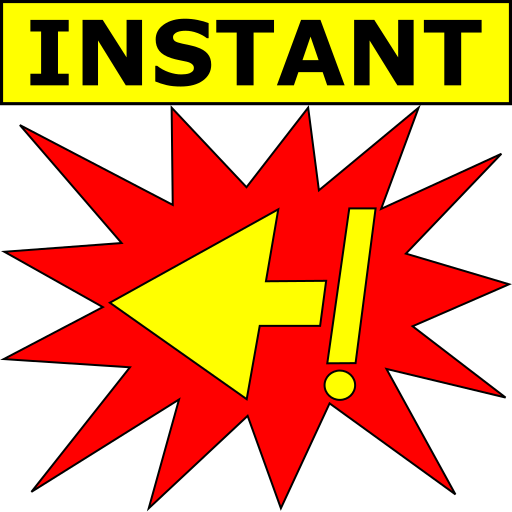ReverX – vidéo inversée
Jouez sur PC avec BlueStacks - la plate-forme de jeu Android, approuvée par + 500M de joueurs.
Page Modifiée le: 5 décembre 2018
Play ReverX - magic reverse video on PC
1. Record a video
2. Select the period you would like to trim
3. Pick one featured background music
4. Apply ReverX
Try it and see how creative you can be!
(A few ideas you can try: Telekinesis effect by throwing an item; recover a burning paper; let your kitten wear a hat.)
Credits:
Images from unsplash.com
Jouez à ReverX – vidéo inversée sur PC. C'est facile de commencer.
-
Téléchargez et installez BlueStacks sur votre PC
-
Connectez-vous à Google pour accéder au Play Store ou faites-le plus tard
-
Recherchez ReverX – vidéo inversée dans la barre de recherche dans le coin supérieur droit
-
Cliquez pour installer ReverX – vidéo inversée à partir des résultats de la recherche
-
Connectez-vous à Google (si vous avez ignoré l'étape 2) pour installer ReverX – vidéo inversée
-
Cliquez sur l'icône ReverX – vidéo inversée sur l'écran d'accueil pour commencer à jouer