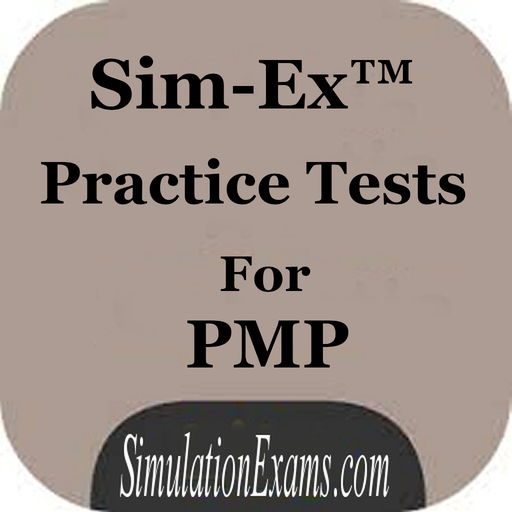PMP Tester - Certification Exam Prep App
เล่นบน PC ผ่าน BlueStacks - Android Gaming Platform ที่ได้รับความไว้วางใจจากเกมเมอร์ 500 ล้านคนทั่วโลก
Page Modified on: 20 มกราคม 2563
Play PMP Tester - Certification Exam Prep App on PC
The PMP certification exam is a difficult quiz. It requires you to practice hundreds of questions in order to pass it. It is not a simple exam where you can simply study the PMBOK and pass it with ease.
The PMP certification costs about 405 USD for members and 555 USD for non-members. In order to succeed on your first attempt, you need to solve many training questions. Our tests contain hundreds of various questions.
The PMP Tester comes with the following features:
• Hundreds of PMP exam questions and answers based on PMBOK
• 200 PMP flashcards to study
• Historic exam result statistics
• Optimized for phones & tablets
• Great exam tips for your training
• Ability to create custom exams with time limits and number of questions
PMP Tester Challenges You On The Following Topics:
- Project Integration Management
- Project Scope Management
- Project Schedule Management
- Project Cost Management
- Project Quality Management
- Project Resource Management
- Project Communications Management
- Project Risk Management
- Project Procurement Management
- Project Stakeholder Management
Disclaimer:
PMP Tester is not affiliated with or endorsed by the PMI®. Accordingly, PMI makes no representations regarding the content of PMP Tester materials. All organizational and test names are trademarks of their respective owners.
เล่น PMP Tester - Certification Exam Prep App บน PC ได้ง่ายกว่า
-
ดาวน์โหลดและติดตั้ง BlueStacks บน PC ของคุณ
-
ลงชื่อเข้าใช้แอคเคาท์ Google เพื่อเข้าสู่ Play Store หรือทำในภายหลัง
-
ค้นหา PMP Tester - Certification Exam Prep App ในช่องค้นหาด้านขวาบนของโปรแกรม
-
คลิกเพื่อติดตั้ง PMP Tester - Certification Exam Prep App จากผลการค้นหา
-
ลงชื่อเข้าใช้บัญชี Google Account (หากยังไม่ได้ทำในขั้นที่ 2) เพื่อติดตั้ง PMP Tester - Certification Exam Prep App
-
คลิกที่ไอคอน PMP Tester - Certification Exam Prep App ในหน้าจอเพื่อเริ่มเล่น