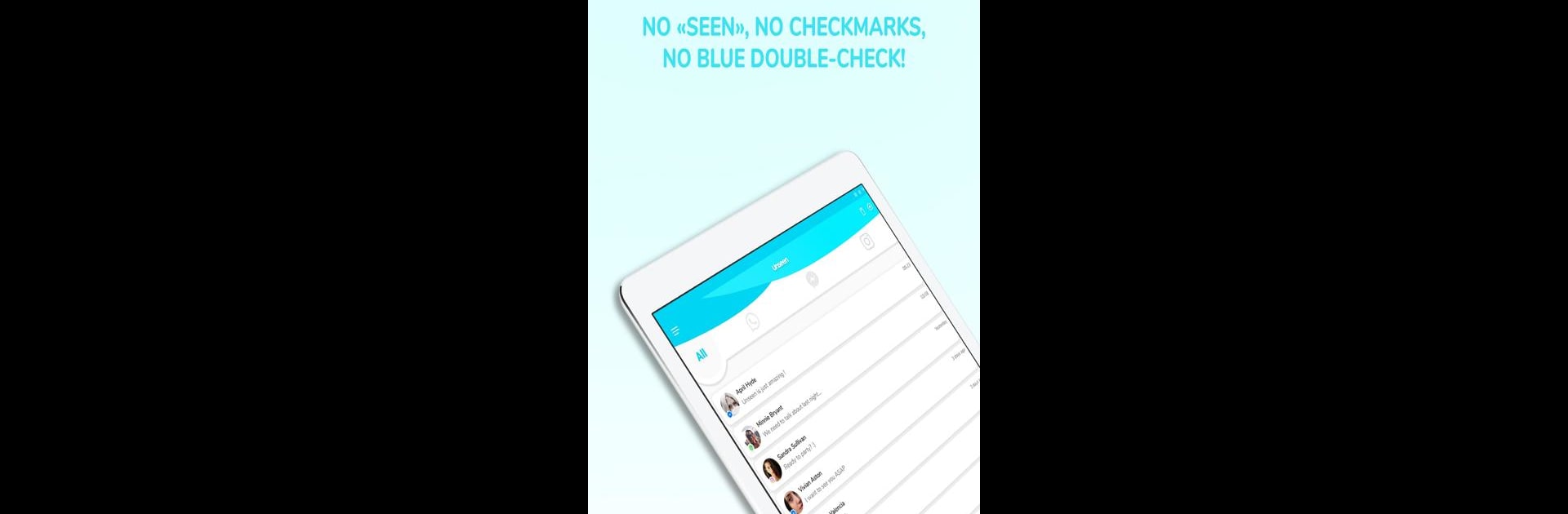
Unseen - Lisez sans être "vu"
Jouez sur PC avec BlueStacks - la plate-forme de jeu Android, approuvée par + 500M de joueurs.
Page Modifiée le: Jul 30, 2024
Run Unseen - No Last Seen on PC or Mac
Multitask effortlessly on your PC or Mac as you try out Unseen – No Last Seen, a Tools app by Unseen Messages on BlueStacks.
About the App
Ever wish you could peek at your messages without feeling pressured to reply right away? Unseen – No Last Seen lets you check what your friends are saying, totally on your own terms, and nobody will know you’ve read anything. Whether it’s a happy group chat or a nosy DM, you get to see it all—no blue ticks, no last seen, just pure privacy. Unseen Messages has built this Tools app so you can catch up on conversations straight from one spot, stress-free. And hey, if you want to try it out on BlueStacks, that’s smooth too.
App Features
-
Incognito Message Reading
Read messages from Messenger, WhatsApp, Instagram, and more, without marking them as “seen” or triggering those pesky double blue check marks. -
Media Previews
Want to hear that voice note or check out a photo? You can preview audio, photos, and even videos right in the app, still under the radar. -
Unified Inbox
All your chats from supported apps are pulled together in a single, organized space. It’s like a control center for your conversations. -
Selective Control
You decide which chat apps connect with Unseen – No Last Seen. Enable or turn off whichever ones you want, whenever you want. -
Chat Heads for Multitasking
Quick glances, instant pop-ups—chat heads let you manage messages while doing other things, so multitasking actually feels easy. -
Simple, Clean Interface
The design is straightforward, so sorting or finding messages isn’t a chore. Just tap and read—it’s all right there. -
Supports Major Chat Apps
Messenger, WhatsApp, Instagram, Telegram, Line, VK, and more are covered. You get broad coverage, whatever you’re using. -
Privacy First
Unseen – No Last Seen doesn’t collect or store your personal data, so your sneaky browsing stays just between you and your phone.
Eager to take your app experience to the next level? Start right away by downloading BlueStacks on your PC or Mac.
Jouez à Unseen - Lisez sans être "vu" sur PC. C'est facile de commencer.
-
Téléchargez et installez BlueStacks sur votre PC
-
Connectez-vous à Google pour accéder au Play Store ou faites-le plus tard
-
Recherchez Unseen - Lisez sans être "vu" dans la barre de recherche dans le coin supérieur droit
-
Cliquez pour installer Unseen - Lisez sans être "vu" à partir des résultats de la recherche
-
Connectez-vous à Google (si vous avez ignoré l'étape 2) pour installer Unseen - Lisez sans être "vu"
-
Cliquez sur l'icône Unseen - Lisez sans être "vu" sur l'écran d'accueil pour commencer à jouer


